In today’s world, where privacy is a big concern, we must examine Snapchat’s handling of location sharing. Snapchat knows privacy matters. You can choose who sees your location or hide completely with Ghost Mode.
Does Snapchat Notify Users When Their Location Is Viewed?
No, Snapchat does not send notifications when someone views your location
Snapchat doesn’t alert you when someone checks your location on Snap Map. You can share your location with friends if you choose. However, you control who sees it. By using Ghost Mode, you can share with all friends, just a few, or no one. This way, your location is hidden. Also, remember that the app only updates your location when you’re actively using it, not in the background. This setup helps keep your location more private, which is good if you’re worried about your digital presence.
The only way to know if someone checked your location is if they check your Snapchat status
The only way to know if someone saw your location is through Snapchat. Unfortunately, Snapchat won’t tell you who viewed your location on Snap Map. Instead, you might guess if someone checked your location by seeing who interacts with your Snapchat status. Often, these statuses might show where you are. This method isn’t straightforward; it depends significantly on who looks at your updates, which might mention your location. Monitoring your privacy settings is a good way to maintain privacy while using Snapchat’s social functions. Decide who can see your status and where you are.
How to Control Your Location on Snapchat
How to add your location to snaps?
- Take snap.
- Tap the sticker icon.
- Choose the location option.
- See the search bar.
- Type or pick location.
- The location shows as a sticker.
- Move and resize the sticker.
How to turn off location on Snapchat / Enable Ghost Mode?
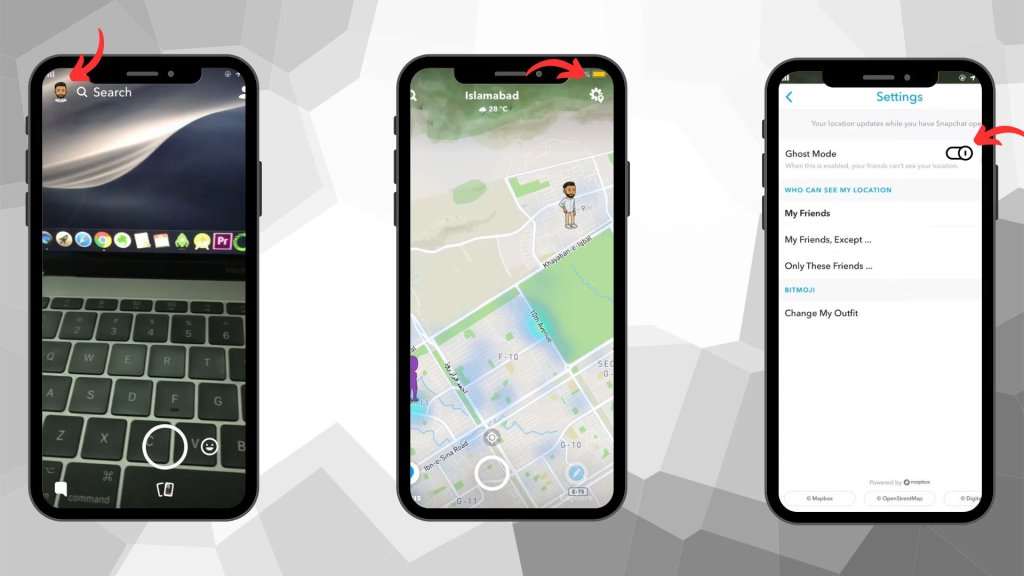
- Open Snapchat and go to your profile settings again.
- Tap on the gear icon for Settings.
- Go to ‘Who Can…’ > ‘See My Location’.
- Tap on ‘Ghost Mode’ again to disable it.
How to fake your location on Snapchat?
Faking your location on Snapchat involves using third-party apps to change your GPS data. People do this to make it look like they are somewhere else on Snap Map. They might do this for fun or because they want more privacy.
But it’s essential to know that this goes against Snapchat’s rules. If you get caught, you might lose your account. Also, these apps can be risky. They could threaten your phone’s security and put your personal information at risk.
Interesting Read – How to disable My AI on Snapchat?
Conclusion
Simply put, Snapchat doesn’t alert you when someone checks where you are on Snap Map. However, you can control who sees your location. A Ghost Mode option lets you hide on the map whenever you want. Snapchat only updates your location when you use the app, so it doesn’t track you all the time.
This setup helps you stay connected with your close ones while keeping your location private from others. It’s a good idea to look into these settings and pick what makes you feel safe and comfortable.
For more exciting Snapchat content, keep visiting our blog, Save Community.

Emily Johnson is the creative force behind Save Community’s content strategy, focusing on social media articles. With her background in digital marketing and her knack for design, Emily creates content that’s both engaging and visually stunning. Her storytelling skills and keen understanding of brand voices make her an essential part of our team.

