In this digital age, we’re all watching more videos online, and Instagram Reels is a big part of that. Knowing how to check your reel watch history can help you understand what catches your eye. This can make your Instagram experience even better, as it helps the app suggest more of what you like.
Effective Methods to Access Your Instagram Reels: Watch History
Downloading your Instagram account data
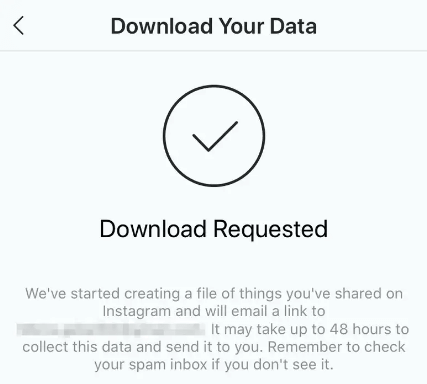
Instagram lets you get a copy of everything in your account, like your likes and comments, and maybe even a record of the Reels you’ve watched.
Here’s how to do it: go to your account settings, hit ‘Security’, and then ‘Download Data’. You’ll need to put in your email to get a link to your data file. It might take up to 48 hours.
While it won’t directly show you a list of watched Reels, this data can help you understand your activity and interests based on your interactions.
Also Read: 6 Best Instagram Story Viewer Tools
Explore Reels in the Your Activity Tab
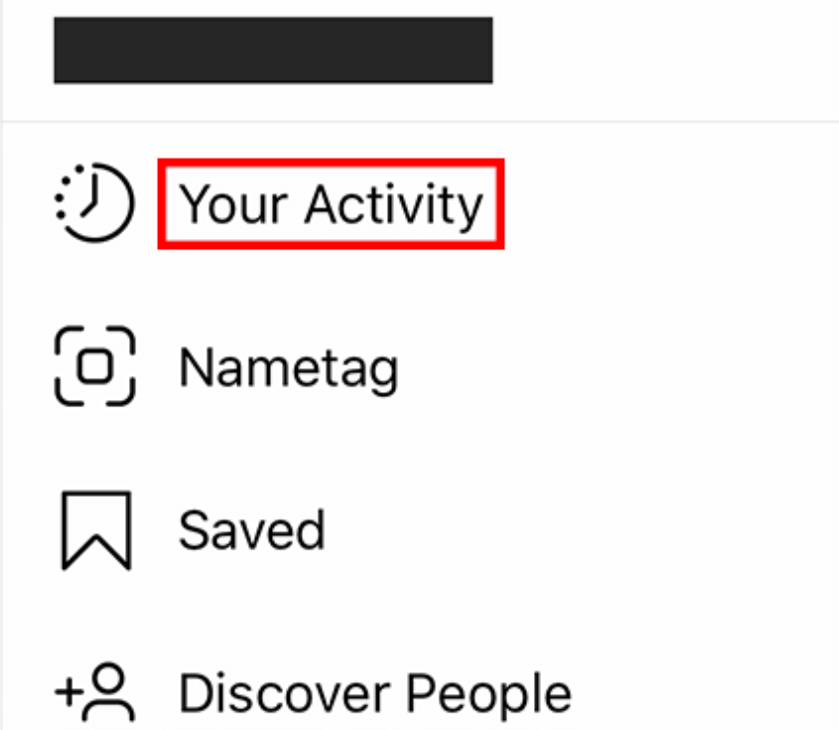
To check out your past interactions with Reels on Instagram, head to the ‘Your Activity’ tab. First, go to your profile, then click the three lines in the top right corner, and choose ‘Your Activity’.
This spot lets you see everything you’ve done, like likes and comments, and which Reels you’ve played around with. It doesn’t exactly show every Reel you’ve watched, but by looking at what you liked or commented on, you can get a pretty good idea of what caught your eye.
Navigate Your Saved Reels Tab
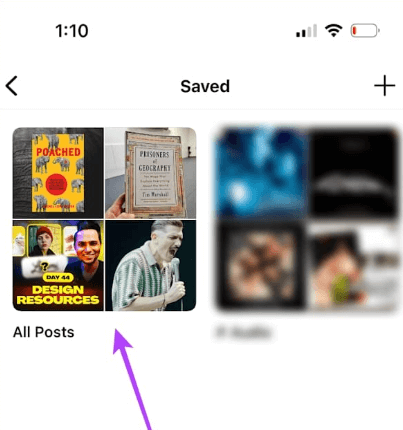
If you want to look back at your favorite Instagram Reels, head to the Saved Reels tab.
First, go to your profile and click on ‘Saved’, which you’ll find under the menu icon or right on your profile page. Here, you can dive into collections of Reels and other posts you’ve saved.
Also Read: How To View Liked Posts On Instagram
Strategies to Manage Your Favorite Instagram Reels
Recall Keywords from the Reel
Remembering specific keywords from a Reel helps you manage and find your favorite Instagram videos easily. Think of keywords like unique phrases, hashtags, or standout visuals. This way, you can quickly sort and access the Reels that matter most to you.
It’s great for putting together collections or sharing cool finds with friends. Using keywords also helps keep your archive tidy, so you can enjoy your favorite videos again without any hassle.
Search for Reels via Google
Using Google to find Instagram Reels is an intelligent way to keep track of the videos you love. Just type keywords linked to the Reel, like the song playing or a catchy phrase, and Google does the rest. This method is handy when you forget to like or save a Reel. Plus, it helps you stumble upon other cool stuff related to what you’re looking for, whether that’s on blogs, other social platforms, or news articles.
Use the Save Feature on Instagram
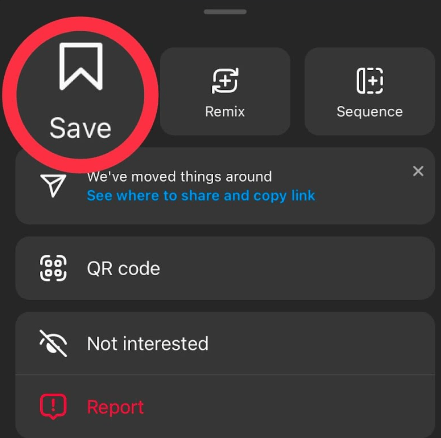
While Google can help you find Instagram Reels after you’ve watched them, it’s wiser to use Instagram’s Save feature to keep track of your favorites. This tool lets you bookmark Reels you like and organize them into collections. Just tap the save icon under a Reel to add it to a collection you can name and sort however you like.
To find your saved Reels, go to your profile, click ‘Saved’, and you’ll see all your collections there. This way, you always know where to find the Reels that inspire, entertain, or teach you something, ready to watch again or share anytime you want.
Engage with Reels by Liking and Commenting
When you like and comment on Instagram Reels, you do more than enjoy videos. You’re shaping your future feed to show more of what you want.
Liking a Reel shows you enjoyed it quickly, and commenting can start conversations with creators and other viewers. This interaction helps create a feed that feels tailor-made for you. You can easily find your liked and commented Reels later in your Instagram activity log.
Save Reels Directly to Your Device

Saving Instagram Reels to your device is an intelligent way to keep and enjoy your favorite videos whenever possible. You can watch these videos without needing the internet.
Here’s how to do it: when you’re watching a Reel you like, tap the three dots and hit ‘Save.’ You can find your saved Reels in your profile under ‘Saved,’ organized into ‘All Posts’ or your collections.
Conclusion
To conclude, this guide shows you how to keep track of the Instagram Reels you’ve watched, even though Instagram doesn’t directly let you view your watch history. You can easily monitor what you’ve watched by using Instagram’s tools, like downloading your data or checking out the ‘Your Activity’ and ‘Saved Reels’ sections. This doesn’t just help you find your favorite videos again; it also makes your experience with the app more tailored and smooth.
Keep visiting Save Community regularly for the latest Instagram tips and tricks!

Emily Johnson is the creative force behind Save Community’s content strategy, focusing on social media articles. With her background in digital marketing and her knack for design, Emily creates content that’s both engaging and visually stunning. Her storytelling skills and keen understanding of brand voices make her an essential part of our team.

