Instagram will allow users to choose different types of accounts, such as switching between a personal and professional account, easily from the app’s settings.
These changes prompt reflection on how your Instagram presence aligns with your objectives and personal preferences. How do you anticipate this switch impacting your follower engagement and content planning?
How to Switch to a Personal Account on Instagram
Steps for Switching on The App
To switch back to a personal account on Instagram, start by tapping the profile icon at the bottom of the screen. Once you’re on your profile, tap the hamburger menu in the top right corner for more options.
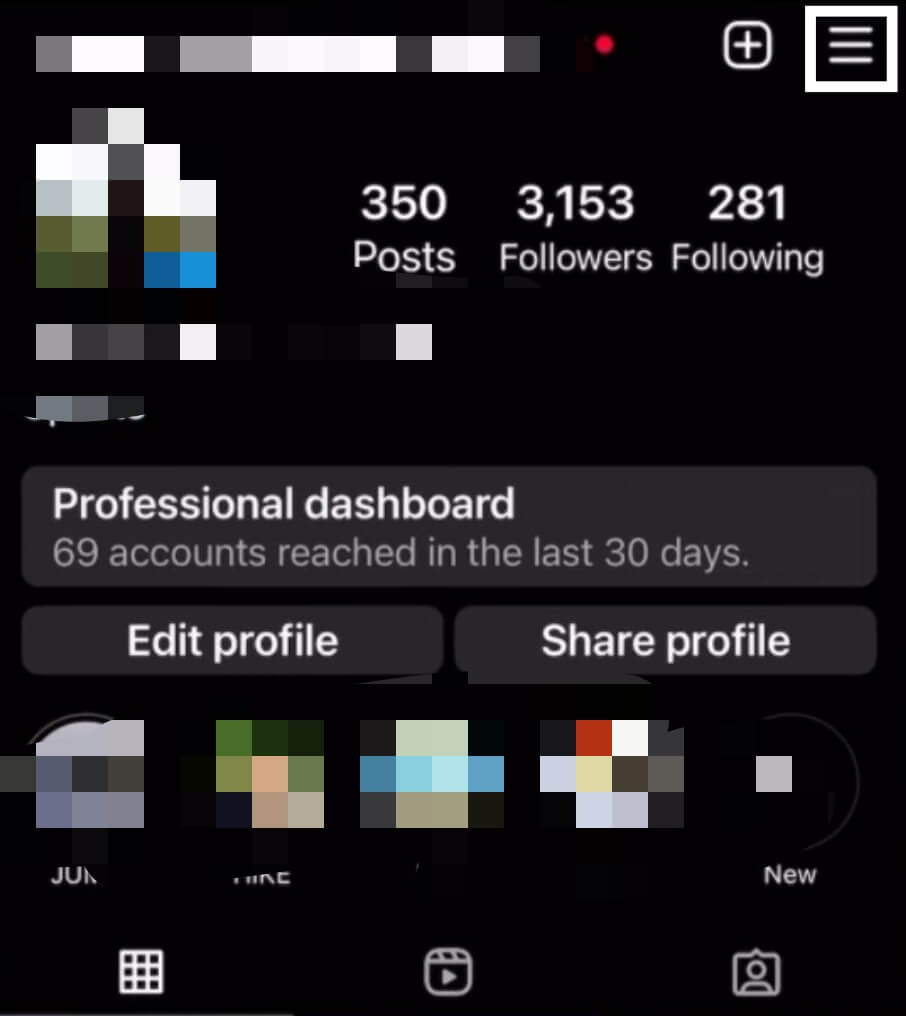
Then, go to ‘Settings and privacy.’ Scroll down to find ‘Business tools.’ Here, click ‘Switch to a personal account.’ If asked, confirm your choice. This will change your account from professional to personal.
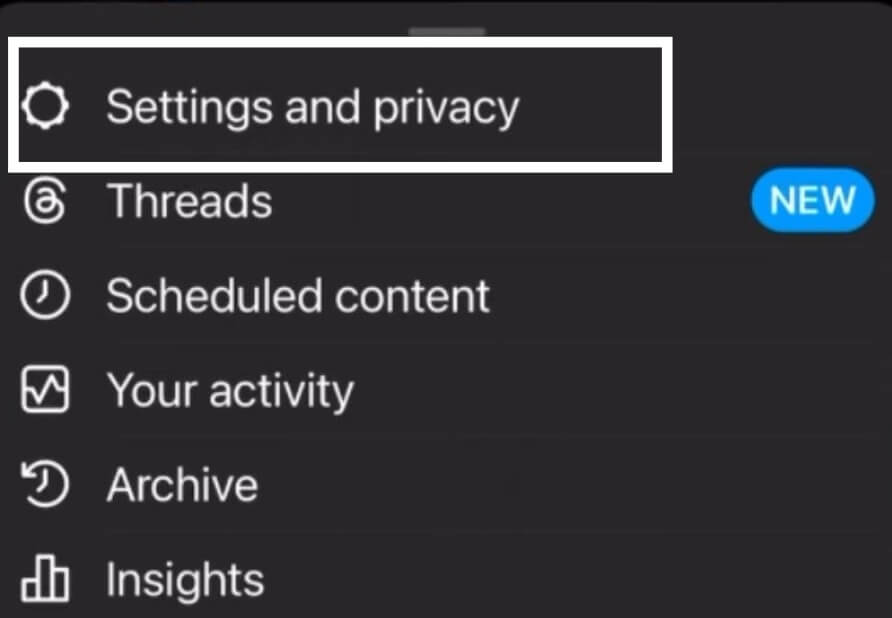
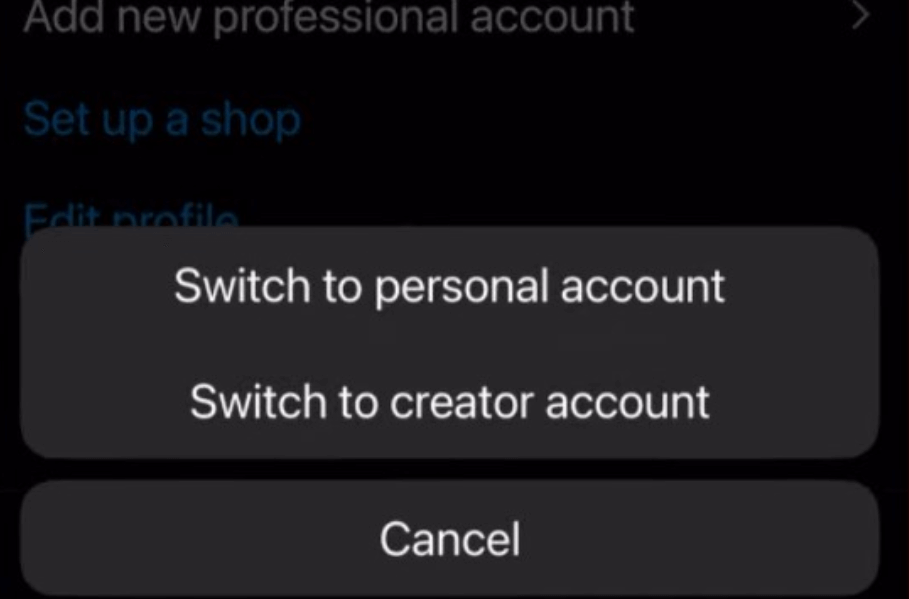
You’ll lose some features like detailed insights and post boosting. Be sure you’re okay with these changes, as they will impact how you connect with your followers.
Steps for Switching on the Web
Switching your account type on the web isn’t complicated. Start by going to Instagram on your computer. Once you’re logged in, click your profile icon at the top, then look for the ‘More’ button, which might look like three lines or dots. Click it, then select ‘Settings’ to open your account settings.
In there, find ‘Business Tools’ and click it. You’ll see an option that says ‘Switch to Personal Account.’ Click on this to start changing your account back to personal. Confirm your choice when asked, and that’s it — you’ve switched your profile from business to personal.
Also Read: How To Turn Off Active Status On Instagram
What Happens When Switching from Professional to Personal Account
Features That Are Lost
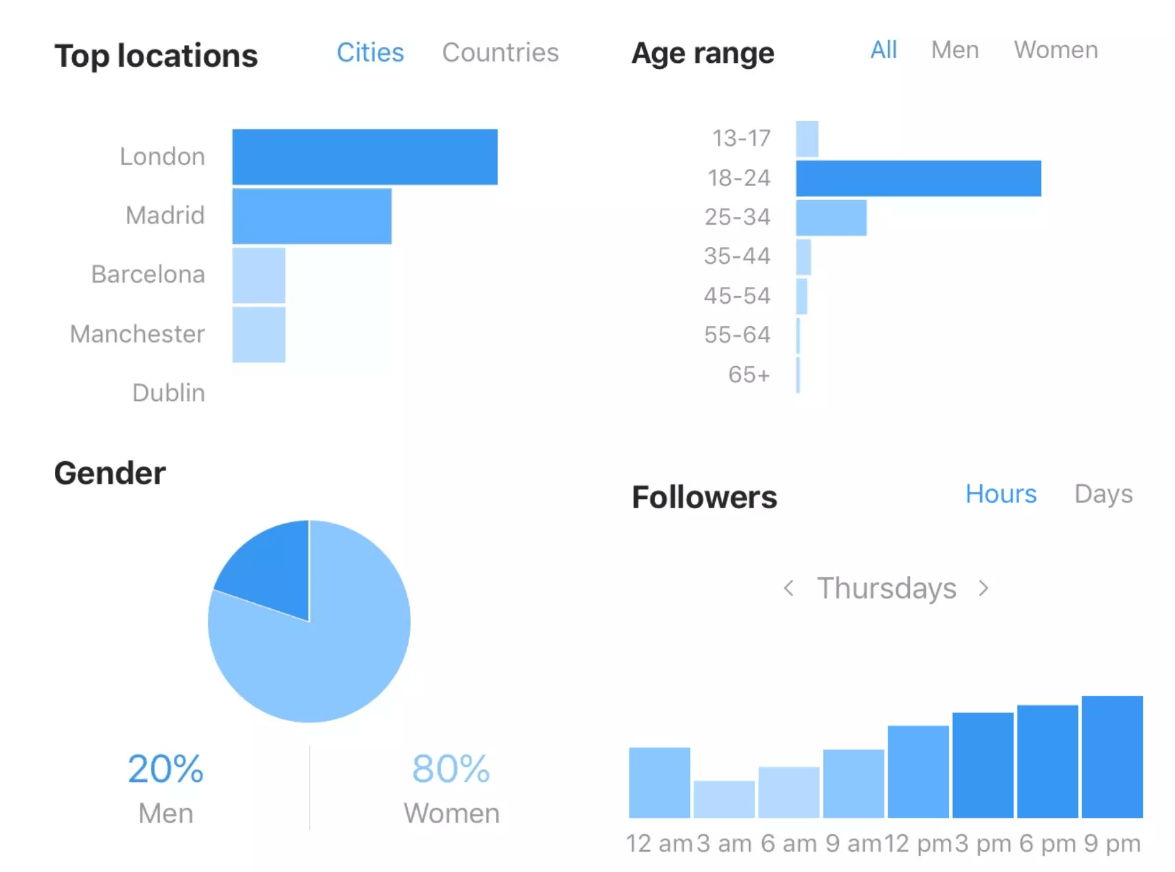
When you switch from a professional to a personal account on Instagram, you give up some handy tools.
First, you can’t see detailed analytics anymore. This means you can no longer see information on who your followers are or the best times to post to catch their attention.
Also, you won’t be able to pay to promote your posts, which means you can only reach people who naturally find your page.
Plus, those direct contact buttons like email or phone calls disappear from your profile, making it harder for people to contact you directly. You won’t be able to do the same if you use apps to help schedule your posts. All these changes can make it more challenging to connect with your followers and manage your Instagram smoothly.
Benefits of Having a Personal Account
Switching to a personal Instagram account can boost your privacy and control over who sees your posts. When you use a personal account, your interactions often feel more natural and focused on what you honestly like, not just business goals. It’s less about constant marketing, allowing you to connect with friends and share things that matter to you.
What’s more, only personal accounts can go private. This means you can keep out anyone you don’t want snooping around your profile. This change makes using Instagram more about enjoying your space and less about keeping up appearances. It’s all about making the platform work for you, not the other way around.
Conclusion
Switching back to a personal Instagram account gives you more control over what you post and who you interact with, but you lose some fancy business features like detailed analytics. For many people, this is a good trade. It means more privacy and less pressure to keep up a business-like image. Before you switch, consider how it might affect your reach and your use of Instagram for work or promotion. The key is to make sure the switch matches what you really want from your social media life.
Keep Visiting Save Community for more updates on the latest Instagram tips and tricks.

Emily Johnson is the creative force behind Save Community’s content strategy, focusing on social media articles. With her background in digital marketing and her knack for design, Emily creates content that’s both engaging and visually stunning. Her storytelling skills and keen understanding of brand voices make her an essential part of our team.

