Instagram lets you track how your profile bio changes over time. This is handy because it shows how you grow and change, like a journal. Each time you update your bio, you might mark a new chapter, whether a new job, hobby, or big life event. It’s a simple way to see how you’ve evolved and can help you reflect on your journey. Plus, it’s an excellent tool for keeping up with friends and personal record-keeping.
How to Find Your Old Instagram Bios
View on Mobile (Android & iOS)
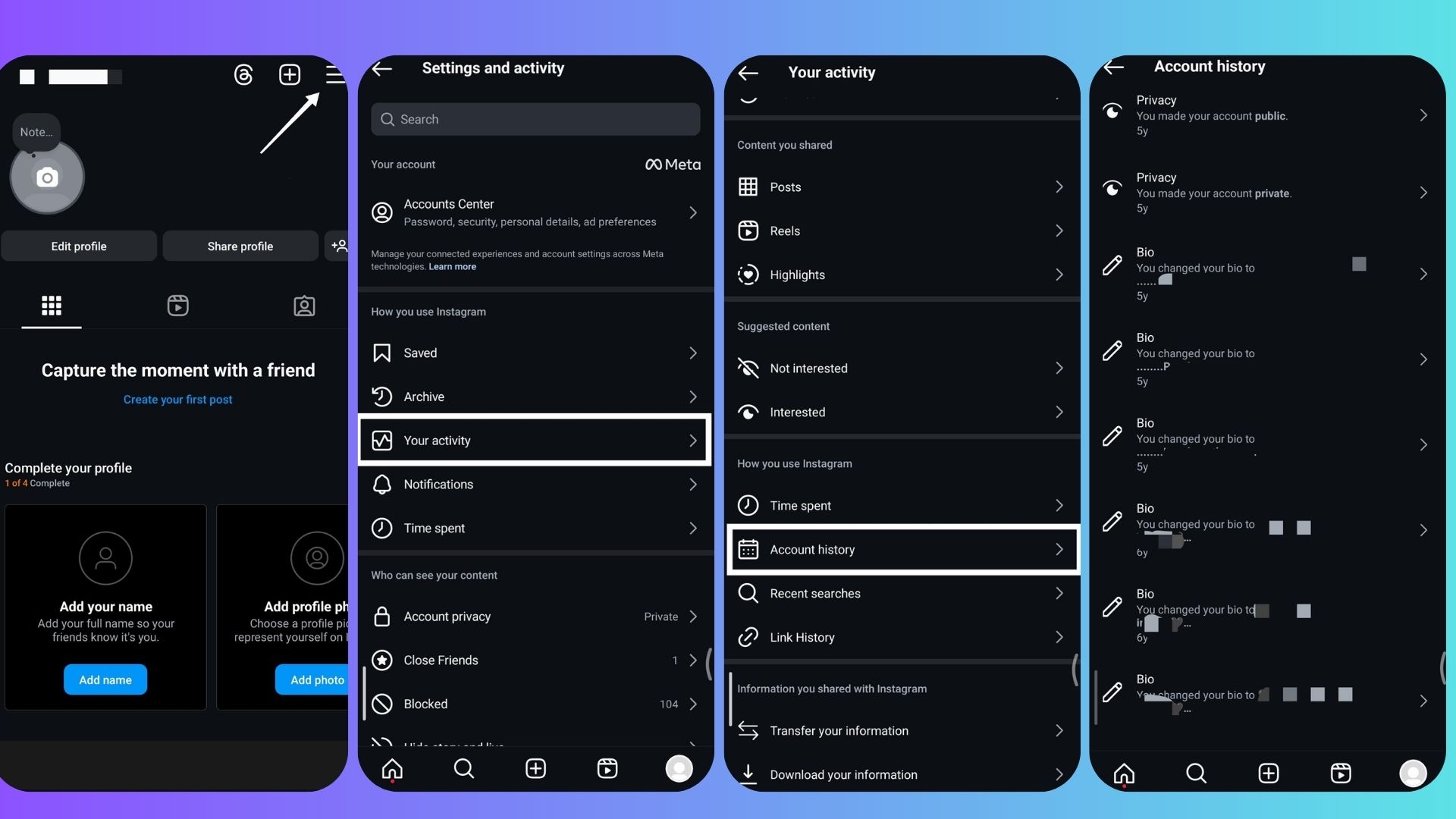
- opening the Instagram app
- Tap the three lines in the top-right corner
- Choose ‘Your Activity’
- Go to ‘Account History’
- Find the ‘Bio’ section
- Look at your old bios
Also Read: Instagram Direct Messages Not Working? [How To Fix]
Check on Desktop (2024)
To view your old Instagram bios on a desktop, Go to Instagram’s website
- Log in to your account
- Click on your profile picture
- Click the Settings gear
- Select ‘Privacy and Security’
- Click ‘Data Download’
- Ask for your data
- Wait up to 2 days
- Check your email for Instagram’s message
- Click the link in the email
- Download your data
Also Check: How To See Who Views Your Instagram Profile
Conclusion
To wrap it up, looking back at your old Instagram bios can really show you how much you’ve changed over time. Just follow the steps mentioned, and you can see your past bios on your phone and computer. It’s like having a personal history book. Seeing those old bios can remind you of who you were and how you’ve grown. It’s pretty cool to look back and see the changes. So, why not take a little time to check out your old bios and see how far you’ve come?
Please visit Save Community again for more such content related to Instagram and other social media.

Emily Johnson is the creative force behind Save Community’s content strategy, focusing on social media articles. With her background in digital marketing and her knack for design, Emily creates content that’s both engaging and visually stunning. Her storytelling skills and keen understanding of brand voices make her an essential part of our team.

