In the fast-changing world of social media, keeping your digital identity fresh and relevant is crucial. Instagram has made updating your name and username easier with their 2024 updates, but there are new rules to understand. These changes can impact how people find and interact with you online.
How to Change Your Name and Username on Instagram
Important Notes to Remember:
- Your username must be Unique.
- It should be of max 30 characters.
- You can only use letters, numbers, periods, and underscores.
- It changes usually instant, and may delay for popular accounts.
Steps to Change Name on Instagram
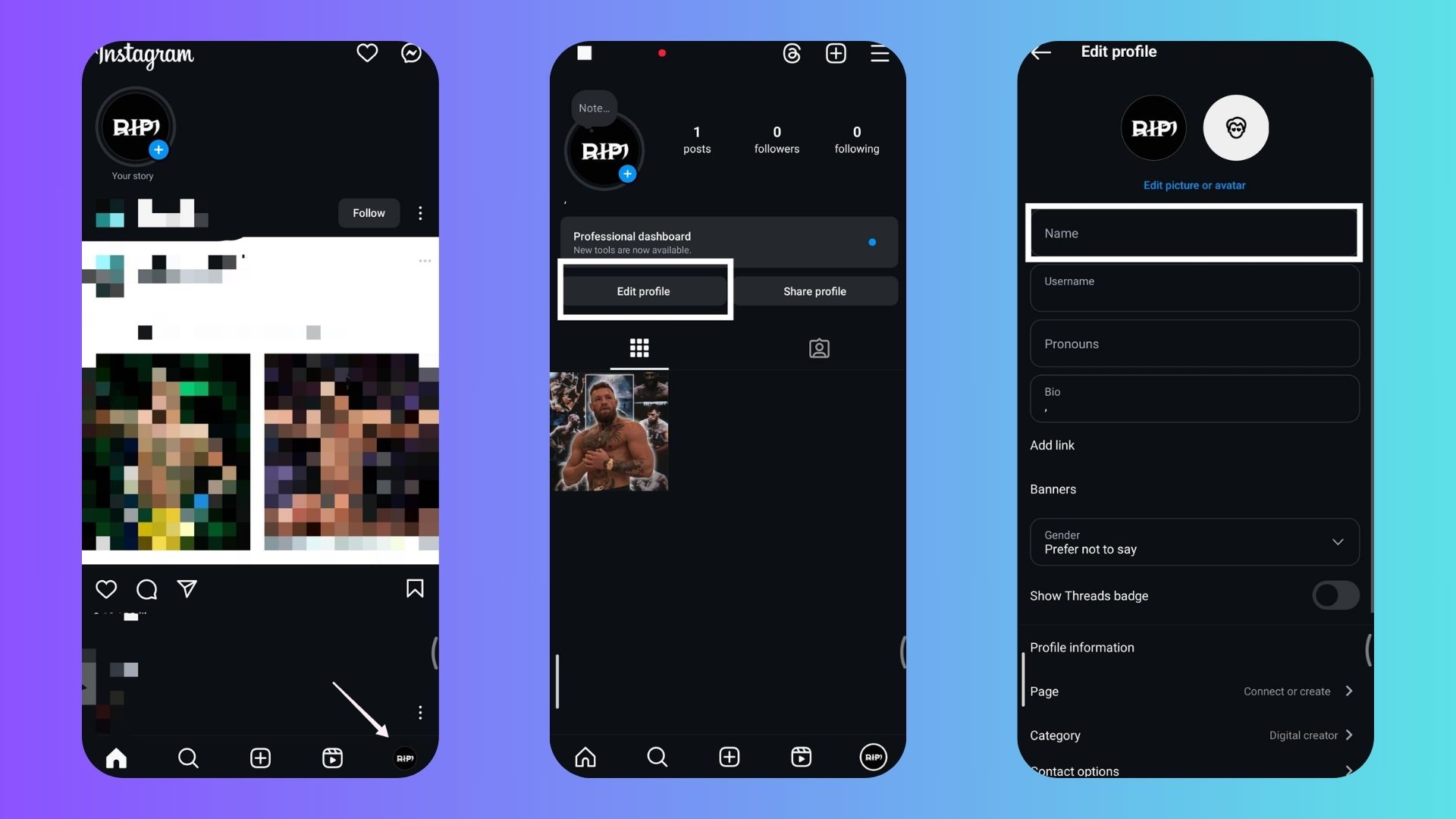
To change your name on Instagram, follow these steps:
- Open the app and tap your profile picture.
- Go to your profile and click ‘Edit Profile.’
- A section labelled ‘Name’ lets you type a new display name.
- Remember, Instagram lets you change your name only twice in 14 days, so pick a name that fits well with who you are or what your brand is about.
- Once you’ve entered the new name, tap ‘Done’ or the checkmark to save it.
- Your updated name shows up right away on your profile for everyone to see.
Steps to Change Username on Instagram
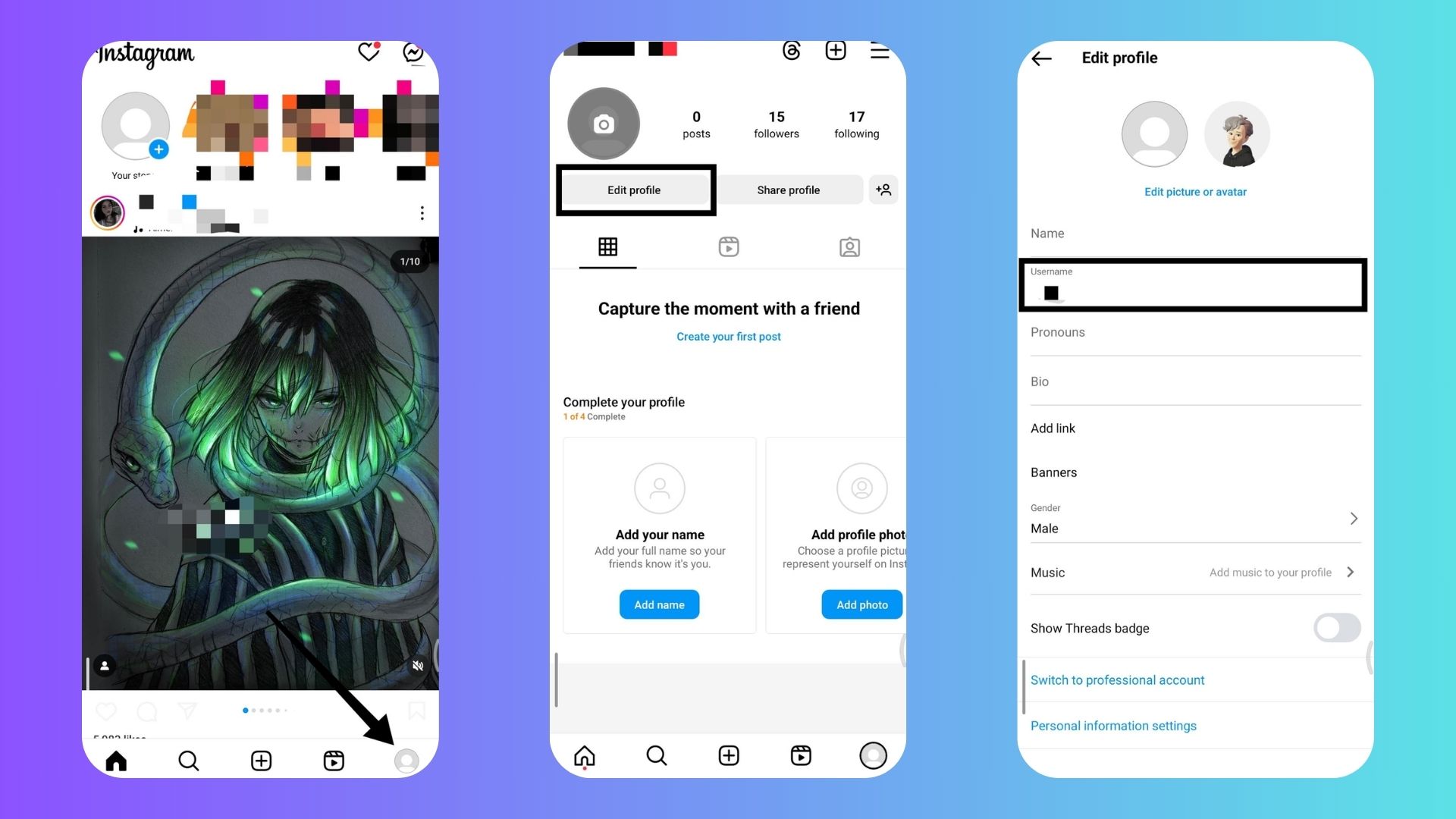
- Open Instagram app
- Tap profile icon
- Tap ‘Edit Profile’
- Find ‘Username’ field
- Type new username
- Wait for availability check
- If available, tap ‘Done’
- If unavailable, try again
How to Change Your Instagram Name and Username on Browser
Follow these steps to change Insta Name and Username on Instagram Website:
- Log In: Go to the Instagram website and log in with your account credentials.
- Access Profile: Click on your profile image at the top-right. In the drop-down menu, select ‘Profile’.
- Edit Profile: On your profile page, click the ‘Edit Profile’ button next to your username.
- Change Name/Username: Enter your new profile name or username.
- Submit: Hit ‘Submit’ at the bottom to save your changes.
Note:
Unlike the app, the website won’t give you a real-time warning if your preferred username is taken. You’ll need to hit ‘Submit’ to find out if it’s available.
Also Read: 6 Best Instagram Story Viewer Tools
Important Considerations When Changing Name and Username on Instagram
- Impact on Recognition: A new username very different from your old one might confuse your current followers and make it harder for new people to find you.
- Web Address Change: Changing your username alters your Instagram page’s web address. Old links shared on other sites won’t work anymore, which could reduce your page traffic.
- Username Reservation: Instagram keeps your old username for only 14 days. After that, if someone else takes it, you might not be able to get it back.
Conclusion
To wrap up, changing your name and username on Instagram lets you show off the new you and boosts your online look. It’s key to follow Instagram’s rules, like how often you can change your name and what it might mean for how easily others can find you. So, while it’s great to show your unique self, think carefully about each change. This will help keep your social media game strong as things change.
Keep Visiting Save Community for more latest updates from Instagram and other social media platforms!

Emily Johnson is the creative force behind Save Community’s content strategy, focusing on social media articles. With her background in digital marketing and her knack for design, Emily creates content that’s both engaging and visually stunning. Her storytelling skills and keen understanding of brand voices make her an essential part of our team.

