Keeping your social media profiles fresh and engaging is important, especially on platforms like TikTok. But sometimes, you might run into problems when trying to update your profile picture. Knowing what might be causing these issues helps you deal with them more effectively and keeps your social media experience smooth. Let’s talk about some common reasons why you might be having trouble and how you can fix them. This way, you can get back to updating your profile without any stress.
Common Reasons You Can’t Change Your TikTok Profile Picture
App Glitches
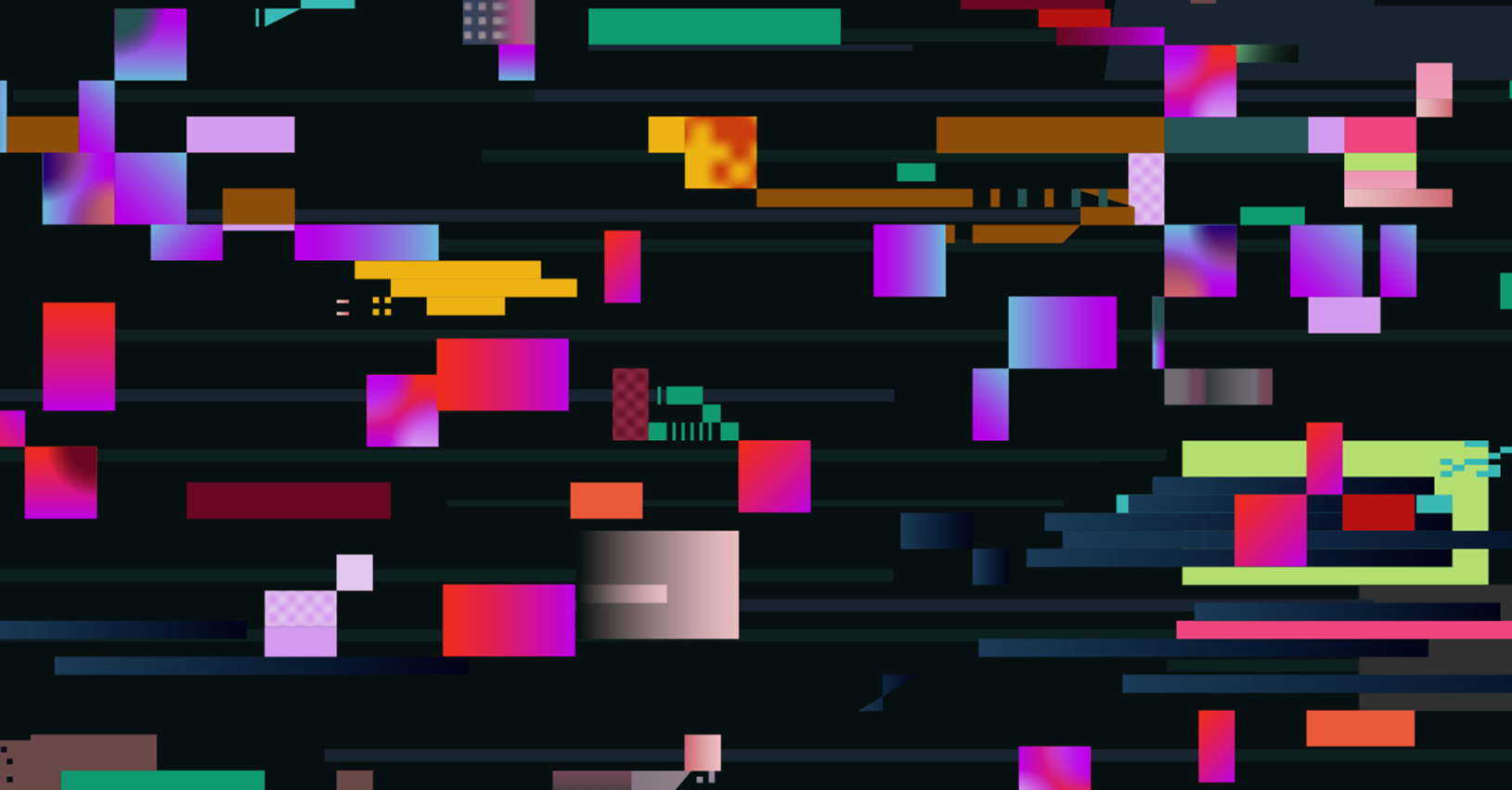
App glitches are often the main reason you can’t update your TikTok profile picture. These glitches are usually temporary bugs that stop changes from saving properly. You might not even realize there’s a problem until you try to change your profile look. Sometimes, the app might crash or show an error message when you try to upload a new photo.
Poor Internet Connection
A poor internet connection can stop you from updating your TikTok profile picture. If the app can’t find a good network, it might not load your new photo. You might see messages about bad internet or problems updating your photo.
Outdated App Version
If your TikTok app is old, you might not be able to update your profile picture. It’s important to keep your apps fresh. Developers often add new features and fix bugs in updates. If you don’t update, your app might not work well or connect properly with TikTok servers. This can stop you from changing your profile picture.
Server Issues
Server problems often make it hard to update your TikTok profile picture. If TikTok’s servers are down or too busy, you might see errors or delays when you try to change your profile photo. Sometimes, the app might even show an error message or just keep the old picture.
To see if the issue is with the servers, you can check websites like DownDetector or TikTok’s official Twitter support page. If it’s a server issue, the best thing to do is wait for TikTok’s tech team to fix it.
How to Resolve TikTok Profile Picture Issues
Check Internet Connectivity
To update your TikTok profile picture smoothly, you need a good internet connection. If your connection is weak, you might have trouble uploading the picture, and it could fail. First, check if your internet is the problem by visiting other websites or apps. If everything else works fine, the issue might be just with TikTok. Try restarting your router or switching from mobile data to Wi-Fi.
Restart the App
Restarting the TikTok app is a quick way to fix issues with updating your profile picture. If you run into errors or glitches, like not being able to change your profile photo, just restart the app. This clears out any temporary data that could be causing the problem, letting the app start fresh.
Make sure to completely close the app on your device, then open it again after a few seconds. This resets everything, which might solve the issue. Remember, don’t just minimize the app; close it to make sure it refreshes properly.
Also Read: How Much Is A Galaxy Gift On TikTok?
Update the App
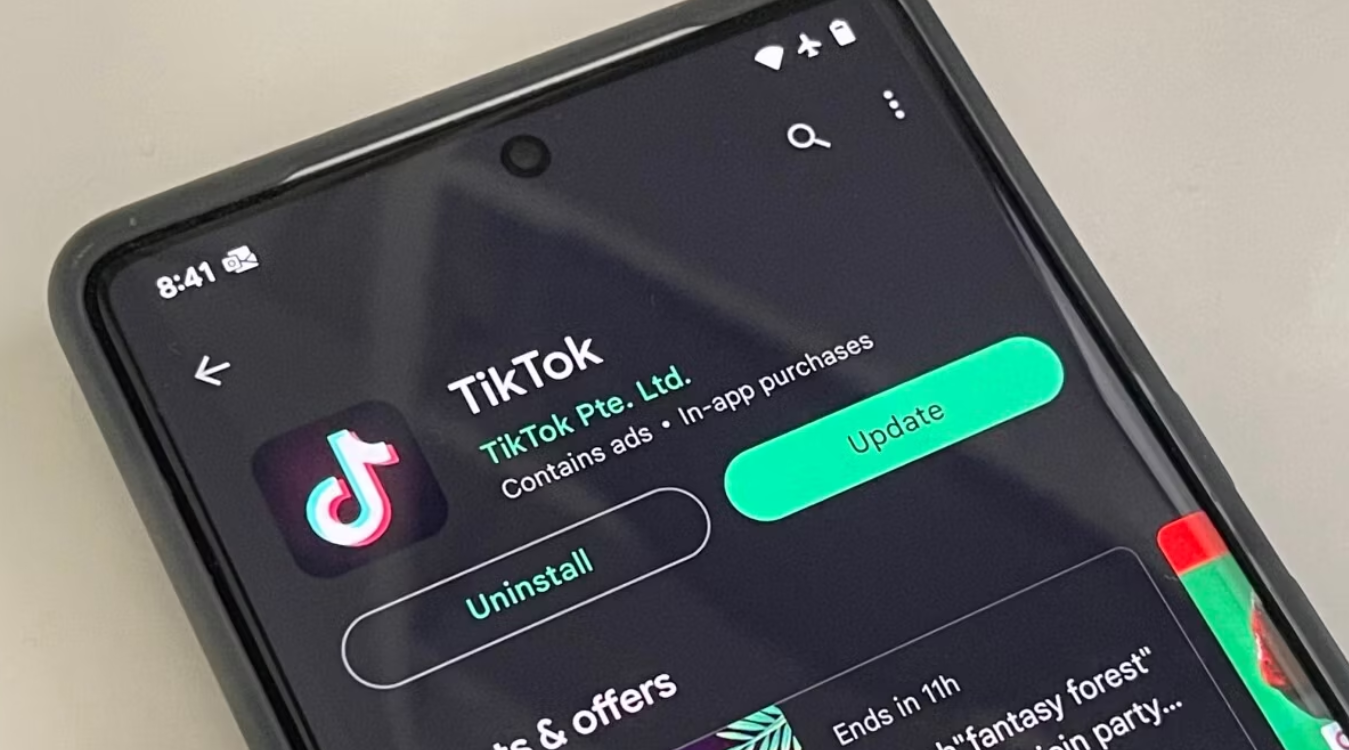
After you’ve restarted the TikTok app, it’s a good idea to see if there’s an update waiting for you. App creators often put out new updates to fix bugs and improve how the app works. This can sort out problems like not being able to update your profile picture.
Just head to the app store on your device, look up TikTok, and hit the update button if it’s there. This makes sure you’re running the latest version, which usually has fewer issues. Once it’s updated, try changing your profile picture again and see if it works this time.
Clear app Cache
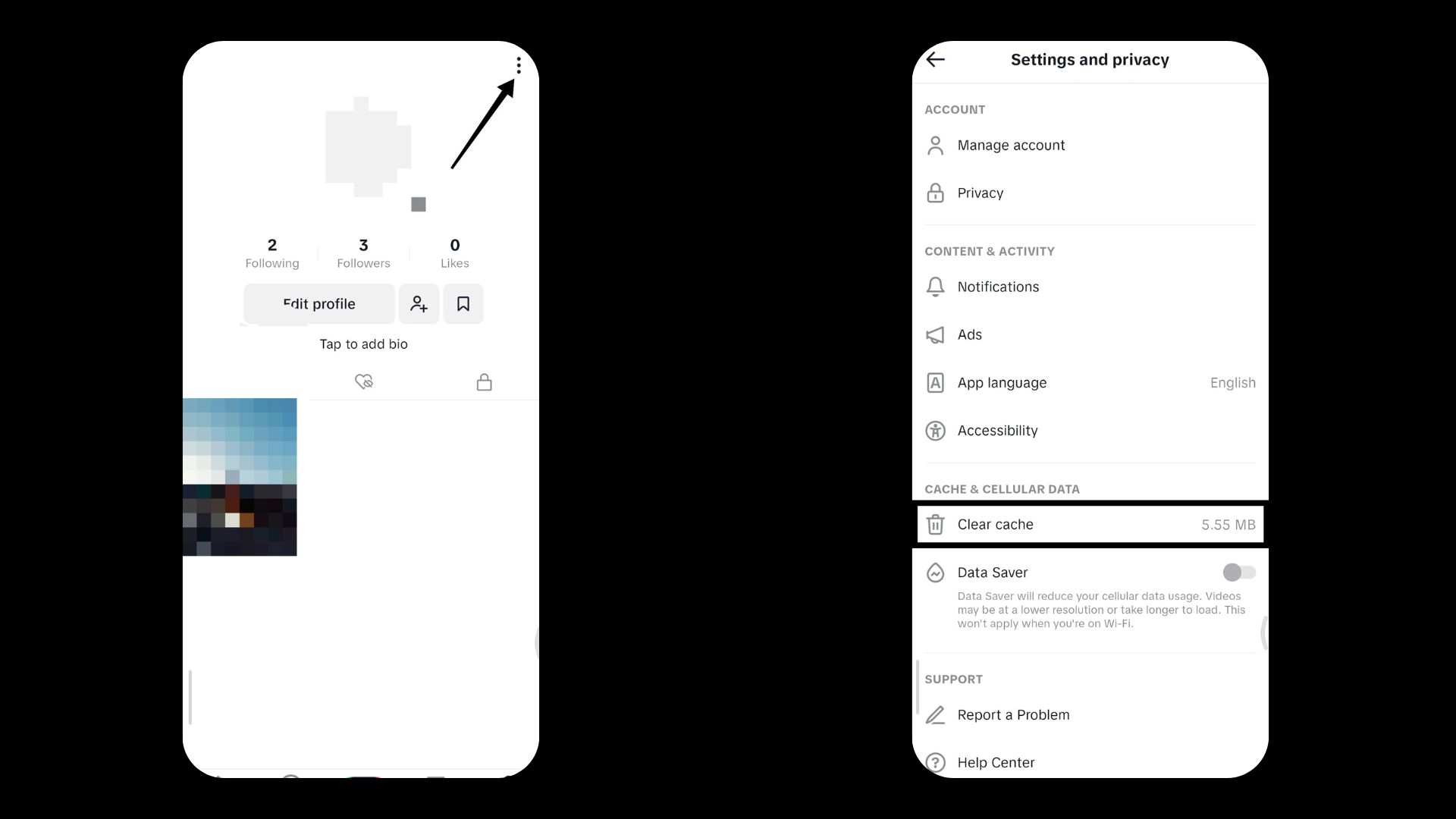
Clearing TikTok’s app cache might fix issues when you’re trying to update your profile picture. Sometimes, stored cache can slow down the app or cause glitches, stopping you from updating your profile.
Here’s how to do it:
- Open TikTok.
- Go to your profile (bottom right icon).
- Tap the three dots (top right corner).
- Select ‘Settings and Privacy’.
- Scroll to ‘Cache & Cellular Data’.
- Tap ‘Clear Cache’.
It just gets rid of temporary files that might be causing problems. Once you’ve cleared the cache, close and reopen the app. Try updating your profile picture again. Often, this simple step can solve the problem and make the app work smoother.
Also Read: How To Get An Invisible Username On TikTok
Conclusion
If you can’t change your TikTok profile picture, it’s usually due to a few common tech issues. These might include glitches in the app, weak internet, outdated software, or TikTok’s servers being down. You can often fix this by restarting the app, updating it, clearing the cache, or making sure your internet connection is strong. Stick to these tips, and you should be able to sort out most problems with updating your profile picture on TikTok. Keep visiting the Save Community for more informative articles like this.

Emily Johnson is the creative force behind Save Community’s content strategy, focusing on social media articles. With her background in digital marketing and her knack for design, Emily creates content that’s both engaging and visually stunning. Her storytelling skills and keen understanding of brand voices make her an essential part of our team.

