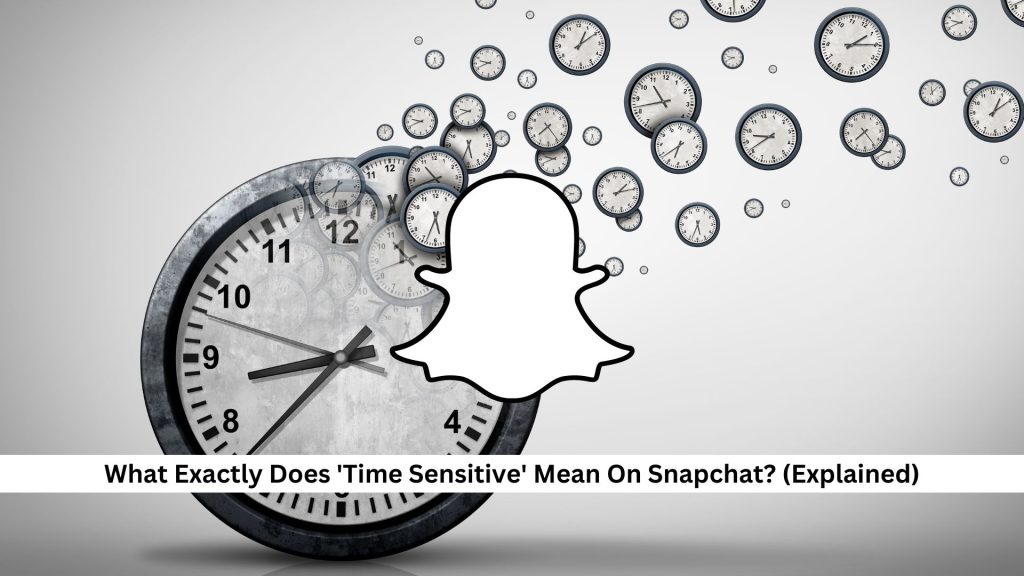In today’s fast-paced digital world, Snapchat’s ‘Time Sensitive’ notifications are crucial. They ensure you see important messages immediately, even using ‘Do Not Disturb’ mode.
What are Time Sensitive Notifications on Snapchat?
Higher priority notifications
Snapchat has a feature called Time Sensitive Notifications. It sorts out the most important messages and alerts, pushing them to the front so you don’t miss anything crucial. This includes messages from your best friends, urgent snaps, or events that need a quick response. When these notifications show up, they’re hard to miss. They immediately grab your attention, encouraging you to reply or engage immediately.
Will still appear during ‘Do Not Disturb’ mode
When your phone is on ‘Do Not Disturb’ mode, Snapchat’s Time Sensitive Notifications will still appear. This is important so you don’t miss critical messages or snaps, especially from people you’re close to or in urgent situations. These alerts are designed to catch your attention immediately, popping up on your lock screen and staying there for an hour. This gives you enough time to see and respond to them.
How to Turn off ‘Time-Sensitive’ Notifications on Snapchat
For iPhone Users:

- Open Settings App: Unlock your iPhone and open the ‘Settings’ app.
- Find Snapchat: Scroll through the list or use the search bar at the top to find ‘Snapchat’.
- Access Notifications: Tap on ‘Snapchat’, then select ‘Notifications’.
- Disable Time-Sensitive Notifications: Look for ‘Time-Sensitive Notifications’ and toggle the switch to the off position.
- Confirm Changes: Ensure the toggle remains off. This will disable ‘Time-Sensitive’ notifications.
For Android Users:
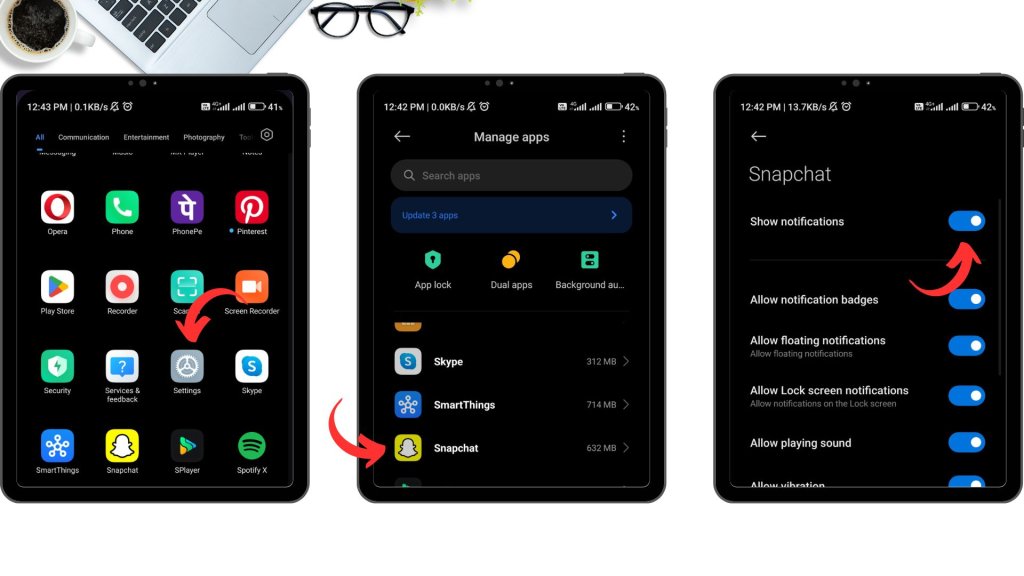
- Open Settings App: Unlock your Android phone and open the ‘Settings’ app.
- Navigate to Apps: Scroll down to find ‘Apps’ or ‘Applications’—the wording may vary based on your device.
- Select Snapchat: Tap ‘Snapchat’ to open its specific app settings.
- Go to Notifications: Select ‘Notifications’ within the Snapchat settings.
- Turn off Time-Sensitive Notifications: Find a toggle labelled ‘Time-Sensitive’ or similar, and switch it off.
- Verify the Setting: Make sure the toggle stays off. This ensures notifications don’t bypass the ‘Do Not Disturb’ settings.
Conclusion
The Snapchat ‘Time Sensitive’ feature is really important because it ensures you don’t miss messages that need quick attention. It cuts through your usual notification settings to get important messages immediately. This makes Snapchat better at keeping you in touch with people when it matters. It’s all about ensuring our fast-paced, digital conversations don’t miss a beat.

Emily Johnson is the creative force behind Save Community’s content strategy, focusing on social media articles. With her background in digital marketing and her knack for design, Emily creates content that’s both engaging and visually stunning. Her storytelling skills and keen understanding of brand voices make her an essential part of our team.