In today’s world, where it feels like every app on your phone is tracking you, Snapchat has a different take with its Snap Map feature. It’s convenient for keeping safe on blind dates or when meeting someone new. You can quickly see where your friends are, which is comforting.
How long does your location stay on Snap Map after inactivity?
If you don’t use Snapchat for 8 hours, your location vanishes from Snap Map. This keeps your privacy safe while making the app fun and valuable. If you don’t open Snapchat or refresh your spot during that time, you disappear from the map. This is great for anyone who might forget to change their settings or those worried about leaving a digital trail. Limiting how long your location is visible helps prevent privacy problems but lets you share where you are when using the app.
How to turn off Snap Map or use “Ghost Mode” to hide your location?
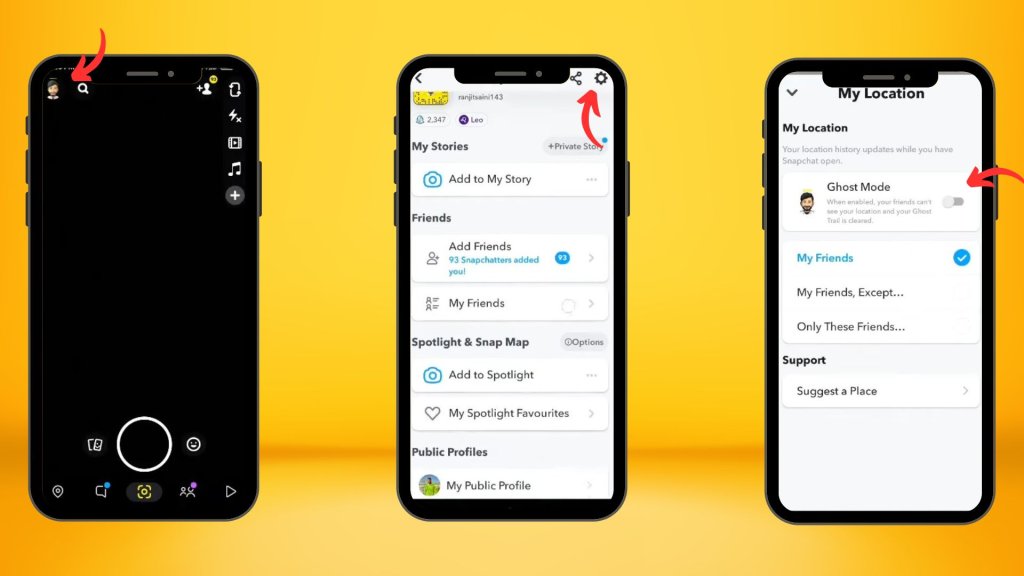
If you want to keep your location private on Snapchat, you can turn off Snap Map or use ‘Ghost Mode’. This is good if you don’t want to share your location constantly.
- Tap Your Profile Picture: Open Snapchat and tap on your profile picture at the top-left corner of the screen.
- Open Settings: Tap the gear icon in the top-right corner to access your settings.
- Navigate to ‘See My Location’: Scroll down to the ‘Who Can…’ section and select ‘See My Location’.
- Enable Ghost Mode: Toggle on ‘Ghost Mode’ within the ‘See My Location’ settings.
- Confirm Activation: Check to ensure that Ghost Mode is activated, which will keep your location private on the Snap Map.
You can set this for a specific time or leave it until you decide to turn it off. This gives you control over your privacy.
Conclusion
In conclusion, handling Snapchat’s location tools lets you balance being connected and keeping it private. The app stops sharing your location after 8 hours if you’re inactive, which keeps things private without losing the benefits of sharing your spot when needed. If privacy is a big deal, you can use Ghost Mode. This feature hides your location from others, either temporarily or forever. By setting it up your way, you control who sees where you are. These options show that Snapchat understands different privacy needs while helping people stay connected in ways that work for them.

Emily Johnson is the creative force behind Save Community’s content strategy, focusing on social media articles. With her background in digital marketing and her knack for design, Emily creates content that’s both engaging and visually stunning. Her storytelling skills and keen understanding of brand voices make her an essential part of our team.

