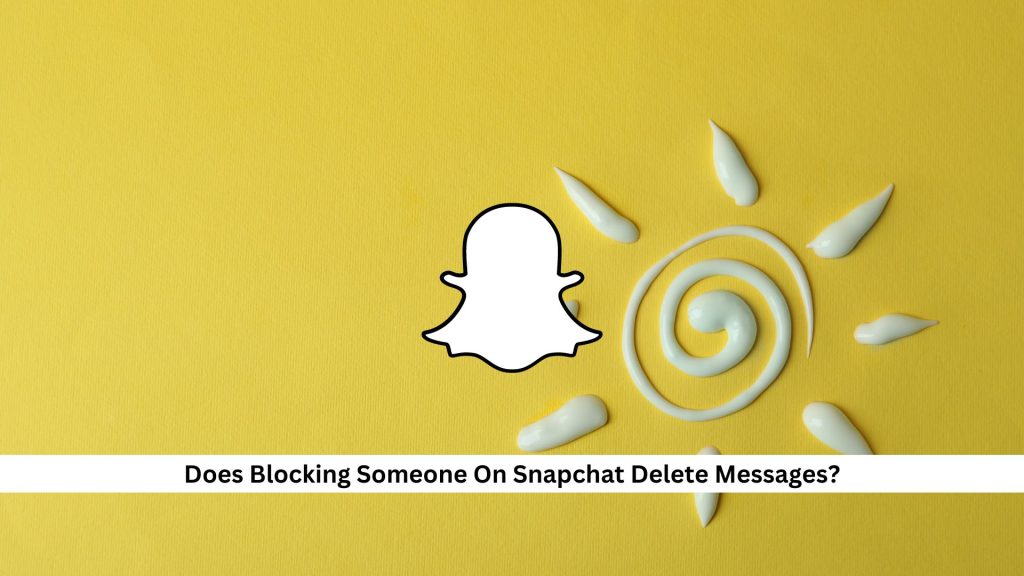In today’s world, knowing how to handle social media is key, especially regarding privacy. If you block someone on Snapchat, what happens to your messages? Most people know that blocking stops new messages from coming in or going out, but what about the messages that were already sent?
What Happens When You Block Someone on Snapchat?
Chat history disappears
When you block someone on Snapchat, their messages disappear from your chat list. This means you won’t see the conversation anymore. But the person you blocked can still see it on their end unless they choose to delete it themselves. Snapchat does this to let you clean up your chat space while still allowing the other person to keep their records. It’s a way to manage who you interact with without erasing history for everyone involved.
Can no longer contact or be contacted by that person
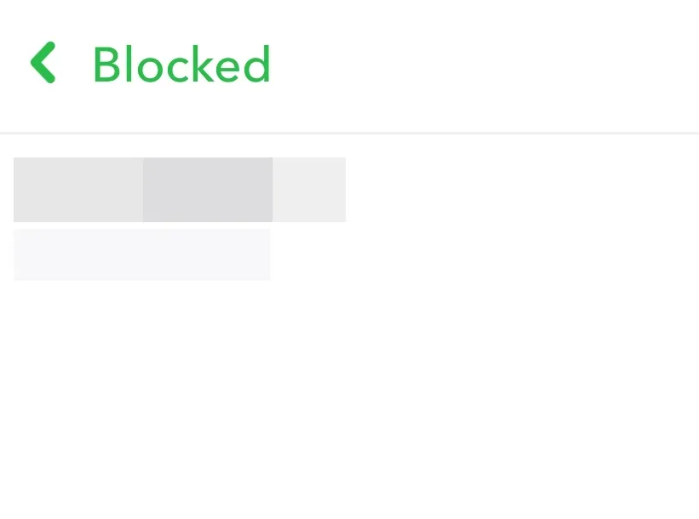
When you block someone on Snapchat, you completely cut off all direct communication with them. Once blocked, they can’t send you messages anymore. Any message they try to send will just show as pending on their side.
This action ensures they can’t contact you through Snapchat by sending snaps or messages. Also, Snapchat doesn’t tell them they’ve been blocked. They’ll only realise it if they try to contact you and see that they can’t.
They are removed from your friend’s list
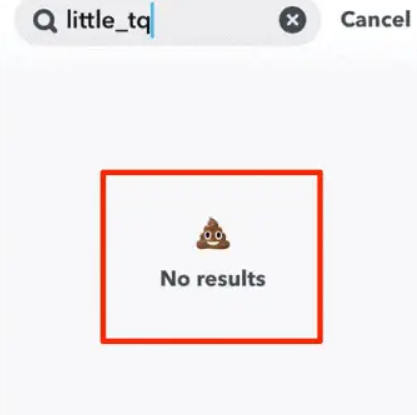
Blocking someone means they can’t send you snaps or messages anymore. They also can’t see anything you set just for friends to see. They won’t know they’ve been blocked, which helps keep your choices private. If you ever want to be friends on Snapchat again, you have to unblock them and send a new friend request, which they would need to accept.
Does Blocking Someone on Snapchat Delete Messages?
Messages still exist but are only visible to you
When you block someone on Snapchat, they can still see the messages from your chat, but you can’t. This setup lets the blocked person look back at the conversation if needed, but they can’t send you any new messages.
Chat history disappears on your phone but not on the recipient’s
When you block someone on Snapchat, it deletes the chat history from your phone but not theirs. This means they can still see old messages unless they delete them too. So, if you want to fully cut off communication or keep your privacy, remember that blocking someone doesn’t remove the messages from their phone. It mainly stops any new messages from being sent or received.
Is there a way to delete saved messages while blocking someone?
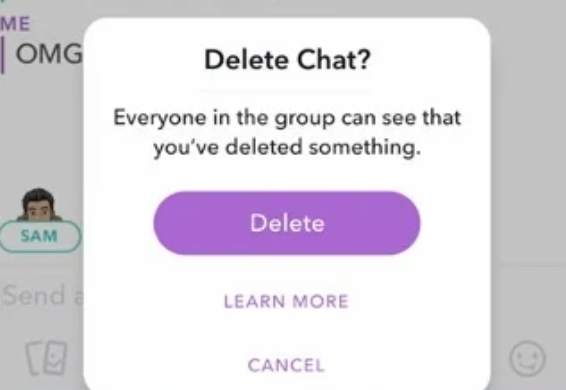
When you block someone on Snapchat, the messages you’ve saved are not automatically deleted. If you want to delete messages before you block someone, you need to do so yourself. Open the chat, hold down on the message, and hit ‘Delete.’ But remember, this only removes the message from your side. The other person will still see it unless they delete it too. Once you’ve cleaned up all the messages you want deleted, you can block the person. This option is under the Manage Friendship settings.
Conclusion
In conclusion, knowing how and why to block someone on Snapchat is essential. This helps keep your privacy intact and manage who you interact with. When you block someone, they can’t see your stories or message you, which is great for your safety and comfort. But remember, even if you block them, it doesn’t remove any old messages from their phone if they’ve saved them. Blocking stops new chats or sharing with that person. So, while it’s useful for controlling your social media interactions, it doesn’t get rid of messages that have already been exchanged.
Keep coming back to Save Community for fresh and engaging Snapchat articles.

Emily Johnson is the creative force behind Save Community’s content strategy, focusing on social media articles. With her background in digital marketing and her knack for design, Emily creates content that’s both engaging and visually stunning. Her storytelling skills and keen understanding of brand voices make her an essential part of our team.