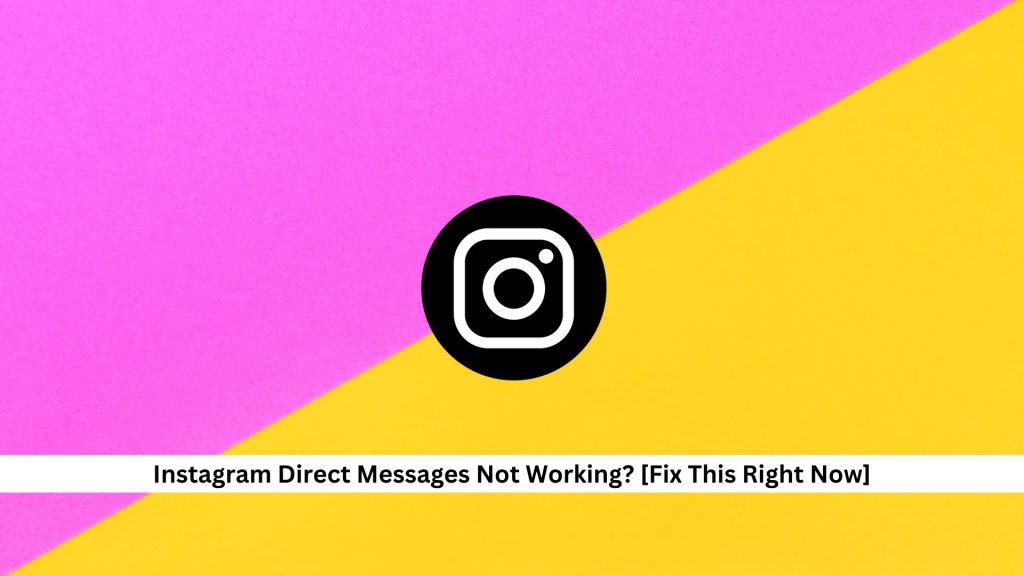Having trouble with Instagram Direct messages can be annoying, especially if you use them a lot for chatting with friends or for work. Instagram Direct Messages (DMs) are essential for personal chats and business talks. However, they sometimes don’t work right. This can break the flow of conversation and spoil the overall experience. There could be a few reasons it’s not working; let’s dig into that more.
Possible Reasons for Instagram Direct Messages Not Working
Instagram servers down
When Instagram’s servers crash, it messes up Direct Messages. This can happen because of maintenance, unexpected technical problems, or other disruptions. If this happens, you can’t send or receive messages, which is annoying.
You can look at Down Detector or Instagram’s updates to check for an outage. If they confirm the problem, we must wait for Instagram’s tech team to fix it. They usually handle these issues quickly, trying to keep everything running smoothly.
Poor internet connection
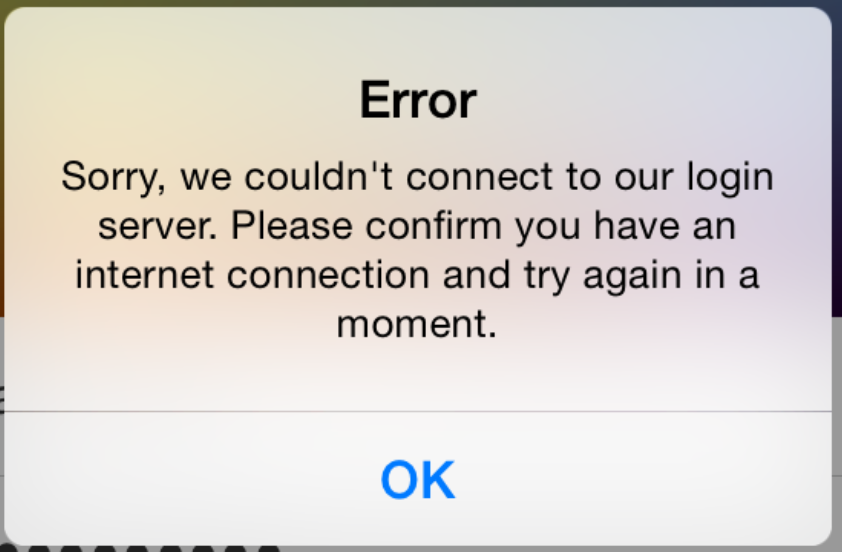
A bad internet connection can interfere with sending and receiving messages on Instagram Direct. If the app isn’t getting enough internet speed, your messages might not go through, or updates in your chats might not show up.
First, check if your device is correctly connected to the internet. Look at your Wi-Fi signal or how vital your mobile data is. A quick speed test can show if your internet is fast enough to handle things like sending photos or videos. If there’s a problem, try restarting your router or switching to a better network.
Outdated Instagram app
Using an old version of the Instagram app can cause problems, especially with Direct Messages. Instagram adds more functions over time, and an outdated app may not work well with these changes. Plus, old versions can have bugs and security issues that newer updates fix.
To keep things running smoothly and ensure you can send and receive messages without issues, it’s a good idea to regularly check and update your Instagram app through the App Store or Google Play.
Cache memory issues
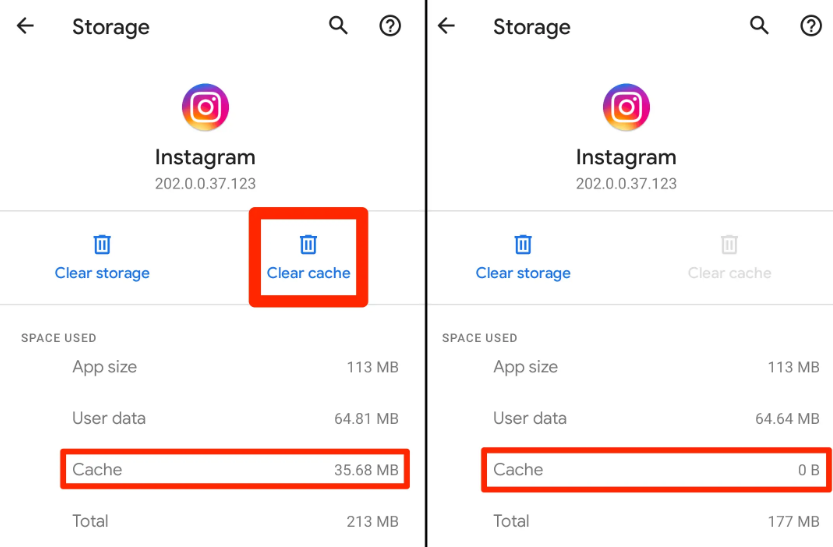
Cache memory problems can mess up how Instagram’s Direct Messaging works, causing delays or even stopping messages from getting through. When too much data piles up in the cache, the app can slow down or start acting up. A simple fix is to clear the cache. This removes data that might be causing trouble or isn’t needed anymore, helping the app run smoother.
Exceeding Instagram limits
If you go over Instagram’s limits, they might stop you from sending direct messages for a while. Instagram sets these limits to keep spam and abuse in check and ensure everyone is safe. Instagram might think you’re spamming if you send messages too often or too many at once. This could block you from messaging temporarily.
They don’t always clearly tell you when they put this block in place, so it can be confusing if your messages aren’t going through. To avoid these limits, avoid sending too many messages too quickly. Keep an eye on how often you’re reaching out.
Blocked or deactivated accounts
If Instagram direct messages aren’t working, the person you’re trying to reach might have blocked you or deactivated their account. When someone blocks you on Instagram, you can’t send messages to each other. If they’ve deactivated their account, you won’t be able to contact them since their profile isn’t accessible. To fix this, check if their account is still active. If it’s essential to get in touch, maybe try another way to reach them.
Uninstall and reinstall the app
If Instagram Direct Messages still aren’t working after you’ve checked your internet, try uninstalling and then reinstalling the app. This can fix any broken files or bugs that are messing things up. Press and hold the Instagram icon on your phone, and tap ‘Uninstall’ or ‘Remove.’
After it’s gone, restart your phone to remove any leftover bits. Then, download Instagram again from your app store. This gives you the newest version, which might solve the problem if it is a compatibility issue with your phone’s operating system. Plus, it should get your DMs back up and running smoothly.
Contact Instagram support for assistance.
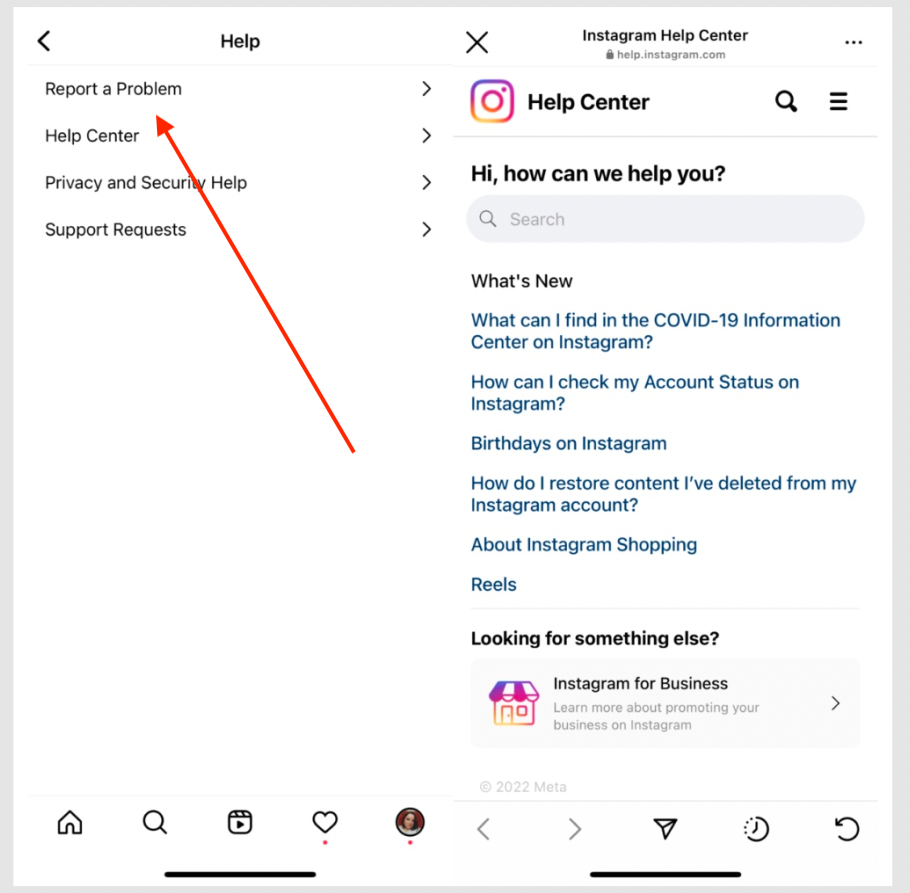
If you’re still having trouble with Instagram Direct Messages after trying the usual fixes, it might be time to get help from Instagram support. Here’s what you can do:
Visit the Instagram Help Center on their website. You’ll find many resources and frequently asked questions that might answer your question.
If that doesn’t work, go ahead and use the app’s “Report a Problem” feature. When you report the issue, be as detailed as possible. Include screenshots if you have them; they help show what’s going wrong. Just remember, getting a response might take some time, so a bit of patience will go a long way.
Conclusion
Simply put, several things can prevent Instagram Direct Messages from working correctly. This might be due to server problems, a weak internet connection, using an outdated version of the app, or having too much-stored data.
You can usually fix this by updating your app, clearing out old data, making sure your internet connection is strong, or reinstalling the app. If you’ve tried all these steps and still have issues, contacting Instagram support for help is a good idea. They can help you solve the problem and get your messages back up and running.
Keep coming back to Save Community for fresh and exciting Instagram articles.

Emily Johnson is the creative force behind Save Community’s content strategy, focusing on social media articles. With her background in digital marketing and her knack for design, Emily creates content that’s both engaging and visually stunning. Her storytelling skills and keen understanding of brand voices make her an essential part of our team.