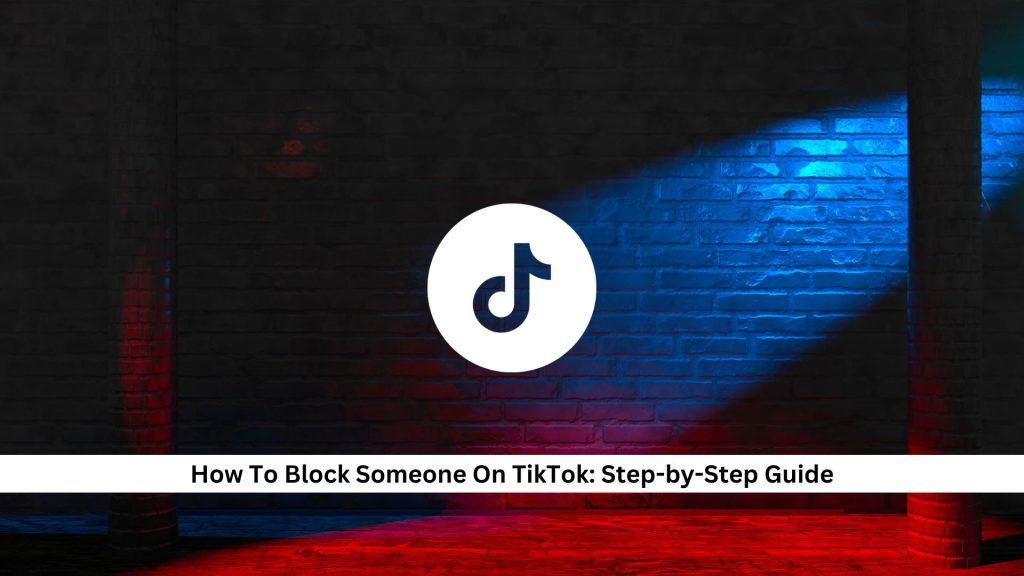In today’s world, knowing how to manage your interactions on social media platforms like TikTok is critical to staying safe and private online. As online harassment and cyberbullying become more common, it’s important to control who can see and interact with your posts. TikTok offers ways to help you do this. As more people use social media, knowing how to use these privacy tools is essential for a safer, more enjoyable experience online.
How to Block Someone on TikTok in 2024: A Step-By-Step Guide
Blocking individual users on TikTok
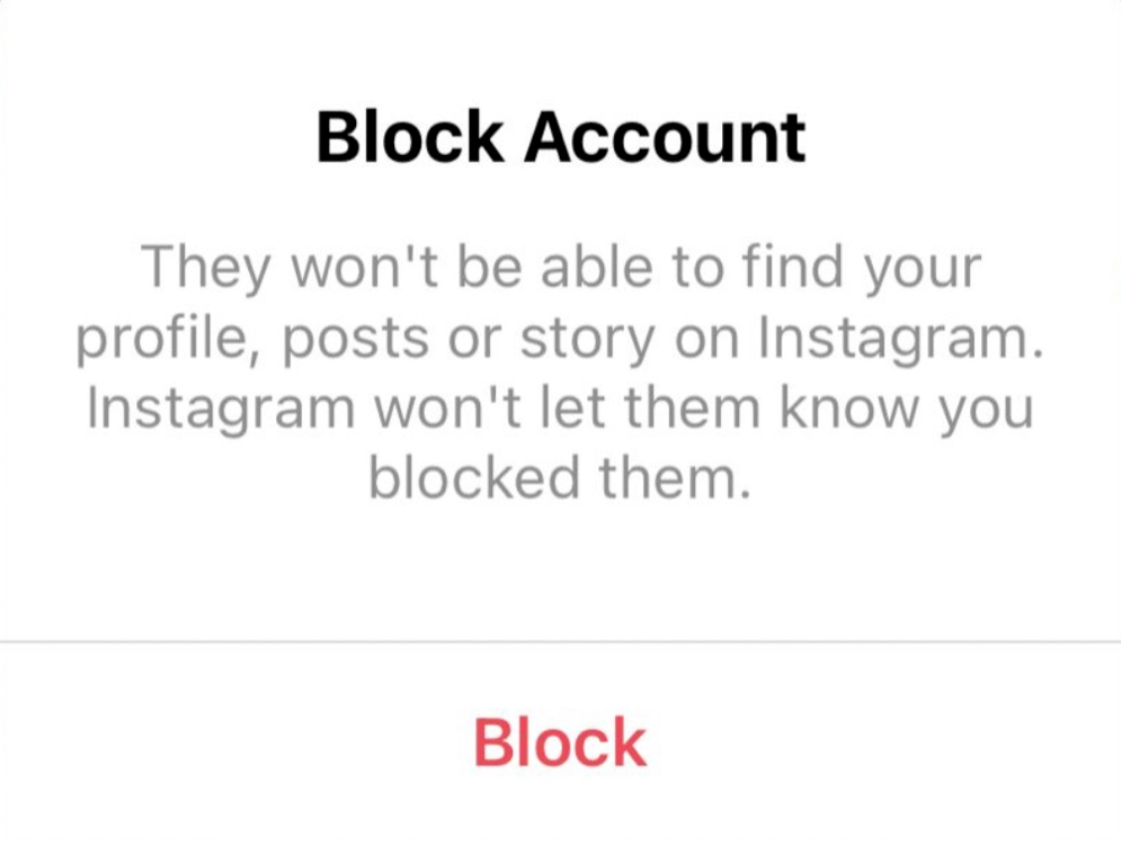
First, go to their profile. Look for the Share arrow or the three-dot icon at the top right. Click it, then choose ‘Block.’ You’ll see a confirmation pop-up; go ahead and confirm. This stops them from seeing your videos, commenting, or messaging you. The whole thing takes just a minute.
Blocking multiple users on TikTok
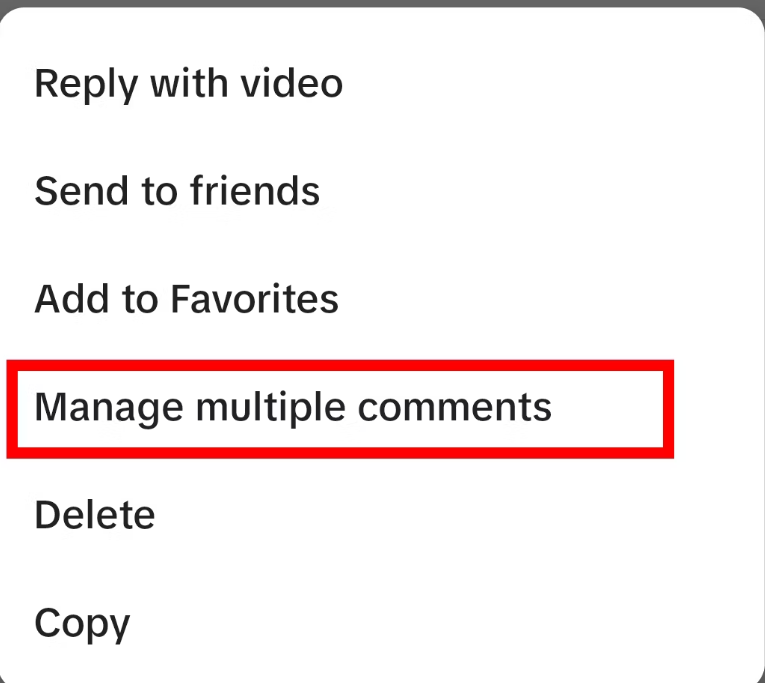
TikTok has added a new way to block several accounts at once. This is helpful if you’re dealing with harassment or just want to tidy up who you interact with.
Here’s how it works: go to the comments on any post, press and hold a comment, and tap the profiles you want to block. Then, hit ‘Block.’
This saves time and makes your social media experience safer and more pleasant. TikTok keeps making it easier to control your privacy.
How to Unblock Someone on TikTok?
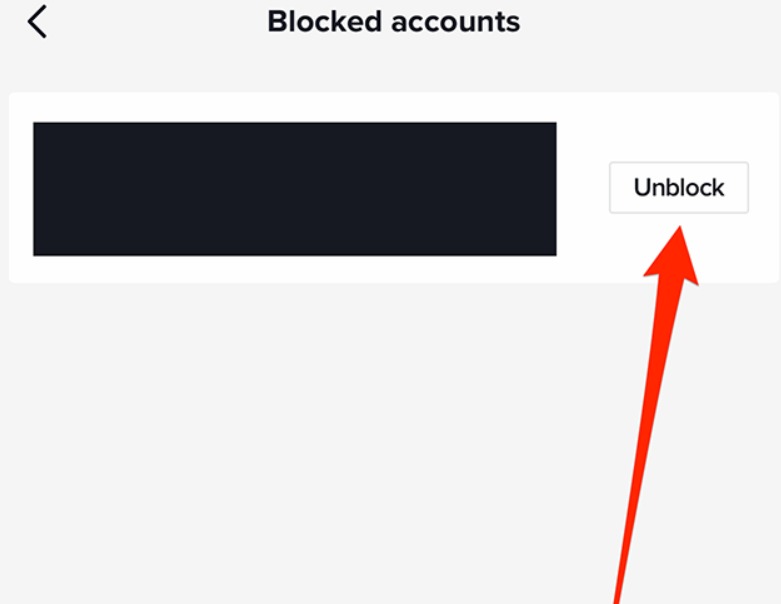
Do you need to unblock someone on TikTok? It’s pretty simple. Open the TikTok app and go to your profile.
Tap the three horizontal lines to get into your settings and privacy. Choose ‘Privacy,’ then ‘Blocked accounts.’ You’ll see a list of everyone you’ve blocked.
Find the person you want to unblock and hit the ‘Unblock’ button next to their name. Confirm if it asks you to. Now, they can see your profile again, interact with your posts, and message you.
Conclusion
In conclusion, this guide gives you a clear plan for handling interactions on TikTok using the block and unblock features. With these tools, you can better manage who you interact with, making your experience on the platform safer and more enjoyable. Just follow the steps outlined to block or unblock someone quickly, which helps you deal with unwanted messages or protect your privacy.
Keep coming back to Save Community for fresh and exciting TikTok articles.

Emily Johnson is the creative force behind Save Community’s content strategy, focusing on social media articles. With her background in digital marketing and her knack for design, Emily creates content that’s both engaging and visually stunning. Her storytelling skills and keen understanding of brand voices make her an essential part of our team.