Like many social media platforms, TikTok has its way of handling messages. It is growing fast. It lets you chat directly with others, You can chat with anyone who follows you, and that’s good for privacy. But remember, any message you send stays in the other person’s inbox until they decide to delete it. This forces us to be more thoughtful when we message each other.
Can You Unsend Messages on TikTok?
No, you cannot unsend messages on TikTok
You can’t unsend messages on TikTok. Once you send them, they stay visible to the person you sent them to, even if you delete them. Thinking carefully before sending anything through TikTok’s messaging is essential. Always double-check what you’re about to send and to whom you’re sending it.
Deleting a message only deletes it for you, the other person can still see it
When you delete a message on TikTok, it only disappears from your account. The other person can still see it. This means you can’t take it back once you send a message. It’s important to think carefully before sending messages on TikTok. Removing a message from your side doesn’t affect the other person’s view. They can still see the message unless they choose to delete it themselves.
How to Delete Messages on TikTok?
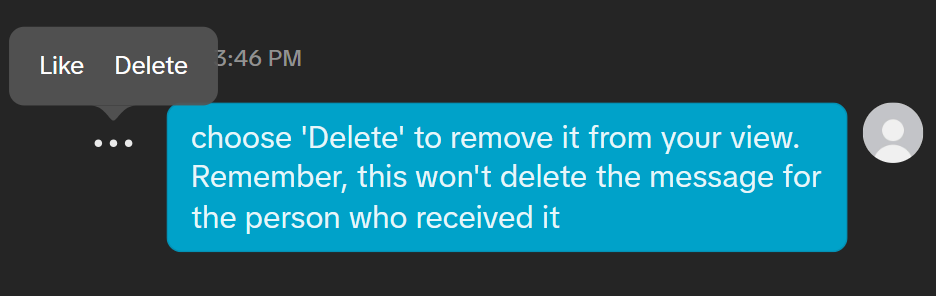
To delete messages on TikTok, go to your conversation in the app. Press and hold the message you want to delete. A menu will pop up; choose ‘Delete’ to remove it from your view. Remember, this won’t delete the message for the person who received it. They can still see it.
Conclusion
TikTok doesn’t let you unsend messages once they’re sent. You can delete messages from your own account, but this will not make them disappear from the receiver’s side. It’s important to double-check what you’re sending and who you’re sending it to because you can’t take it back once it’s out there. Remember, when you’re communicating online, your words can stick around for a long time and be seen by many. So, think before you send it.

Emily Johnson is the creative force behind Save Community’s content strategy, focusing on social media articles. With her background in digital marketing and her knack for design, Emily creates content that’s both engaging and visually stunning. Her storytelling skills and keen understanding of brand voices make her an essential part of our team.

