Downloading Instagram Reels has gotten more interesting. Now, you can save Reels directly from Instagram. It’s interesting to think about how these tools manage to keep things easy for users while also considering copyright rules. That’s something to keep an eye on.
Guide to Downloading Instagram Reels Directly via the App
Save Reels Within the Instagram App
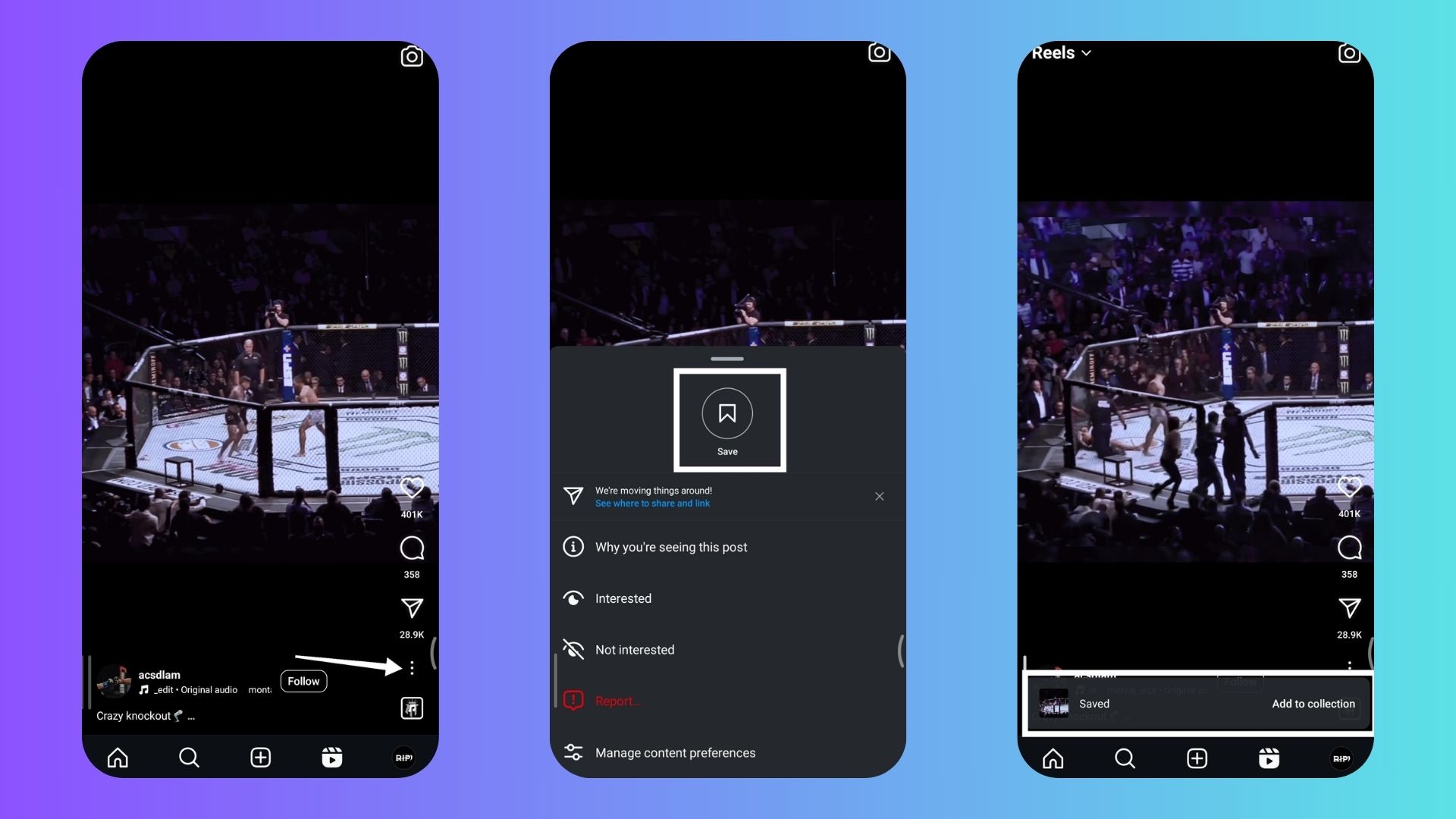
- Open Instagram
- Find the Reel you want to save
- Tap the three dots at the bottom of the Reel
- Select ‘Save’
Note:
- It only works for Reels from public accounts
- Saved Reels will show the creator’s username
Download Instagram Reels on Android Devices and iPhone
- Open the Instagram app
- Find the Reel you want to save
- Look for the Share icon (arrow pointing right) below the Reel
- Tap on the Share icon
- Choose ‘Download’ from the pop-up menu
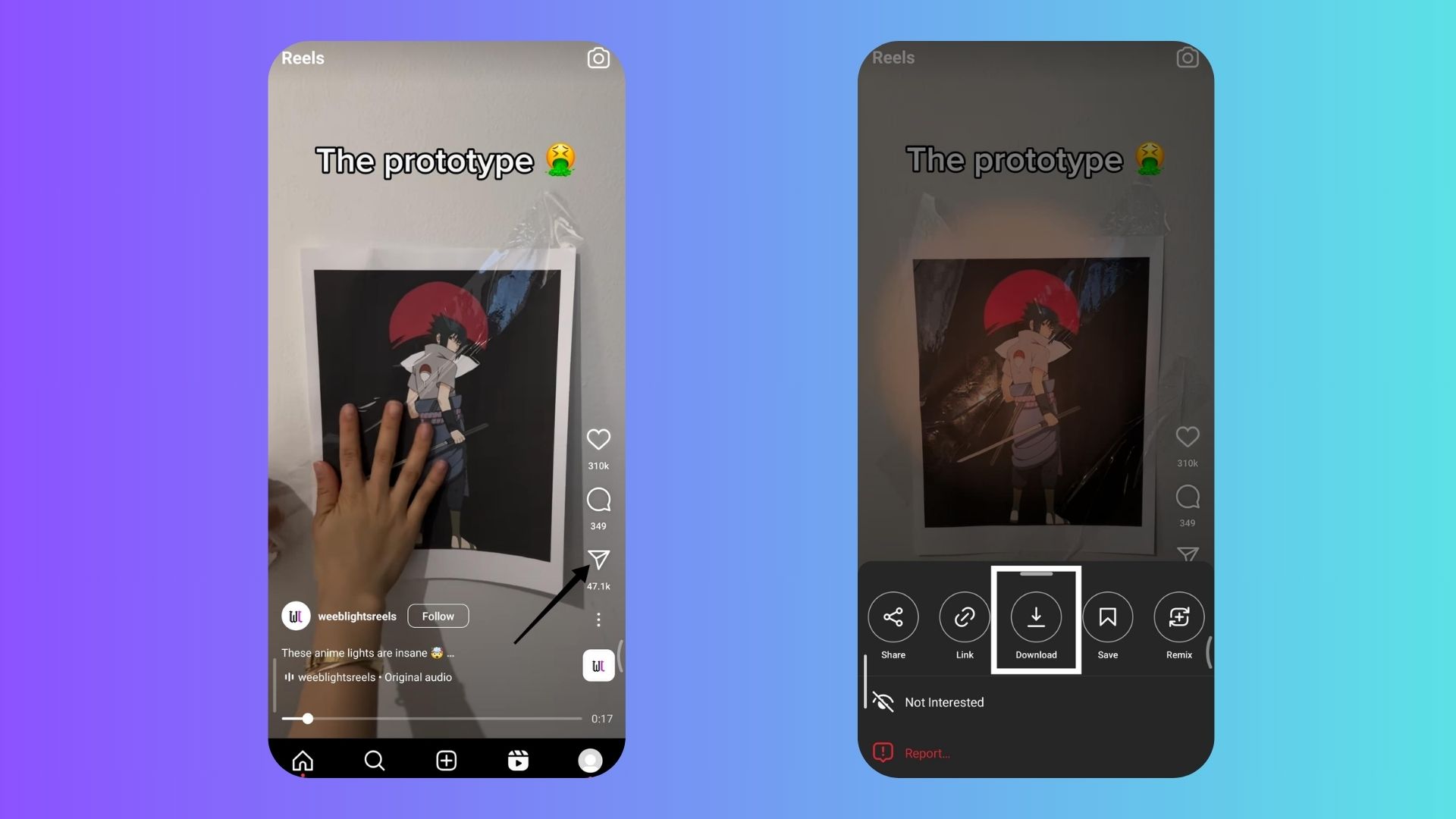
- Wait for the Reel to save to your phone’s gallery
- Check your gallery to find the saved Reel
Note:
- The saved Reel will have the creator’s username as a watermark
- This gives credit to the original creator
- You can easily keep and share the Reel while respecting the creator’s rights
Also Read: How To View Instagram Without An Account
Methods to Download Instagram Reels Using Third-Party Tools
Download with ByClick Downloader

ByClick Downloader makes it easy to grab Instagram Reels. It’s built to help you quickly save videos from various social media sites, including Instagram.
This tool lets you download Reels in high-quality formats, ensuring they look great. Using ByClick Downloader is straightforward:
- Copy the URL of the Instagram Reel you want.
- Paste it into the ByClick interface.
- Choose the quality for your download.
Plus, it lets you download multiple Reels at once. This is super handy for anyone looking to save many videos without a fuss.
Use Kapwing to Download Reels
Kapwing makes it easy to download Instagram Reels. It’s a straightforward tool that anyone can use.
- First, grab the URL of the Reel you want to save.
- Then, head over to the Kapwing website and paste the URL into the field they provide.
- Once you submit the link, Kapwing gets to work.
- It processes the video quickly and lets you download it without that pesky Instagram watermark.
Plus, it keeps the video looking sharp.
Also Read: Automated DM Responder for Instagram
Screen Recording Techniques for Instagram Reels

Screen recording is a handy way to save Instagram Reels when you can’t download them directly. Both Android and iOS devices have this feature built-in. On Android, swipe down to find the screen recorder in your quick settings. You’ll find it on iOS in the Control Center. Make sure to start recording before you play the reel. After the reel finishes, stop the recording to save the video onto your device.
This method records everything on your screen, so try to keep it clear of notifications or incoming calls to avoid distractions. Also, this way of saving videos keeps the original creator’s watermark, respecting their rights.
Share and Repurpose Instagram Reels on Other Platforms
You can find many tools that let you download Instagram Reels and use them on other platforms. These are great if you want to use your Reels across different social media for marketing or content creation.
Instagram’s download feature leaves a watermark, but some other tools remove it, giving you cleaner visuals, which is better for professional looks.
It’s important, though, to choose safe and legal tools. Always check reviews and confirm the tool’s security to protect your personal info. Using these tools can really help you share your content more freely and get creative with how you use it.
Conclusion
In short, downloading Instagram Reels is now much more accessible right from the Instagram app itself. It’s straightforward and respects the creators by keeping their watermarks on the videos. Other tools are available if you need more features, such as high-quality downloads or removing watermarks. So, everyone has options to enjoy Instagram Reels in a way that suits them best, keeping up with the varied ways we all like to consume digital content.
For more informative articles on Instagram trends, Keep visiting Save Community regularly!

Emily Johnson is the creative force behind Save Community’s content strategy, focusing on social media articles. With her background in digital marketing and her knack for design, Emily creates content that’s both engaging and visually stunning. Her storytelling skills and keen understanding of brand voices make her an essential part of our team.

