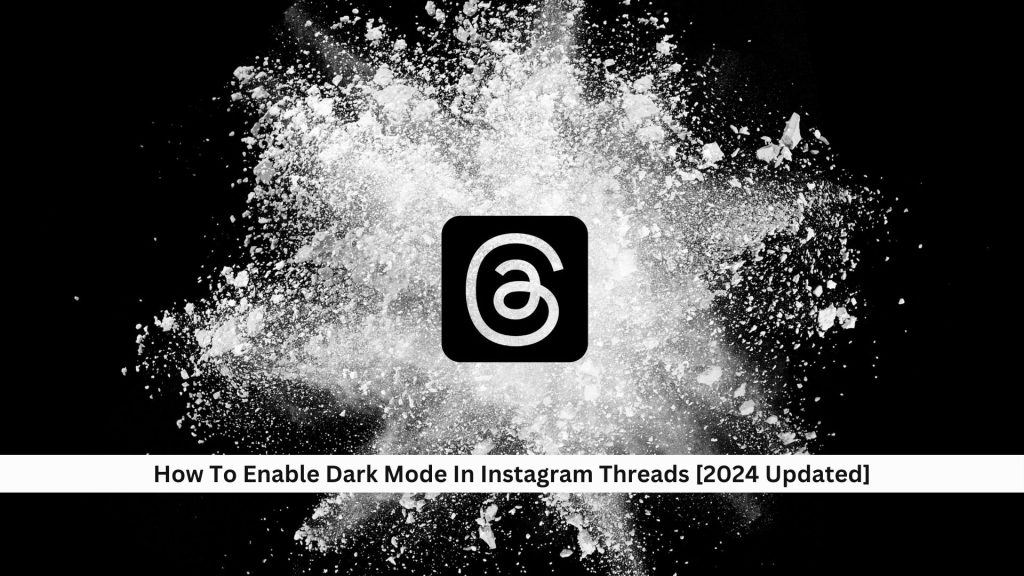Instagram Threads has been recently updated, and it’s got a cool new feature: Dark Mode. This mode makes the screen easier on your eyes, especially in dim lighting, and people really like it.
But turning it on isn’t the same across all devices; it slightly differs whether you’re on an iPhone, Android, or using a computer. Let’s break down how to switch it on, no matter your device. Knowing these steps can really make using Instagram Threads a lot nicer, and you might find other handy tweaks along the way.
Steps to Enable Dark Mode in Instagram Threads
For iOS Users
To turn on dark mode in Instagram Threads on your iPhone, you must change your phone’s main settings to dark. Here’s how:
- Open Settings, tap ‘Display & Brightness,’ and then select ‘Dark.’
- When you do this, Threads will automatically switch to dark mode to match your phone.
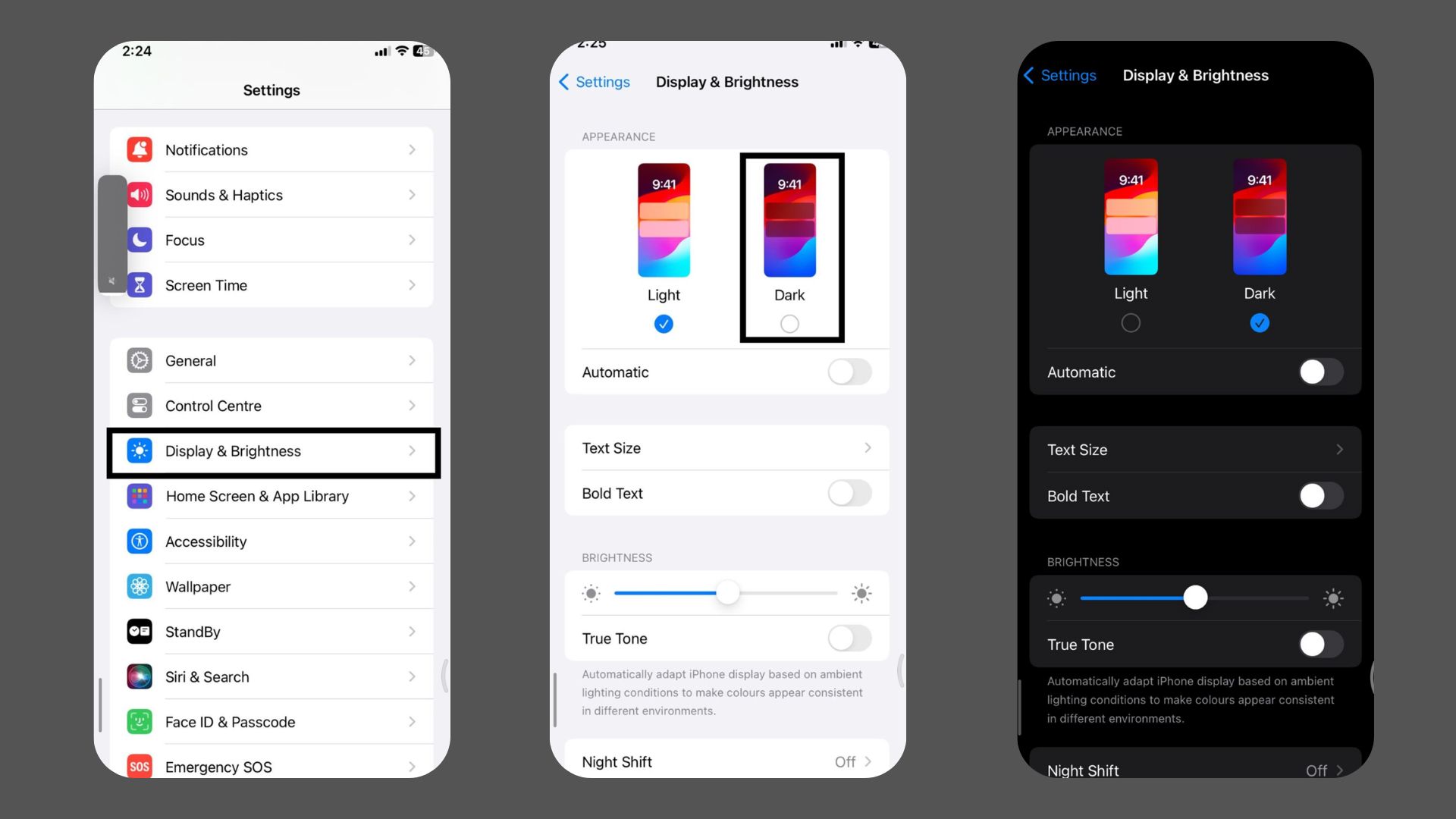
For Android Users
For Android users, turning on dark mode for Instagram Threads is simple.
- First, go to your device’s Settings and click on Display.
- Here, you’ll see an option to change your device’s theme.
- Choose the Dark theme to switch everything to a darker color scheme.
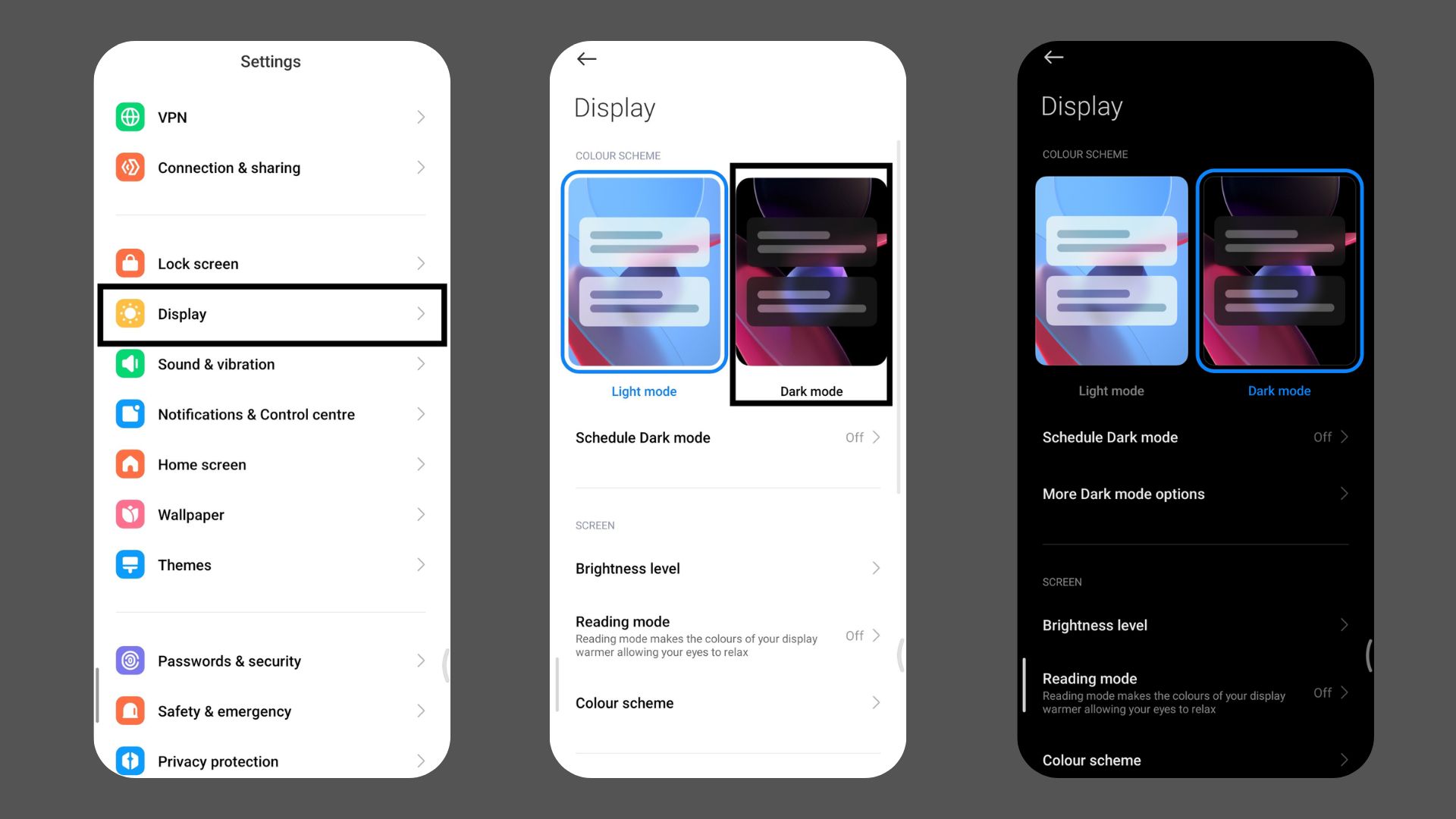
For Desktop Users
If you’re on a desktop and want to use dark mode for Threads but can’t find a specific app setting, you can still do so through your browser settings.
- Just go to your browser’s settings, look for the appearance or theme options, and switch everything to dark mode.
- This will change the look of all sites you visit, not just Threads, making everything easier on your eyes.
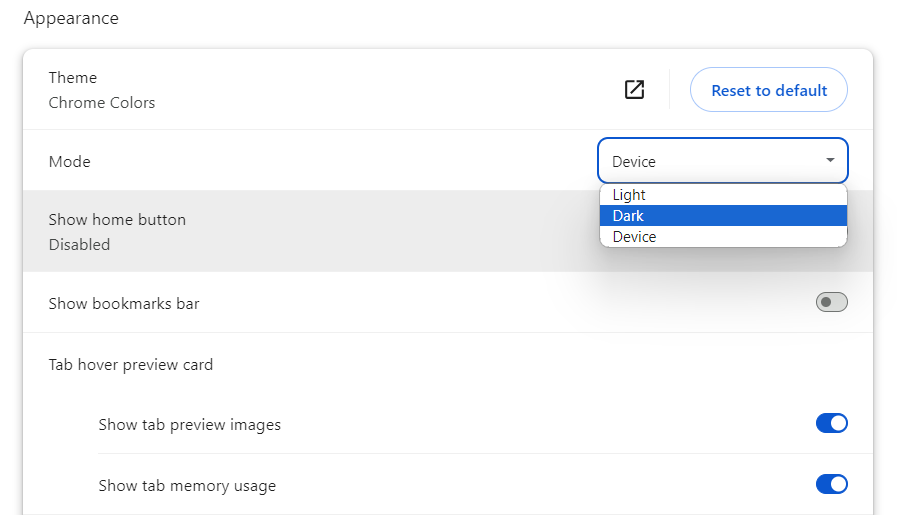
Note: Remember, this change applies to every website you browse so that everything will match your dark mode preference.
Also Read: How To See Who Views Your Instagram Profile
Benefits of Using Dark Mode in Instagram Threads
Turning on dark mode in Instagram Threads has some real perks, like easing eye strain and saving your battery.
- Dark mode cuts down on the harsh white light that screens usually give off. This makes it easier on your eyes, especially in dimmer settings or at night.
- It’s also better for your sleep since it lowers the blue light that can mess up your sleep pattern.
- And if your phone has an OLED screen, dark mode can help your battery last longer. In dark mode, the black parts of the screen don’t light up at all, so they don’t use any power.
Also Read: How To Use The ‘Add Yours’ Instagram Sticker
Conclusion
To wrap it up, turning on Dark Mode in Instagram Threads is really worthwhile. It makes the screen easier on your eyes, especially in dim lighting, and can even help your device’s battery last longer if it has an OLED screen. Switching to Dark Mode is simple, whether using an iPhone, an Android phone, or a computer. It’s not just about looking cool; it’s also about taking care of your eyes and making your tech work better for you.
Keep Visiting Save Community for more tips and tricks on Instagram and Instagram Threads!

Emily Johnson is the creative force behind Save Community’s content strategy, focusing on social media articles. With her background in digital marketing and her knack for design, Emily creates content that’s both engaging and visually stunning. Her storytelling skills and keen understanding of brand voices make her an essential part of our team.