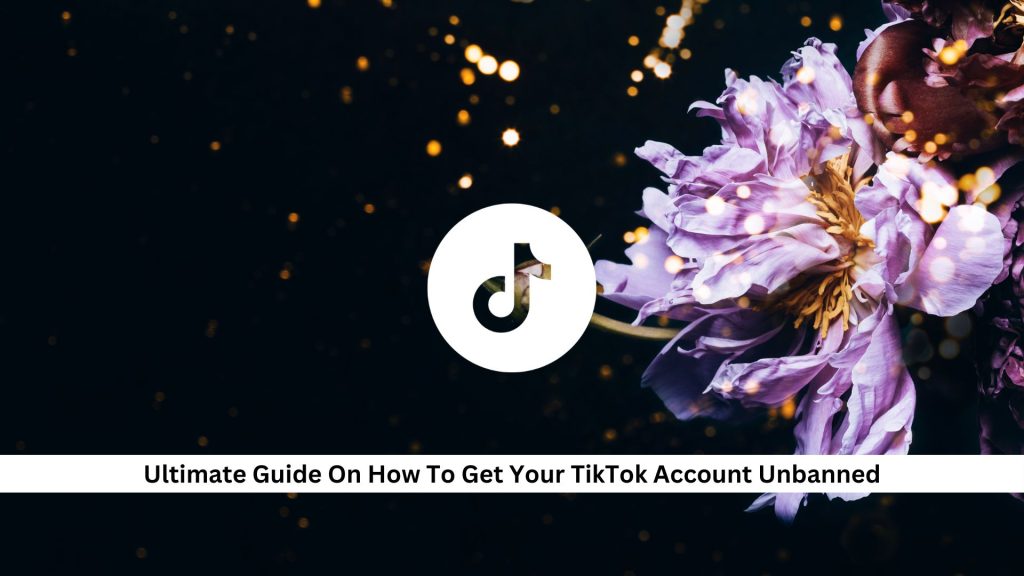Dealing with a TikTok account ban can be challenging, mainly if you rely on it to share your creativity or promote your business. Understanding why TikTok might block your account and what you can do about it is essential. So, what should you do after discovering your account is banned, and how can these steps help you?
Understanding TikTok Bans
Types of TikTok Bans (Shadowban, Temporary Ban, Underage Ban, Permanent Ban)
| Ban Type | Description | Duration | User Awareness |
| Shadowban | Limits content reach | Varies | Often unnoticed |
| Temporary Ban | Stops posting and interactions | 1-2 days | Clear to user |
| Underage Ban | Suspends account | Until age verified | User Informed |
| Permanent Ban | Account access lost | Forever | User Informed |
How to Get Your TikTok Account Unbanned?
If your TikTok account gets banned, appealing is key to returning it. You can start an appeal right in the TikTok app. They take appeals seriously, especially if the user made a mistake or did something wrong. When you appeal, TikTok looks at your account and what banned you. Be ready to explain clearly why you think your content didn’t break any rules or why the ban might have been a mistake.
If you want to appeal a ban on your TikTok account, here’s what you need to do.
- Open TikTok.
- Find the ban message.
- Click the appeal option.
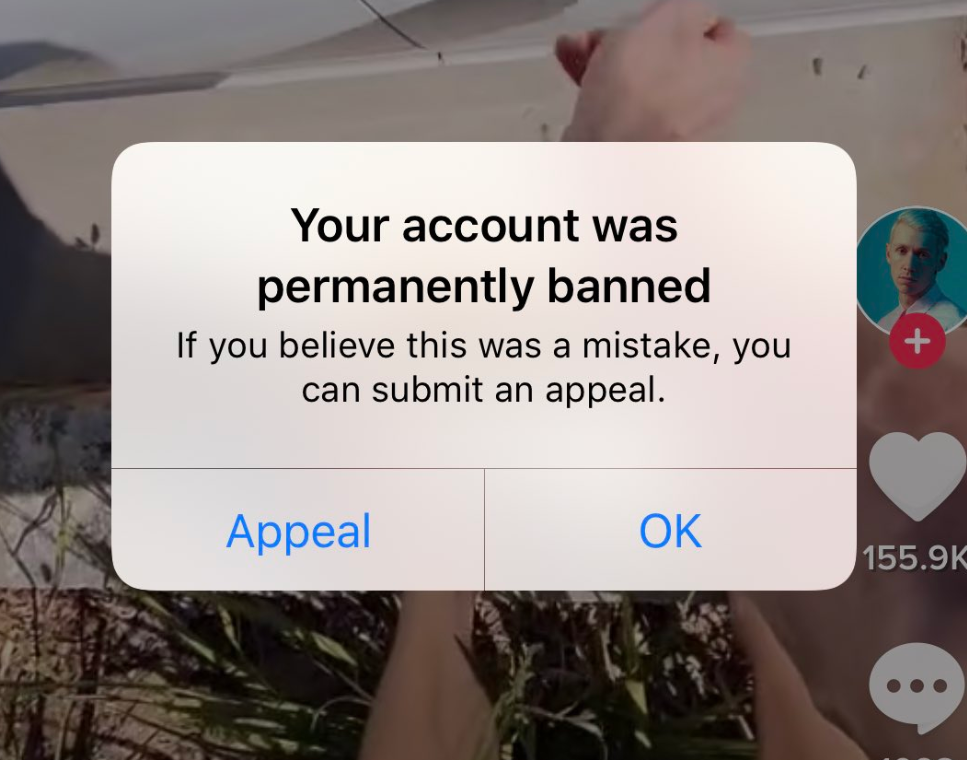
- Or go to Settings, then ‘Report a Problem’.
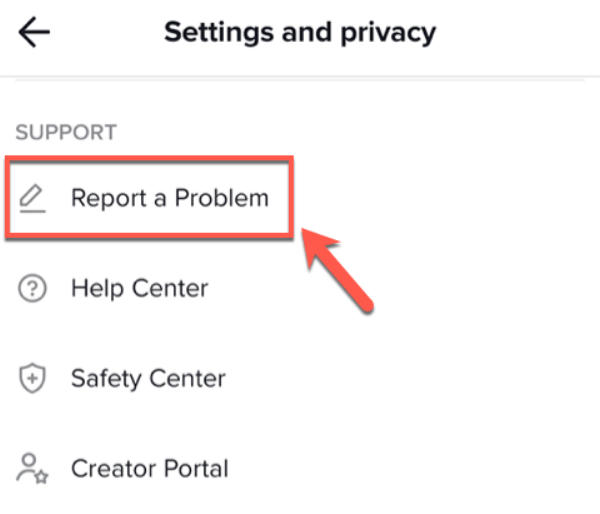
- Explain why the ban is wrong.
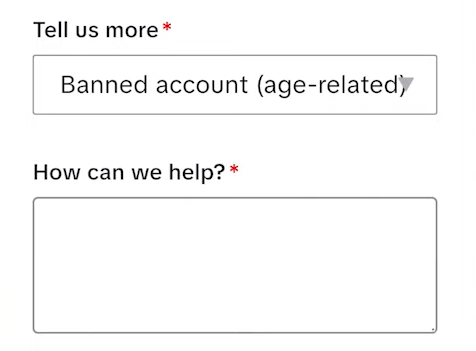
- Give proof.
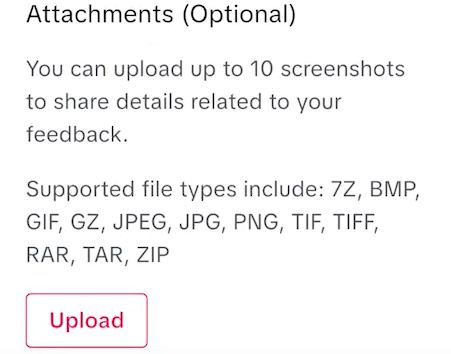
- Send appeal.
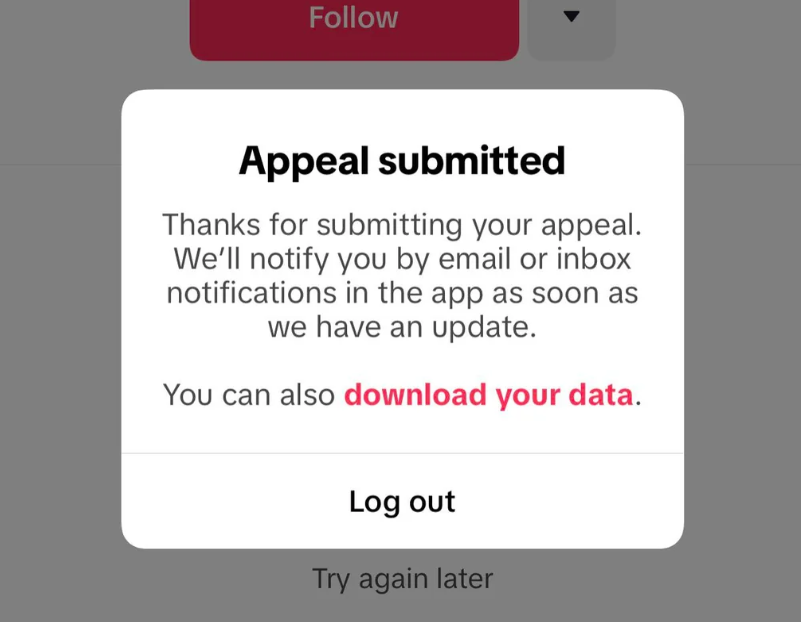
- Wait for an answer.
The use of VPN to access TikTok
A VPN might let you access TikTok from different places, but it won’t fix a banned account. When TikTok bans you, they look at who you are, not just where you connect from. So, changing your IP address with a VPN doesn’t help you regain your account.
Also, trying to sneak around a ban using a VPN might break TikTok’s rules even more, which could get you in deeper trouble. If you’re banned, the best way to try and fix it is by going through the official appeals process. That’s the right way to get your account may be back.
Conclusion
TikTok’s rules might seem complicated, but sticking to them is key to avoid getting banned. If your account does get banned, make sure to appeal quickly using the right channels. When you appeal, knowing why your account was banned and clearly explaining your side can help get your account back. Talking to TikTok’s support team is your chance to clear up any mistakes or fix issues. In short, always follow the rules to keep sharing your content without problems.
Stay tuned for more TikTok updates by frequently visiting our blog, Save Community.

Emily Johnson is the creative force behind Save Community’s content strategy, focusing on social media articles. With her background in digital marketing and her knack for design, Emily creates content that’s both engaging and visually stunning. Her storytelling skills and keen understanding of brand voices make her an essential part of our team.