In today’s world, privacy on apps like Instagram is crucial. The new 2024 updates give you better control over who sees your Instagram stories. You can block certain people or share updates only with close friends.
Knowing how to use the ‘Hide Story From’ and ‘Close Friends’ options is helpful. So, what do these features mean for your privacy and online life? Let’s explain how these settings work and why they’re good for keeping your space your own.
How to Hide Stories on Instagram
Before Posting
- Before you post your Instagram story, check who can see it.
- Go to your profile, tap the three lines at the top right, and hit ‘Settings.’
- Then, click ‘Privacy’ and ‘Story.’
- You’ll see ‘Hide Story From’.
- Here, you can pick who shouldn’t see your stories.
- Also, try the ‘Close Friends’ list to share stories with just a few people.
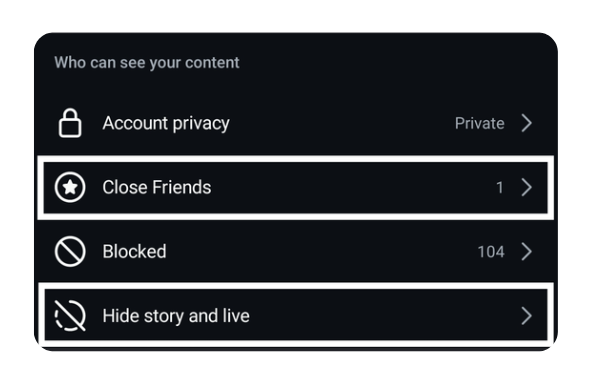 This way, you ensure only the right folks see your content, keeping things private while staying close to your favorite people.
This way, you ensure only the right folks see your content, keeping things private while staying close to your favorite people.
After Posting
After you post your Instagram story, you can still control who sees it.
- To do so, go to your profile, tap the three horizontal lines for the menu, and hit ‘Settings.’
- Then head to ‘Privacy’ and select ‘Story’.
- There’s an option called ‘Hide story from’.
- Here, you can pick the people you don’t want to see your story.
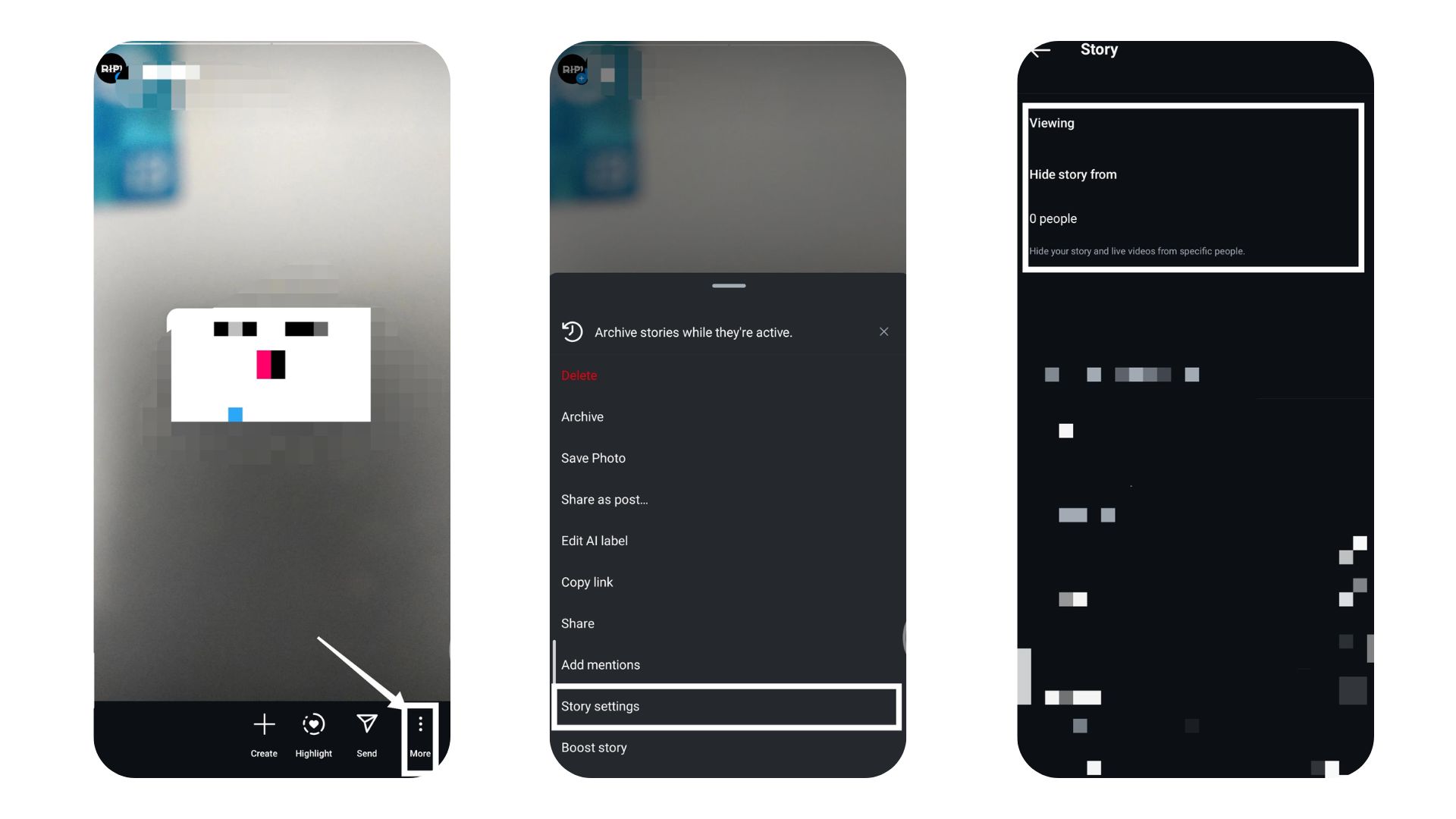
This is handy if you want to keep some things private from specific followers without blocking them. It lets you choose your audience and share things with who you wish to, giving you peace of mind about your privacy.
Blocking User
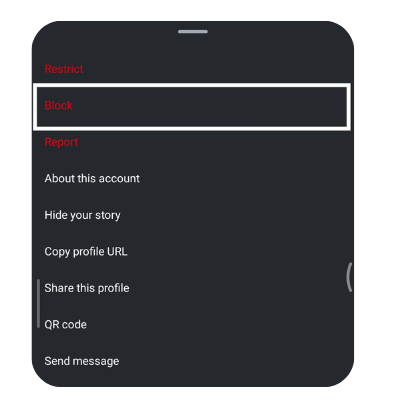
Let’s discuss blocking someone on Instagram. If you really need to prevent someone from seeing your stories, live videos, or posts, you can block them. Just go to their profile, click the three dots at the top right, and choose ‘Block.’ This stops them from seeing your profile and posts, and they can’t send you messages either.
It’s a solid way to protect your privacy. And don’t worry, they won’t know they’ve been blocked. It keeps things discreet while you manage your social interactions.
Also Read: How To View Liked Posts On Instagram
Using the “Close Friends” Feature
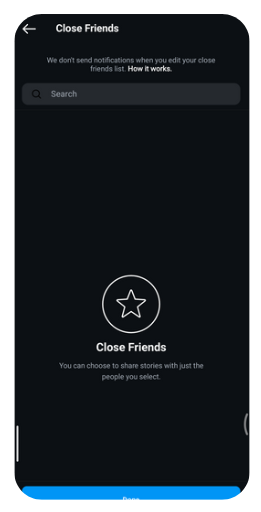
Instagram’s ‘Close Friends’ feature lets you share stories with just a few people you choose, keeping your posts private. This feature is great for sharing personal stuff without everyone seeing it.
Here’s how to use it:
- Go to your story settings and set up your Close Friends list. Don’t worry; adding people doesn’t alert them, so it’s all on the down-low.
- When you post a story, just pick the option to share it with your Close Friends.
This way, only the people you’ve picked can see your post, and you keep things private, making your social media experience more comfortable for you.
Also Read: 6 Best Instagram Story Viewer Tools
Conclusion
To wrap it up, it’s essential to use Instagram’s privacy settings to control your personal space. With features like ‘Hide Story From’ and ‘Close Friends,’ you can choose who sees your stories and who doesn’t. These tools help you keep things private and share posts only with your chosen people. Using these settings can make your Instagram experience safer and more personal.
Keep visiting Save Community regularly for more Instagram updates, tips, and tricks!

Emily Johnson is the creative force behind Save Community’s content strategy, focusing on social media articles. With her background in digital marketing and her knack for design, Emily creates content that’s both engaging and visually stunning. Her storytelling skills and keen understanding of brand voices make her an essential part of our team.

