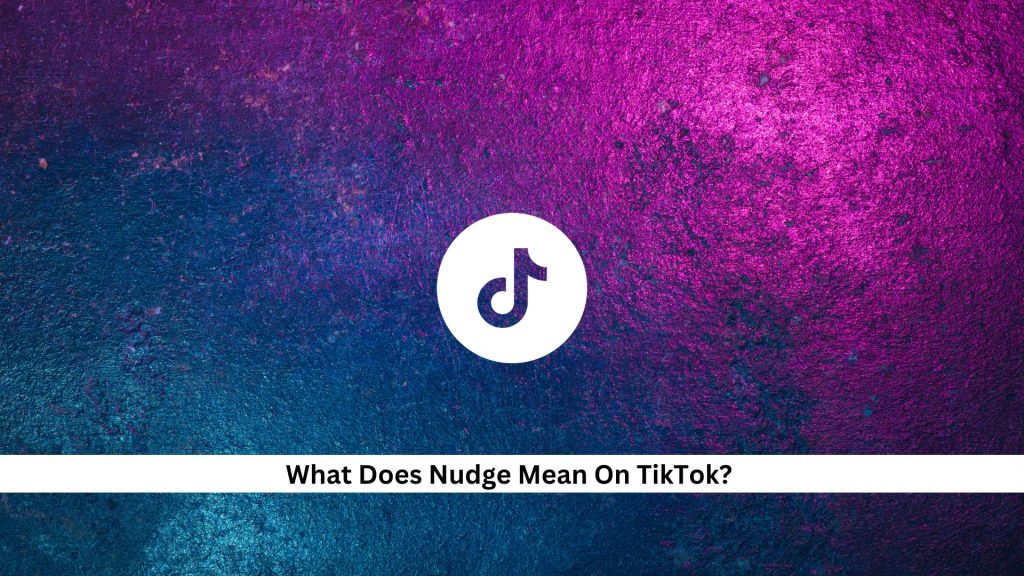TikTok’s new ‘Nudge’ feature is changing how we interact on the platform. Now, users can push creators to start live streams or make specific types of videos. This makes TikTok more interactive and helps build a community where creators and viewers talk more directly. But what does this mean for the future? How does this feature work exactly, and what could it change in how we use social media? Let’s take a closer look at this exciting development.
Exploring TikTok’s Nudge Feature
TikTok’s Nudge feature is a new way to help users interact with their favorite creators. With this tool, you can encourage creators to start a live stream by pressing the Nudge button on their profile.
This makes the interaction between creators and viewers more lively and direct. When you use the Nudge feature, it not only makes the live stream more engaging but also lets creators know what their audience is interested in. This can lead to better content and even opportunities for creators to earn more, as engaged viewers are often more willing to support financially.
Steps to Utilize the Nudge Feature
Nudging a Creator on TikTok
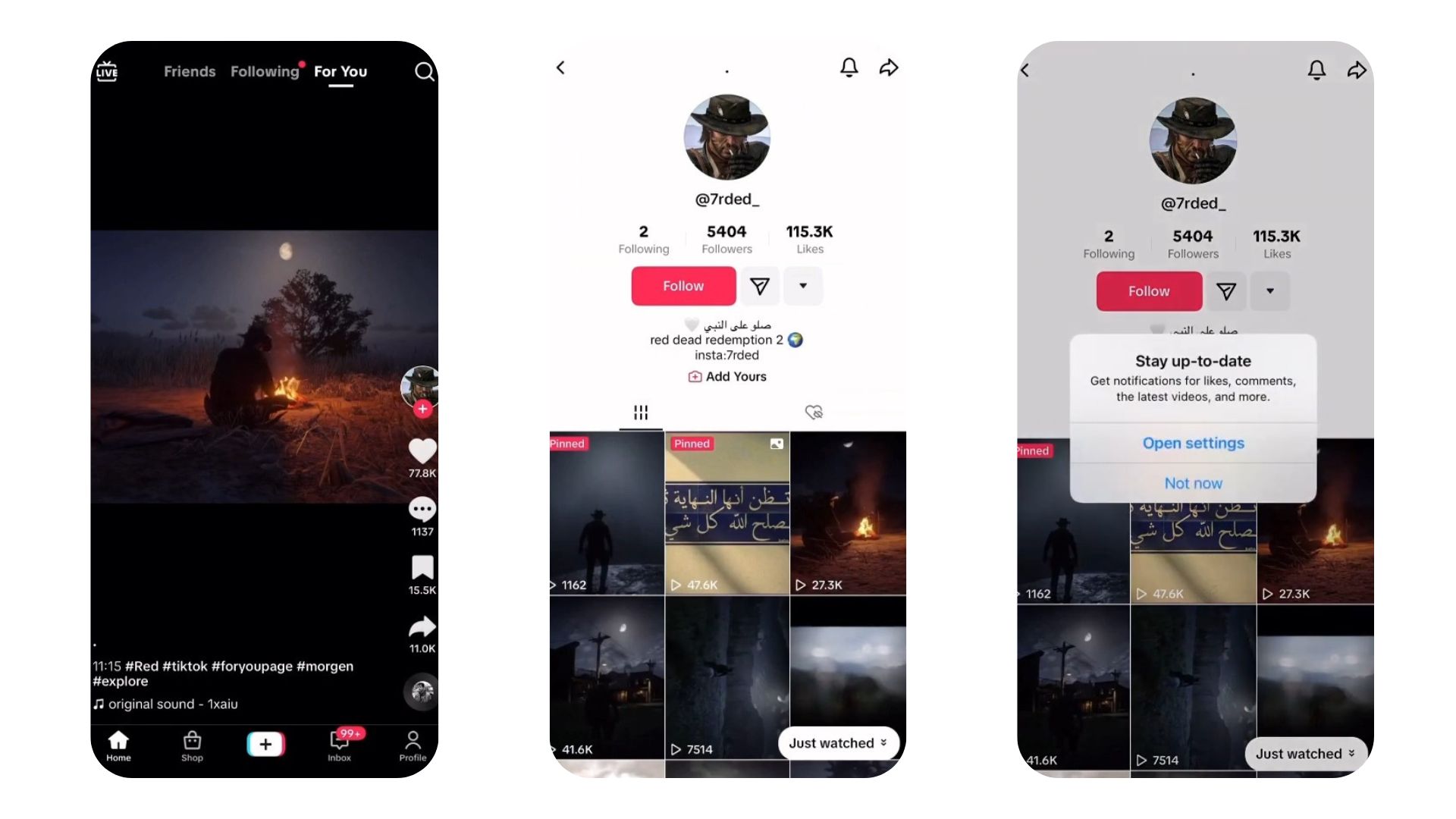
- Open the TikTok app and go to the profile of the creator you’re interested in.
- Find and click on the bell icon at the top of their profile page.
- This will take you to the creator’s notification settings.
- Look for the ‘Nudge’ option and click on it.
- The Nudge feature sends a message to the creator, showing your interest in their live shows.
- This feature helps you stay connected with the creator and provides them insights into audience preferences.
Other Ways to Nudge Someone on TikTok
Nudging from Profile View History
Nudging from your profile view history can be a subtle way to acknowledge someone who’s checked out your profile. It’s a way of saying, “Hey, I noticed you were interested—let’s connect.” This feature adds a personal touch to your interactions on TikTok.
- Open Your Profile: Tap the Profile button in the bottom-right corner.
- Nudging someone here shows you noticed they viewed your profile and might want to chat.
- Tap the Footprint Icon: It’s in the upper-right corner.
- This section shows who viewed your profile in the last 30 days.
- Tap ‘Nudge’ Next to Friends: You can only nudge friends who’ve viewed your profile. Otherwise, you’ll see a ‘Follow’ button.
Nudging via DMs
Sending a nudge in direct messages is a simple way to spark or revive a conversation. It’s like a gentle tap on the shoulder, reminding the person to respond or showing that you’re interested in chatting more. This feature is great for keeping the conversation going or just getting someone’s attention.
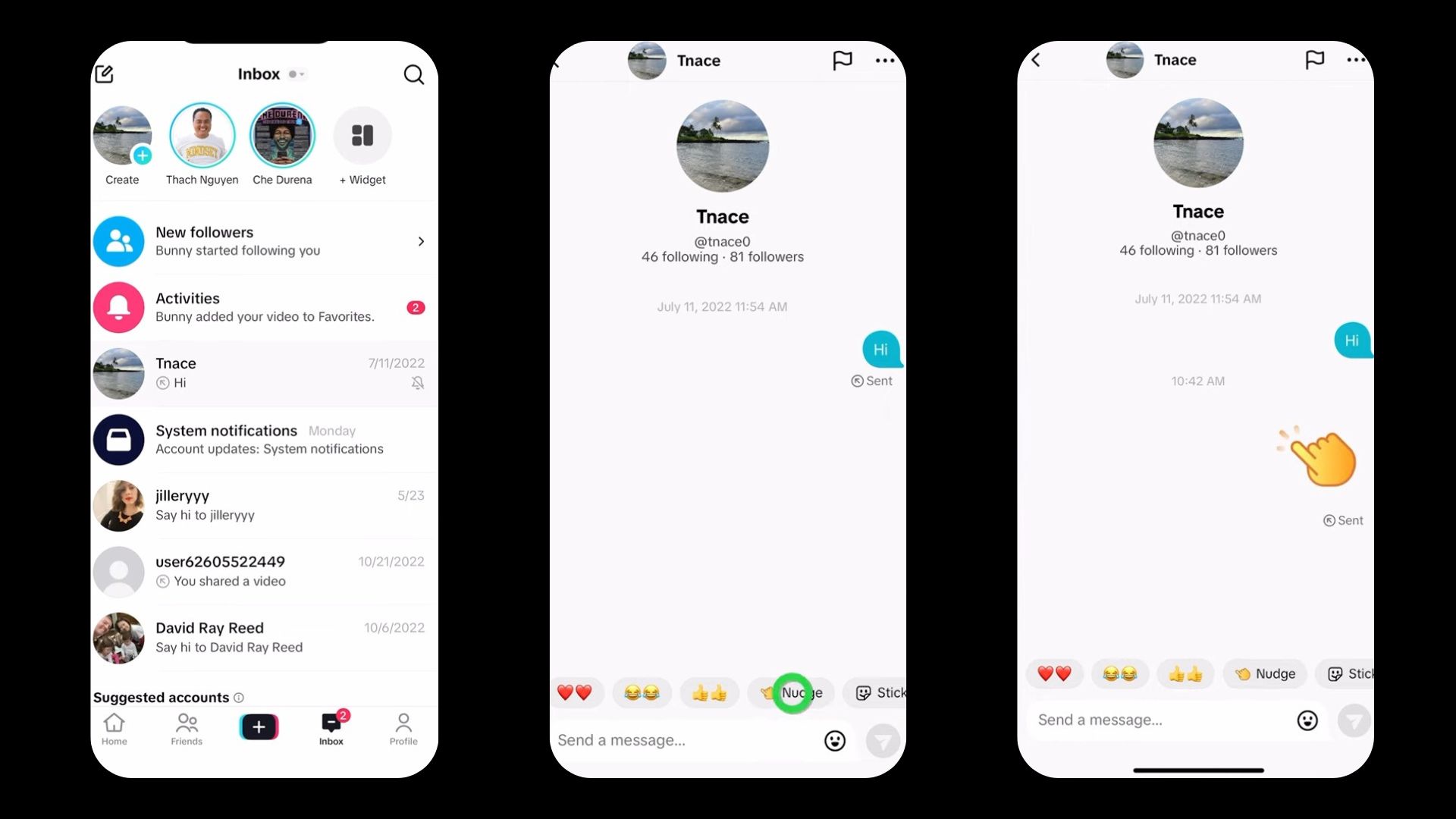
- Go to Your Inbox: Tap the speech bubble icon on the screen’s bottom.
- This opens your messages.
- Select a Chat: Pick a conversation with the person you want to nudge.
- Nudging in a DM shows interest in chatting or reminds them they didn’t reply.
- Tap ‘Nudge’ Above the Message Box: It has a pointing finger emoji.
- This sends the nudge.
Also Read: What Is TikTok’s T27 Christmas Tree Craze? User Obsession Revealed
How to Turn off Nudging on TikTok
If you’re getting too many nudges, or just don’t want to be nudged at all, you can easily turn off the feature. Disabling nudges stops others from nudging you through your profile, but keep in mind that friends can still nudge you through DMs or profile history. This gives you control over how you engage on TikTok.
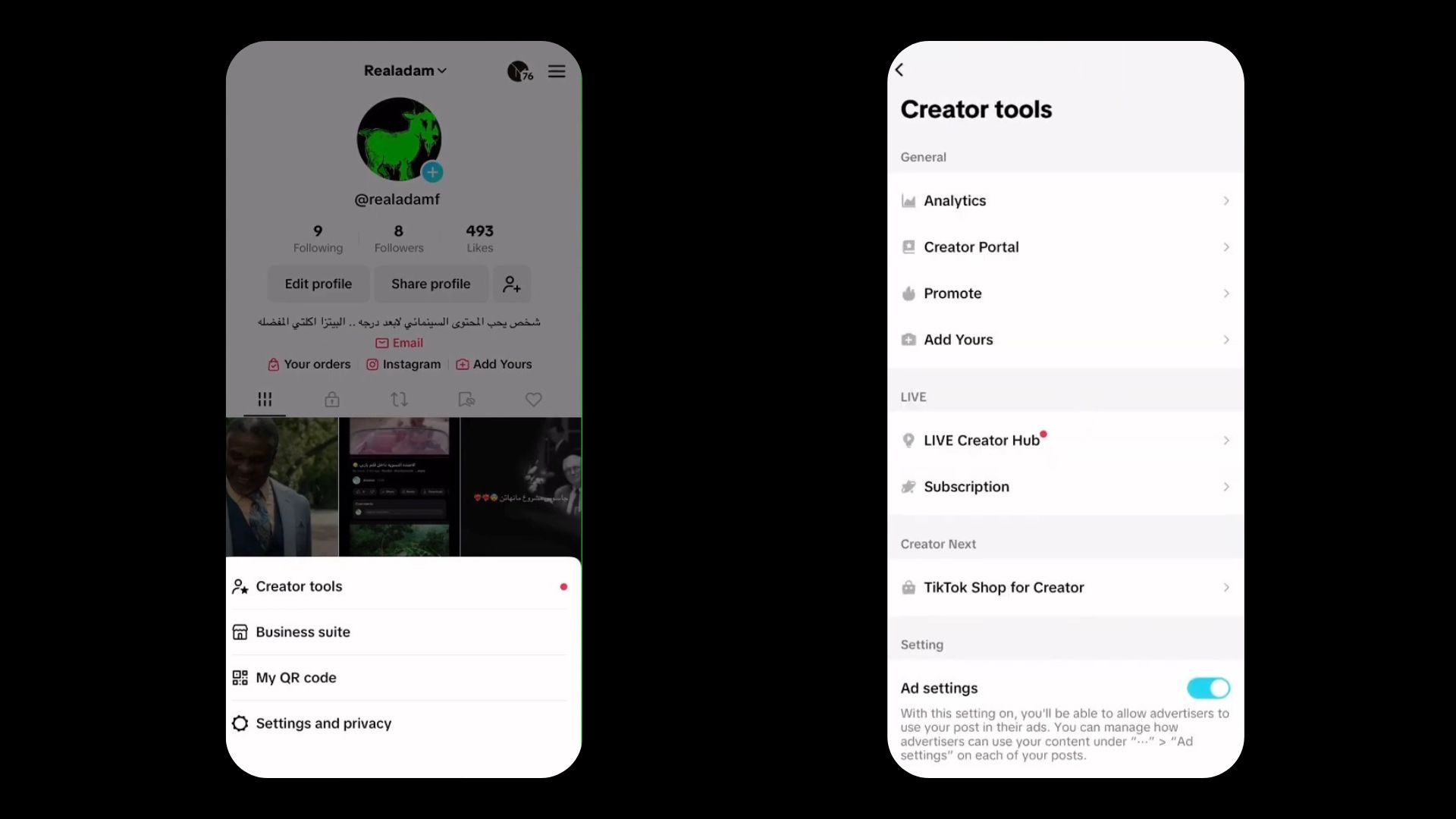
- Go to Your Profile: Tap the Profile button in the bottom-right corner.
- Tap the Three-Line Menu: It’s in the upper-right corner.
- Options will pop up at the screen’s bottom.
- Select Creator Tools: Find it near the top of the menu.
- Tap ‘Nudge’: You’ll see this only if your profile has the nudge feature.
- Toggle Off ‘Allow Viewers to Nudge You’: This stops profile nudges, but friends can still nudge via DMs or profile history.
Conclusion
To put it simply, TikTok’s Nudge feature is a big step forward in how we interact online. It’s a new tool that lets users have a say in the content that creators make. This not only makes it more engaging for users, since they can communicate directly with creators, but it also makes the content more personalized. This could really improve how users experience the platform. We can expect it to bring the TikTok community closer together and maybe even set a new trend for how we interact on social media. Keep visiting Save Community for more social media updates.

Emily Johnson is the creative force behind Save Community’s content strategy, focusing on social media articles. With her background in digital marketing and her knack for design, Emily creates content that’s both engaging and visually stunning. Her storytelling skills and keen understanding of brand voices make her an essential part of our team.