TikTok has quickly become one of the top social media platforms, with its For You Page (FYP) grabbing the attention of millions. Nevertheless, many users are running into a frustrating issue: the same videos keep showing up on their FYP over and over again. Looking into this, we might ask if simple steps like updating the app or clearing its cache, or maybe more complicated changes made by TikTok itself, could fix the issue. This could help mix up the videos you see, keeping your feed fresh and interesting.
Why Does Your TikTok FYP Keep Showing the Same Videos?
Several factors might cause your TikTok For You Page (FYP) to display repeated videos.
- Outdated App: If your TikTok app is outdated, it may cause issues with video rotation. Updating to the latest version can fix this.
- Weak Internet Connection: A poor connection can cause the app to load the same videos repeatedly due to slow or incomplete data retrieval.
- App Glitch: Sometimes, bugs within the app cause it to cycle through the same content. Restarting the app or clearing the cache can help.
- Stuck Algorithm: If you’ve interacted with specific content repeatedly, TikTok’s algorithm might focus too heavily on showing similar videos.
- Cache Buildup: Old data stored in the app’s cache can lead to repetitive video suggestions. Clearing the cache can refresh your feed.
How to Stop the Repetition of Videos on TikTok FYP?
- Check your internet connection: A simple fix might be to restart your Wi-Fi router or switch to mobile data if you’re experiencing connectivity issues.
- Refresh your feed or restart your device: If a glitch is causing the repetition, refreshing your FYP multiple times or restarting your device might resolve the problem.
- Update the app: Ensure your TikTok app is up-to-date by going to the App Store, tapping your profile, and then selecting ‘My Apps and Games.’ Find TikTok and update it.
- Log out and Log in again: Sometimes, logging out of TikTok and signing back in can fix persistent issues.
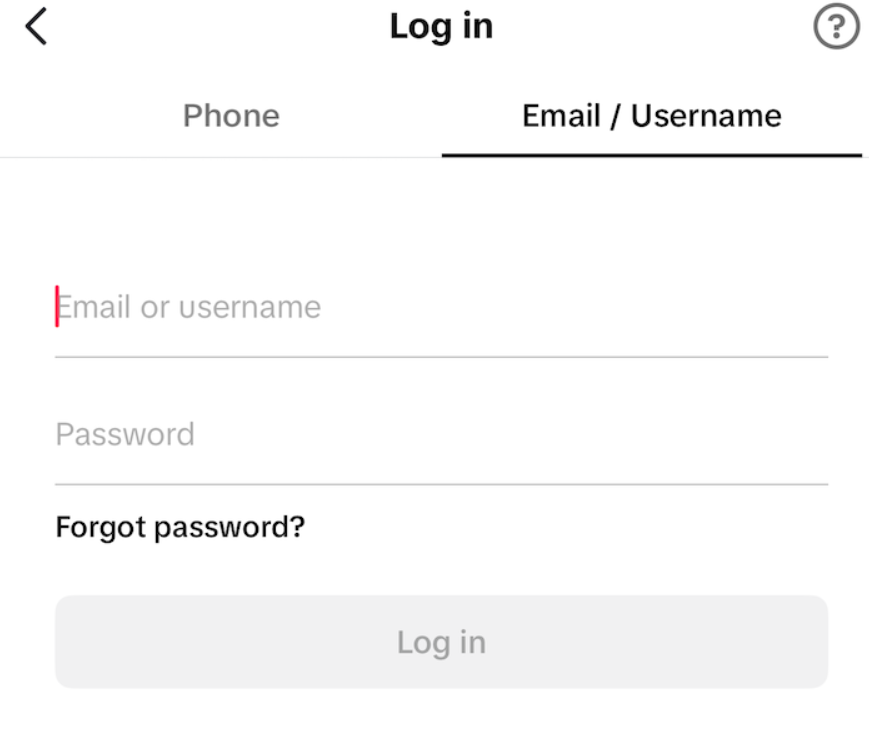
- Clear your cache: To clear the TikTok cache, go to your profile, tap the three-line icon in the top right corner, select ‘Settings and Privacy,’ and then ‘Clear Cache.’ Alternatively, you can clear the cache from your phone’s settings under ‘Apps,’ where you select TikTok, tap ‘Storage,’ and then ‘Clear Cache.’
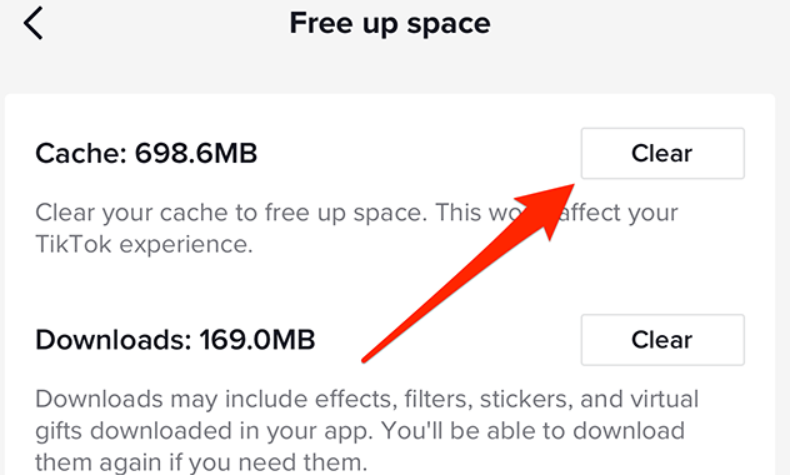
- Report the Issue to TikTok If all else fails, consider reporting the problem directly to TikTok. Go to the “Report a Problem” section under Settings and Privacy in the app. This alerts TikTok to the issue, and they may be able to offer a solution or patch the problem in a future update.
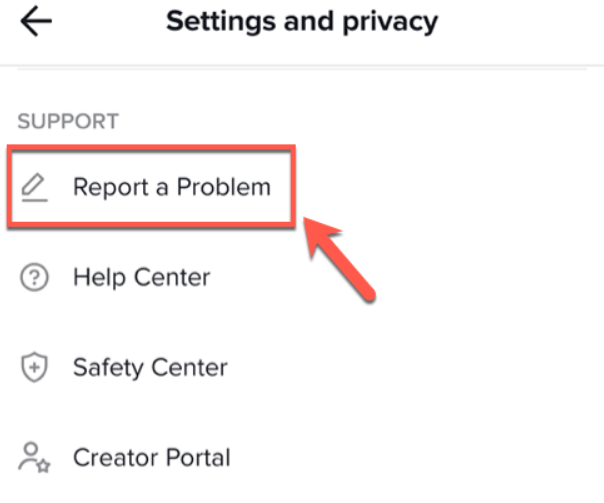
Also Read: What Does October 3 Signify On TikTok? Ultimate Guide
Conclusion
To fix the repeating video problem on the TikTok For You Page, we need a plan that tackles different aspects to keep things interesting for everyone. If you’re a user, try to update your app and clear your cache now and then. This helps the app show you new and varied videos. Also, try watching and interacting with different kinds of videos and creators.
On TikTok’s end, they need to keep working on their algorithms and take care of any glitches that pop up. This is crucial to make sure everyone gets to see fresh and different content. In the end, both users and TikTok need to work together to keep the For You Page exciting. It’s all about creating a space where new videos can pop up and reach lots of different people. Keep visiting Save Community for more such articles.

Emily Johnson is the creative force behind Save Community’s content strategy, focusing on social media articles. With her background in digital marketing and her knack for design, Emily creates content that’s both engaging and visually stunning. Her storytelling skills and keen understanding of brand voices make her an essential part of our team.

