TikTok’s Future Baby Filter has become a hit, sparking curiosity and laughter across the platform. This playful filter lets you glimpse what a future child might look like by blending the features of two people in a video. It’s often used with friends, partners, or even celebrities for a fun twist. Though the filter isn’t scientific, it’s a great way to enjoy a light-hearted moment with others. In this article, we’ll walk you through how to use the filter, customize it, and share your creation with the world.
What is Tiktok’s Future Baby Filter?
TikTok’s Future Baby Filter is a fun and popular effect that allows users to see a digital prediction of what their future baby might look like. By blending the facial features of two people in a video, the filter generates an image of a potential child. Users often try this filter with friends, partners, or even celebrities for laughs. The filter is purely for entertainment and doesn’t reflect any real genetic predictions.
Step-by-Step Guide to Mastering the Future Baby Filter
@wavewyld Over 100 million uses! Use this template as an opportunity to increase views. Even better if you’re photo looks like a celebrity baby! #capcuttrendtutorial #capcuttemplate #easytrendsplease #greenscreen CapCut trending template CapCut templates CapCut popular templates
Locate the Filter
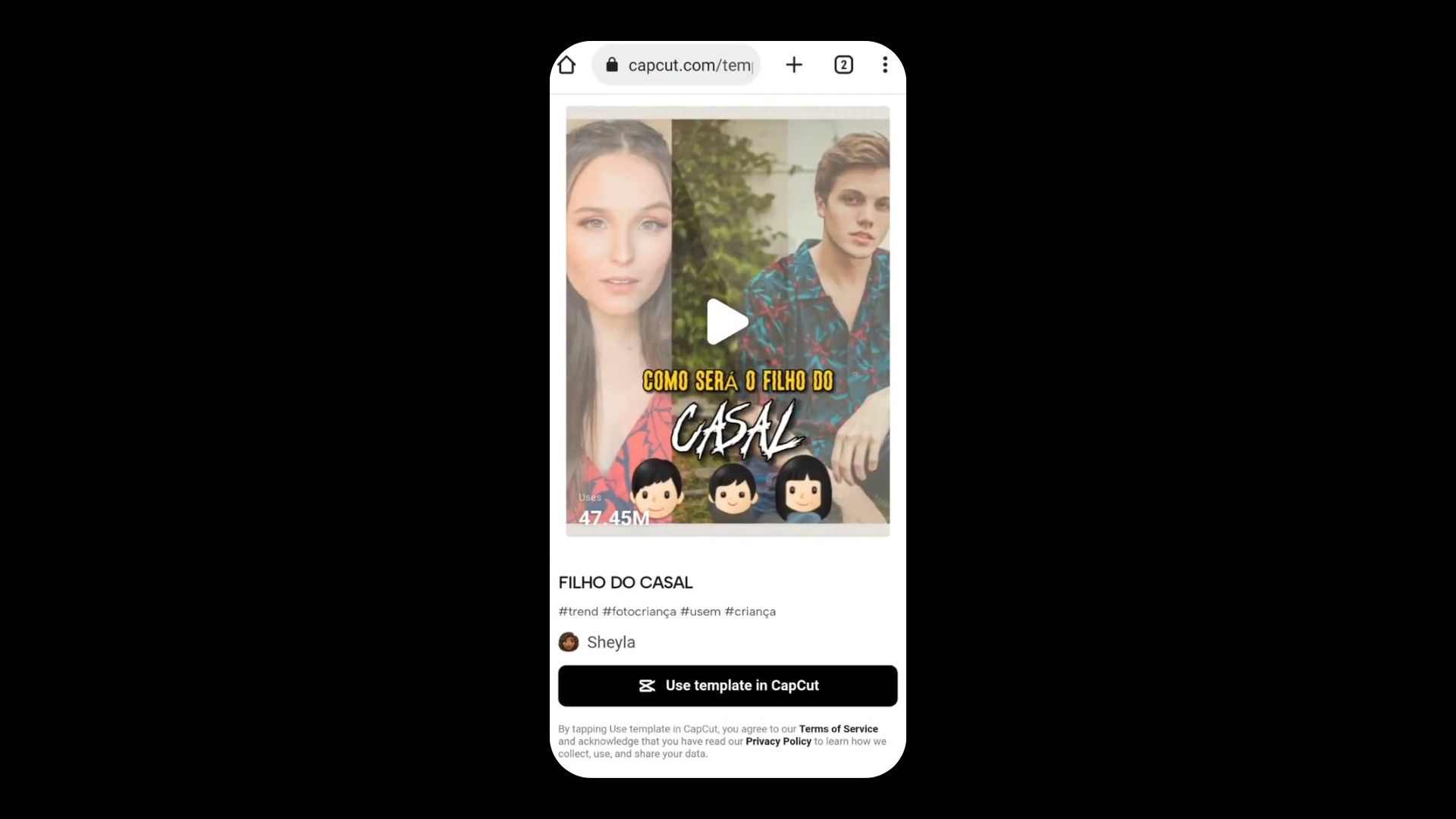
To try the future baby filter, start by installing both TikTok and CapCut on your device.
Open TikTok and find a video that uses the future baby trend. These videos usually have a link to the CapCut template. Click on the ‘CapCut – Try this template’ button, which you can find above the username or in the video description. This will take you to the CapCut app.
There, you’ll see an option to ‘Use template.’ Go ahead and click it to start making your own future baby video.
Apply the Filter to Your Video
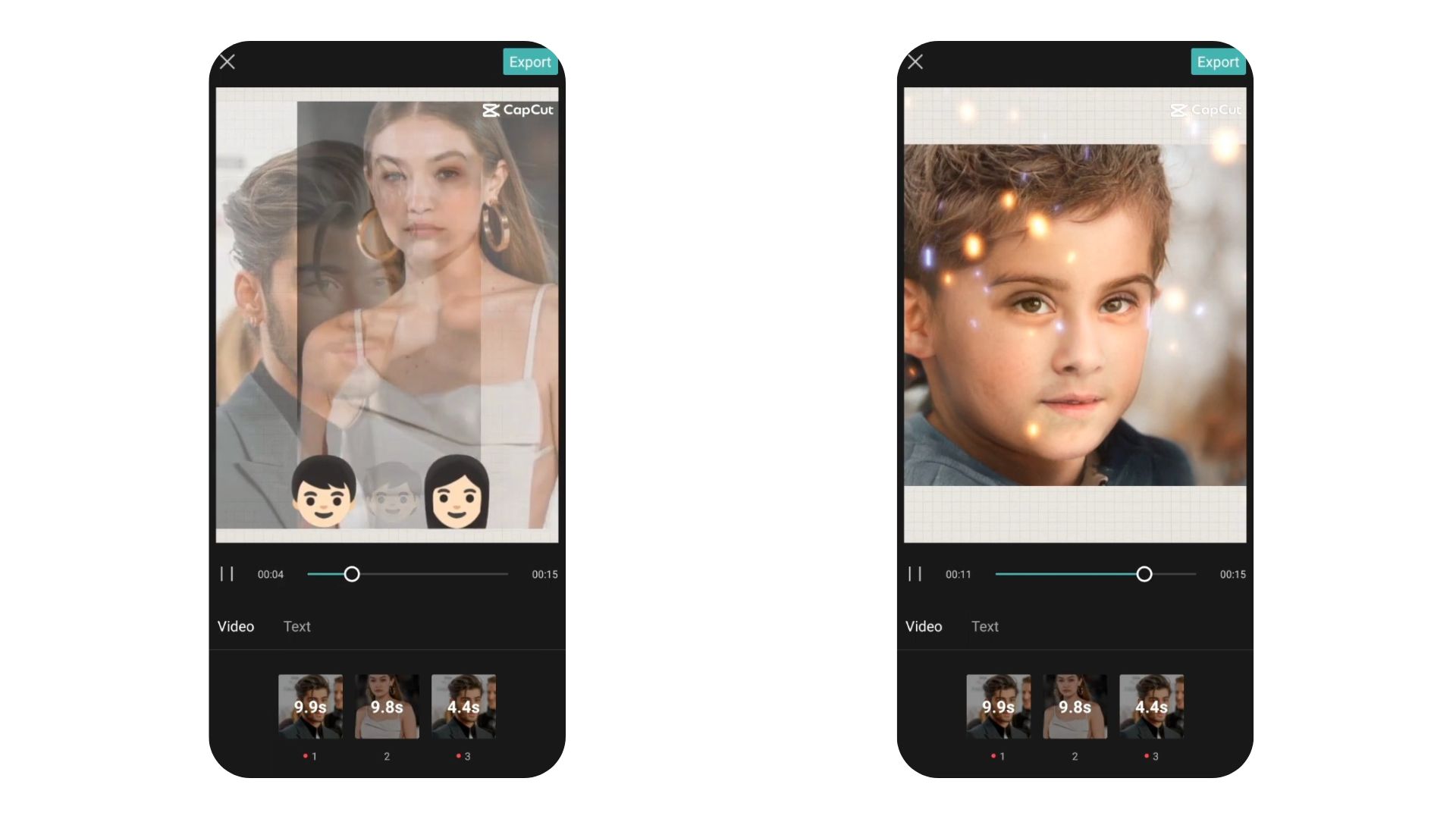
Next, upload a picture of yourself or you and your partner. The AI will analyze it to show what your future child might look like.
After uploading the photo, hit ‘Preview’ to see the AI’s prediction in the video. This step lets you check the initial results and make sure the filter worked right with your photo. If all looks good, go ahead and export the video. You can save it or share it directly on TikTok.
Also Read: The Shadow Box Game Trend On TikTok: Practice Techniques
Customize Filter Settings
In CapCut, adjusting the filter settings can shape how you imagine your future child might look. Start by picking a photo and adding the future baby filter.
Then, click the editing tools icon to tweak your settings. You can play with the filter’s strength to get the look just right—make it realistic or a bit more fun. Want to try out different eye colors or hairstyles? Go ahead and choose from the presets available. You can also fine-tune the skin tone and how symmetrical the face is to get a more accurate prediction.
Conclusion
In conclusion, TikTok’s future child filter is a fun way to see what your future kids might look like. It uses AI technology within the CapCut app to make this happen. This trend is catching on because it shows off what artificial intelligence can do with just a few taps. The guide makes it easy for anyone to try it out. As TikTok keeps coming up with cool new features, filters like this one keep users hooked and interacting more. Using these trends can make your time on the platform more fun and help you connect with others. It’s a great way to express yourself digitally. Keep visiting Save Community for more social media updates.

Emily Johnson is the creative force behind Save Community’s content strategy, focusing on social media articles. With her background in digital marketing and her knack for design, Emily creates content that’s both engaging and visually stunning. Her storytelling skills and keen understanding of brand voices make her an essential part of our team.

