In today’s world, where digital demands are high, Quiet Mode is essential for balancing online life and real-world tasks. It lets users silence the noise from their phones to concentrate on work, study, or relax. This is a big step towards using technology more wisely. Quiet Mode allows people to manage when and how they engage with their devices, making it easier to care for their mental health and get more done during the day.
What Is Instagram Quiet Mode?
Quiet Mode on Instagram is about helping you reduce screen time. It stops notifications for a while so you can focus without interruptions. It’s perfect when you need to focus, whether you’re studying, working, or just taking some time off. This feature helps you keep a good balance between being online and enjoying life offline.
How To Turn On Instagram Quiet Mode
Step-by-step guide for iPhone
To turn on Quiet Mode on your iPhone, open the Instagram app and go to your profile.
- Click the hamburger icon at the top right of your screen.
- Choose ‘Settings and privacy’ from the menu.
![]()
- Go to ‘Notifications’ under the ‘How you use Instagram’ section.
- There, you’ll find Quiet Mode. Switch it on.
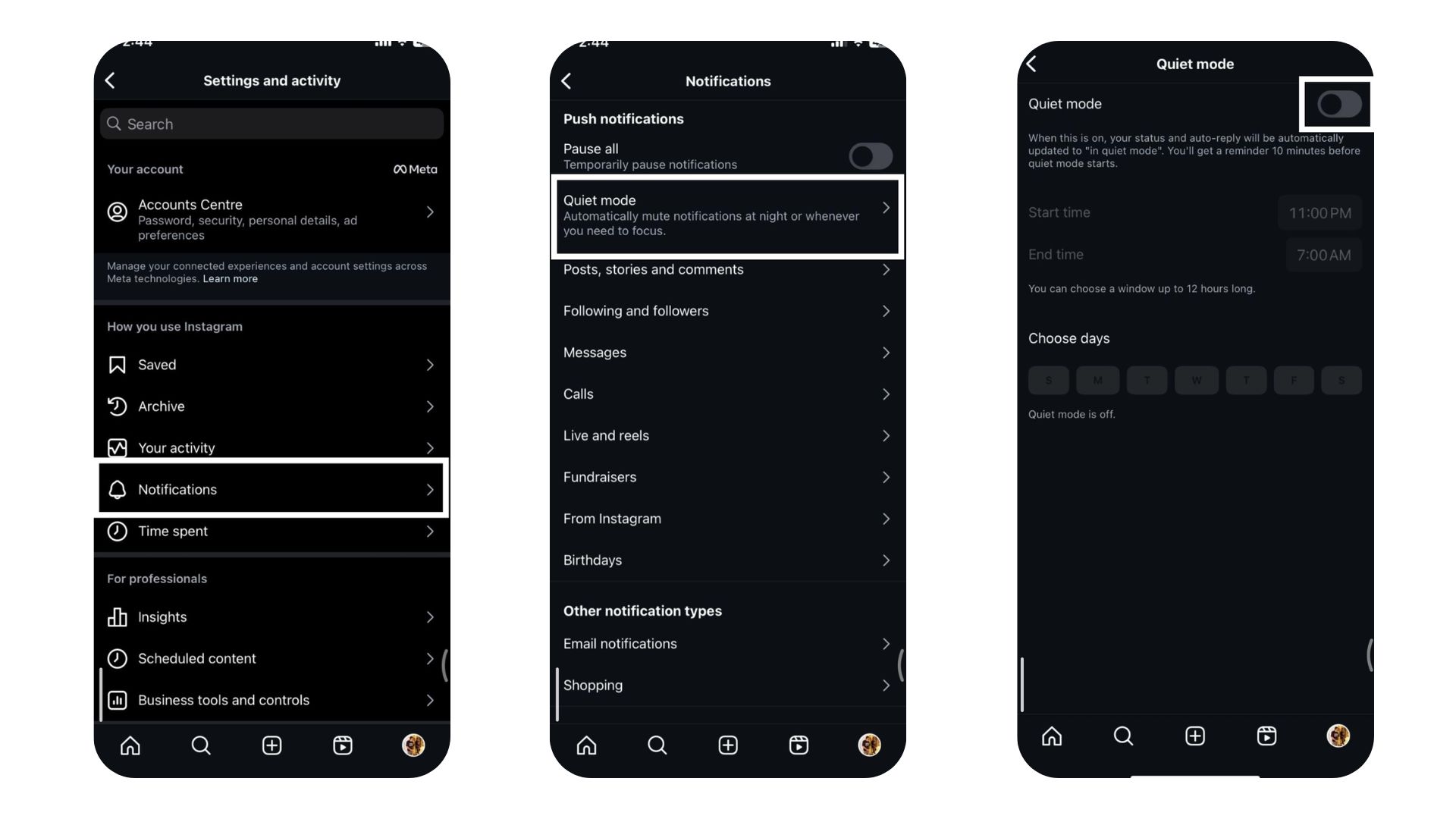
- You can also set times for Quiet Mode to start and end each day.
Also Read: How To View Instagram Without An Account
Step-by-step guide for Android
To turn on Quiet Mode in the Instagram app on your Android device, follow these easy steps:
- Open Instagram and go to your profile page.
- Click the hamburger icon at the top right of your screen to open the menu.
![]()
- Choose ‘Settings and privacy’ and then click ‘Notifications’ under the ‘How you use Instagram’ section.
- You’ll see an option for Quiet Mode. Flip the switch to turn it on.
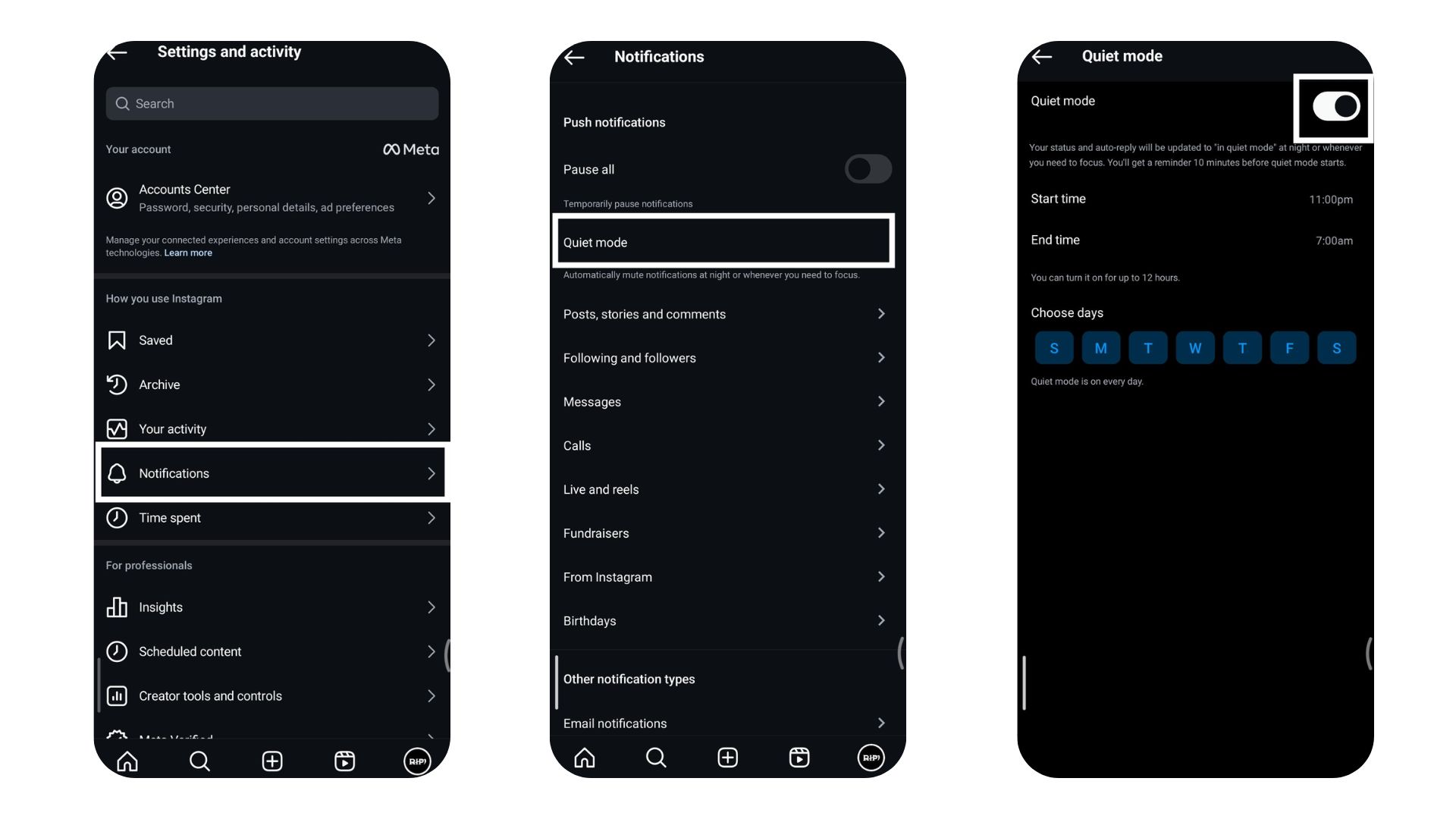
- You can also set specific times for Quiet Mode to turn on and off so you don’t get notifications when you don’t want them.
Also Read: Instagram Direct Messages Not Working? [How To Fix]
Conclusion
Instagram’s Quiet Mode is a big step in helping us use our online time better. It lets you set times when you won’t get notifications. This means you can focus more on life outside your phone, which helps you get more done and feel less overwhelmed by your digital world. Turning it on is easy whether you have an iPhone or an Android. This way, everyone can enjoy peace and quiet when needed.
Keep Visiting Save Community for more Instagram tips and tricks!

Emily Johnson is the creative force behind Save Community’s content strategy, focusing on social media articles. With her background in digital marketing and her knack for design, Emily creates content that’s both engaging and visually stunning. Her storytelling skills and keen understanding of brand voices make her an essential part of our team.

