Introduced in 2016, Snapchat’s Memories feature changed the game.
It lets users save any Snap on the platform. This tool created a personal space where users can keep photos, videos, stories, and snaps to look back on and share whenever they want.
Users enjoy sharing moments that disappear soon after they’re seen. But, there’s a common misunderstanding about what happens to Snapchat Memories when the app is deleted.
What happens to your Snapchat Memories when you delete the app?
They remain on Snapchat’s servers until manually deleted
Snapchat stores your memories on its servers until you choose to delete them. If you uninstall the app, your saved snaps and stories stay safe. To remove these items, delete them yourself on the Snapchat Memories page. This setup means you can regain your memories if you reinstall Snapchat and log in again, as long as you haven’t permanently deleted your account.
Cannot be recovered after 30 days of account deletion
Once you delete your Snapchat account and 30 days pass, you can’t regain your Snapchat Memories. That means all your saved photos, videos, and stuff in Memories are gone forever if you don’t reactivate your account within that time.
If you’re thinking about deleting your Snapchat, it’s a good idea to save your Memories somewhere else first, like on a hard drive or cloud service. This way, you won’t lose anything important or special to you.
Tips to Preserve Your Snapchat Memories
Save your memories to your device before deleting the app
Before you delete Snapchat, save your Memories to your device. These Memories are important and full of personal value.
Here’s how to do it:
- Open the Snapchat app.
- Go to the Memories tab.
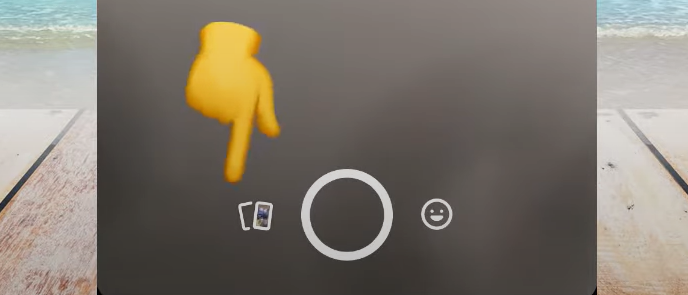
- Select one or more Memories (photos/videos) you want to save.
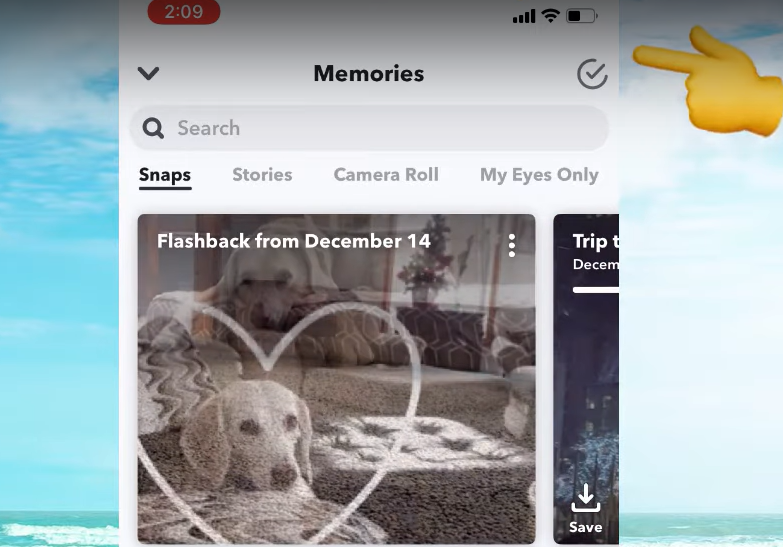
- Tap on ‘Export Snap’.
- Choose ‘Camera Roll’ or another location to save these Memories.
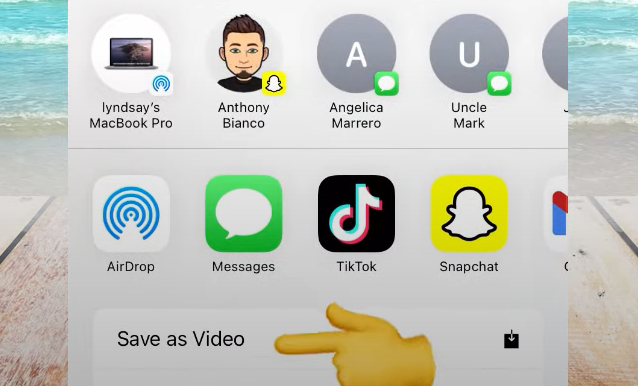
Contact support for assistance in restoring a deleted account
Before doing anything else, ensure your Snapchat Memories are safely backed up. You’ll need to act quickly if your account has been accidentally deleted. Snapchat gives you 30 days to reactivate your account; everything is gone for good.
To get started, contact Snapchat support. You can find them on their official website or through the app. When you contact them, give them your account details and anything else that might prove it’s yours. The support team is usually pretty quick to respond, and they’ll walk you through what you need to do to get your account back and keep your digital memories safe.
Conclusion
Learning to keep your Snapchat Memories safe means you can always revisit your favourite moments, even if you delete the app. It’s crucial to protect those memories before you deactivate your account or remember you have 30 days to reactivate. But it’s a good idea to back them up somewhere else, like on another device or a different online storage. That way, you can keep those memories safe no matter what.

Emily Johnson is the creative force behind Save Community’s content strategy, focusing on social media articles. With her background in digital marketing and her knack for design, Emily creates content that’s both engaging and visually stunning. Her storytelling skills and keen understanding of brand voices make her an essential part of our team.

