Saving Instagram stories with music has become easier, thanks to new Instagram updates and some handy third-party apps. As Instagram keeps improving, these options help us save our favorite moments while following the rules for music rights. Let’s look at how you can save your musical stories using Instagram’s features and some of the best external apps.
How to Save Instagram Stories With Music?
Without Posting/Publishing Them on Instagram
To save an Instagram story with music without posting it, just use the ‘save’ feature while making the story. Here’s how it works on both iPhone and android phones:
- Enable ‘save story to gallery’ setting (android only).
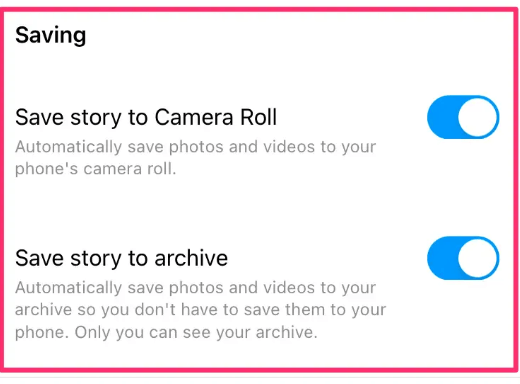
- Create your story.
- Add music from Instagram’s library.
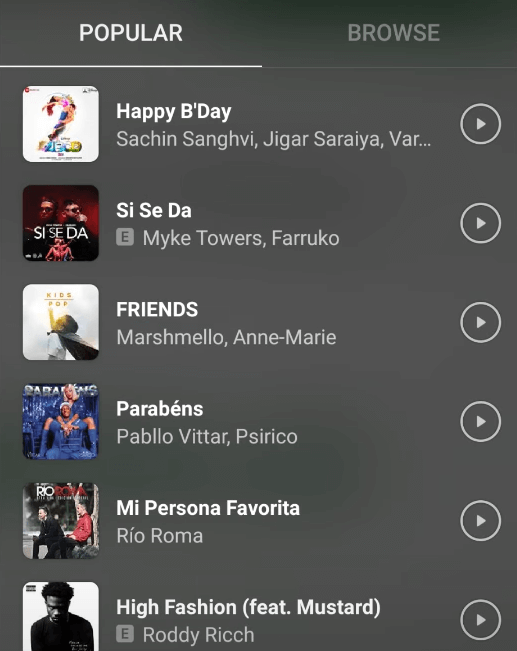
- Tap the three-dot icon or ‘more.’
- Choose ‘save.’
- Story saves to camera roll (iPhone) or gallery (android).
Save From Archives
- After you post a story, you can save it with music by using the archive feature on Instagram.
- Just go to your profile.
- Tap the three lines for the menu, and click on ‘archive.’
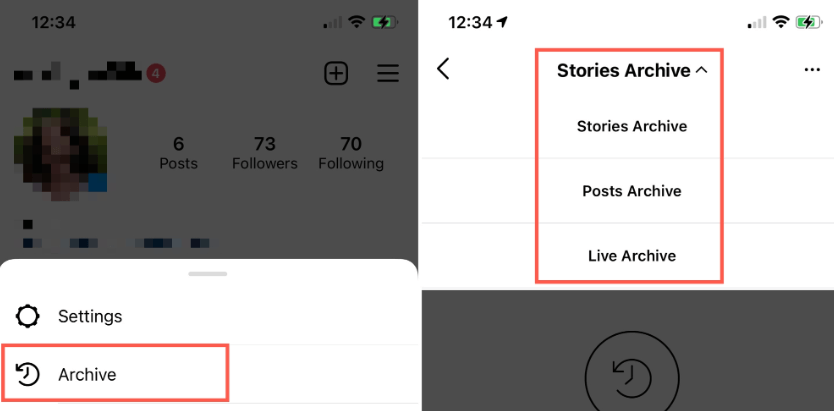
- You’ll see all your past stories there.
- Find the story you want with music, tap on it, then hit the three dots and choose ‘save.’
- Remember, the music might not be saved because of copyright rules.
- If you have a private account, you can try saving the video, sending it in a chat, adding the music back, and saving it again.
Also Check: How To Use The Instagram Collab Feature On Posts And Reels
Using Screen Recording
Want to save an Instagram story with music on your phone? It’s pretty straightforward, whether you’re using an iPhone or an android.
- For iPhone users, swipe to open your control center and tap the screen recording button.
- If you’re on android, you might need to add the screen record function to your quick settings first.
- Just drag down from the top of your screen to check.
- Once you’ve got that set up, start the recording and then play the Instagram story.
- Wait for the story to finish, then stop the recording.
- Your video will automatically save in your photos or videos folder, music and all.
Using Instagram’s Built-in Features
Instagram has easy-to-use tools that let you save your music-filled stories right from the app, whether you’re on an iPhone or an Android.
Here’s how to do it:
- Open your story, tap the three dots, and hit ‘save‘.
- This saves the story, and music, straight to your camera roll.
- Also, there’s a handy setting called ‘save the story to gallery‘. Turn this on, and every story you make will automatically save to your gallery when you create them.
Also Check: How To Add Multiple Photos To Instagram Story
Third-Party Apps As An Alternative
Third-party apps are a good option if you want to save Instagram stories with music. Instagram’s own tools offer some help, but these outside apps usually give you more features and options.
For instance, with storysaver.net, you can download stories just by typing in the Instagram username. This works well for public accounts that don’t have strict privacy settings.
However, there are a couple of things to keep in mind. make sure you’re not breaking any copyright laws when you download these stories. Also, it’s important not to give your Instagram password to these apps.
Conclusion
In conclusion, thanks to new technology, there are now several ways to save Instagram stories with music. You can save them right in the app, use features specific to android, or even try out third-party apps. These options make the process easier and ensure you’re following copyright rules. As we continue to find ways to save digital content, it’s clear that being able to adapt and stay secure are crucial in the fast-paced world of social media.
Visit back Save Community to get more informative articles on various social media platforms.

