Dealing with relationships on platforms like Instagram can be tricky. Instagram’s ‘Restrict’ feature lets someone limit another’s interactions quietly without blocking them. Figuring out if someone has restricted you on Instagram isn’t always obvious, but there are simple ways to check.
How to Tell If You’ve Been Restricted on Instagram
Leave a Comment on a Post
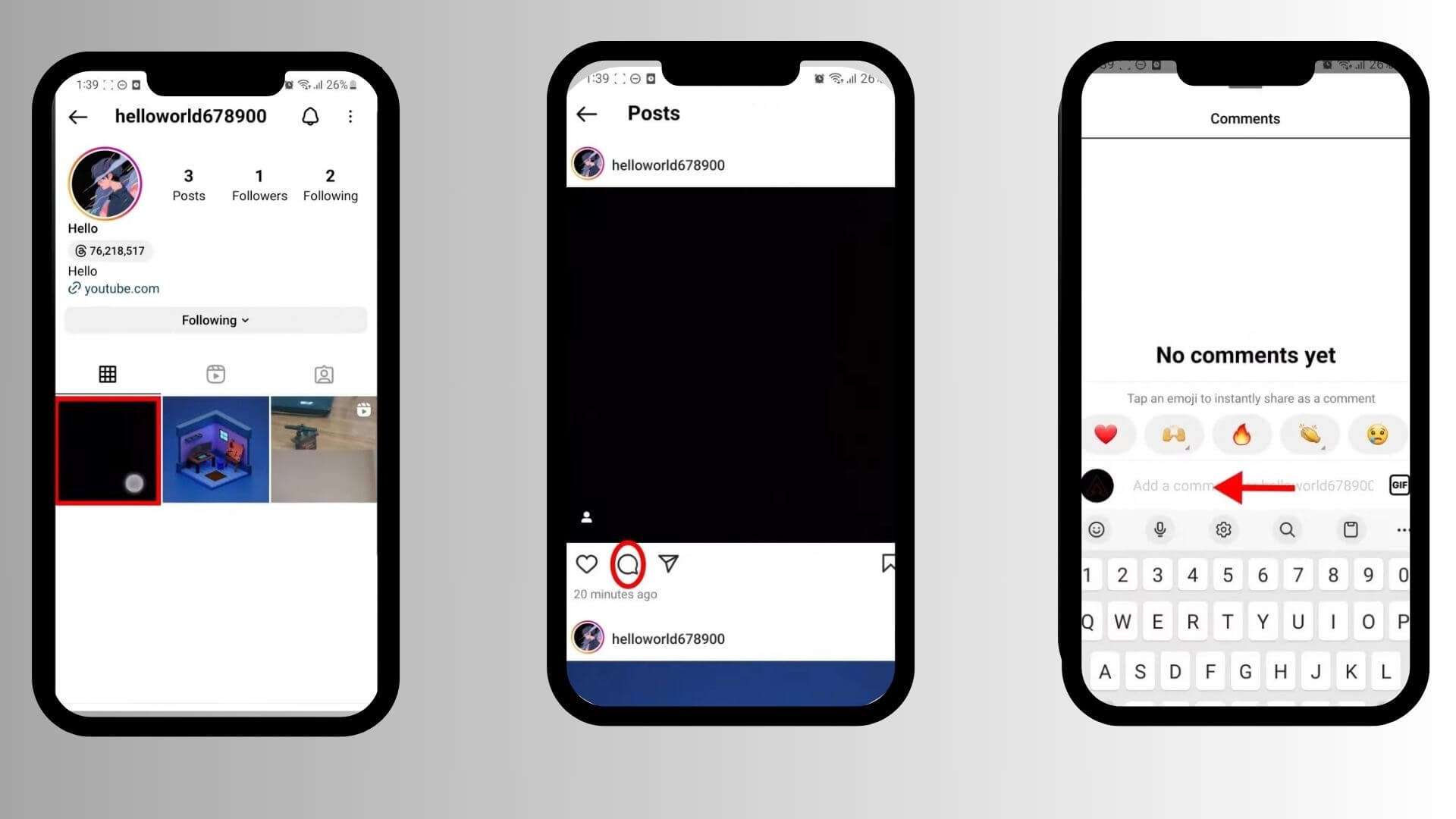
To find out if someone has restricted you on Instagram, try leaving a comment on one of their posts. Then, ask a friend or log in with another account to see if your comment shows up for others. If you can’t see the comment from the other account, it likely means you’ve been restricted.
Also Read: How To Turn Off Read Receipts On Instagram
Check Their Activity Status
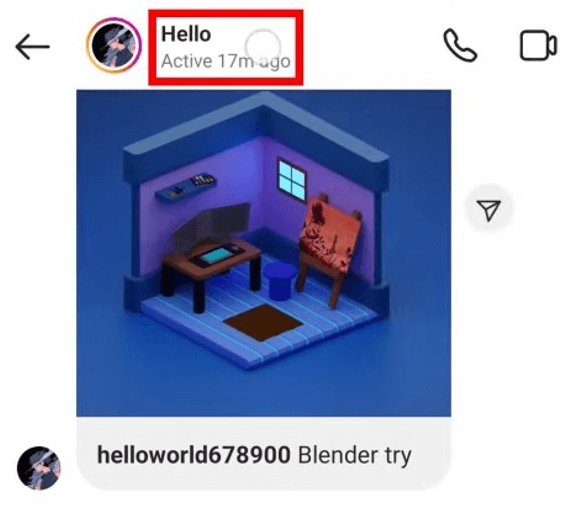
Look at their activity status when checking if someone has restricted you on Instagram. You might not see when they’re online or their last activity time if they’ve restricted you.
This privacy setting on Instagram lets people choose if others can see their activity status. To check this, first make sure your activity status is on. If you can see other friends’ status but not the person you’re wondering about, they might have restricted you.
Send a Direct Message
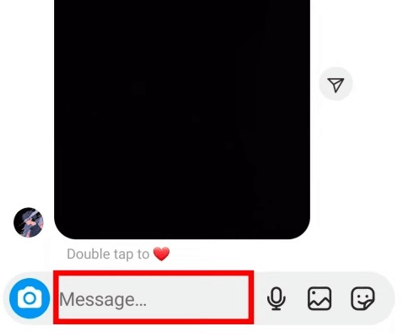
When you send a direct message on Instagram and are restricted, the person won’t get a notification. Your message goes into a particular folder called message requests. They can read it or ignore it, and you won’t know.
You also won’t see if they’ve read it. This can be a quiet way to tell if your interactions with someone have changed. They don’t have to tell you directly; you can figure it out without fuss.
Also Read: How To Turn Off Active Status On Instagram
How to Restrict Someone on Instagram
Restricting someone on Instagram lets you quietly control how you interact without fully blocking them. Here’s how to do it:
- Go to their profile, click the three dots in the top right, and hit ‘Restrict.’
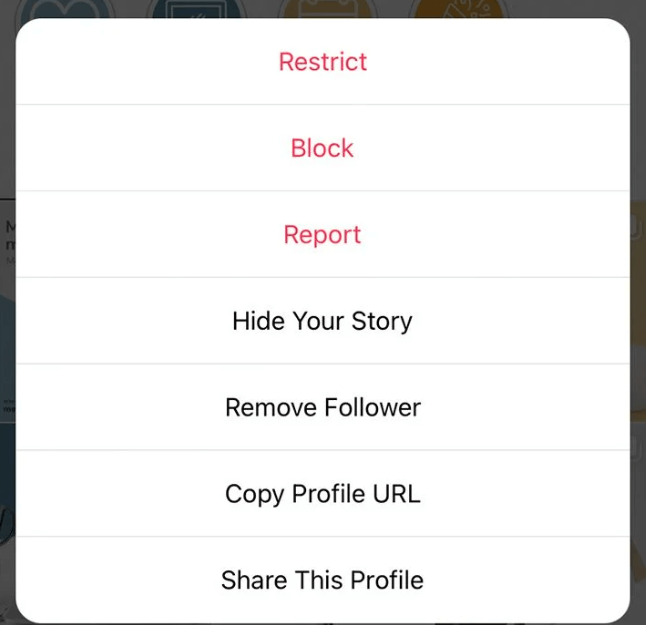
- Or, if they leave a comment, swipe left on it, tap the ‘!’ icon, and select ‘Restrict.’
When you restrict someone, only they can see their comments on your posts unless you approve them. Their messages will go to your requests, and they won’t know if you’ve read them. This feature helps you handle unwanted interactions smoothly. It keeps things calm without cutting off communication completely, making your social media experience better without them knowing.
Conclusion
To determine if someone has restricted you on Instagram, keep an eye on how you interact. A few clear signs can tell you what’s going on. For instance, if you can’t see their comments on posts or their activity status, something might be up. Also, if your messages don’t seem to get through like they used to, that’s another hint. Understanding these clues is crucial. It helps us grasp how we connect with others online and shows why clear communication is key in the digital world.
Visit Save Community again for more Instagram tips and tricks!

Emily Johnson is the creative force behind Save Community’s content strategy, focusing on social media articles. With her background in digital marketing and her knack for design, Emily creates content that’s both engaging and visually stunning. Her storytelling skills and keen understanding of brand voices make her an essential part of our team.

