Instagram introduced a fantastic new way to connect by letting users share video clips through Instagram Notes. Now, you can send quick, lively video messages to each other, making conversations on the platform more dynamic. Getting the hang of this feature can really improve your communication skills. As we explore how to use this tool effectively, it becomes clear that it’s not just a fun add-on—it’s a powerful way to interact with visuals. How might this change how we engage with content and talk to each other on Instagram?
How to Share Video Notes on Instagram
Step1: Tap Your Profile Picture in the DM Section
Start by tapping your profile picture in the Instagram DM section. Your profile picture might be at the top or bottom of your screen, depending on your device.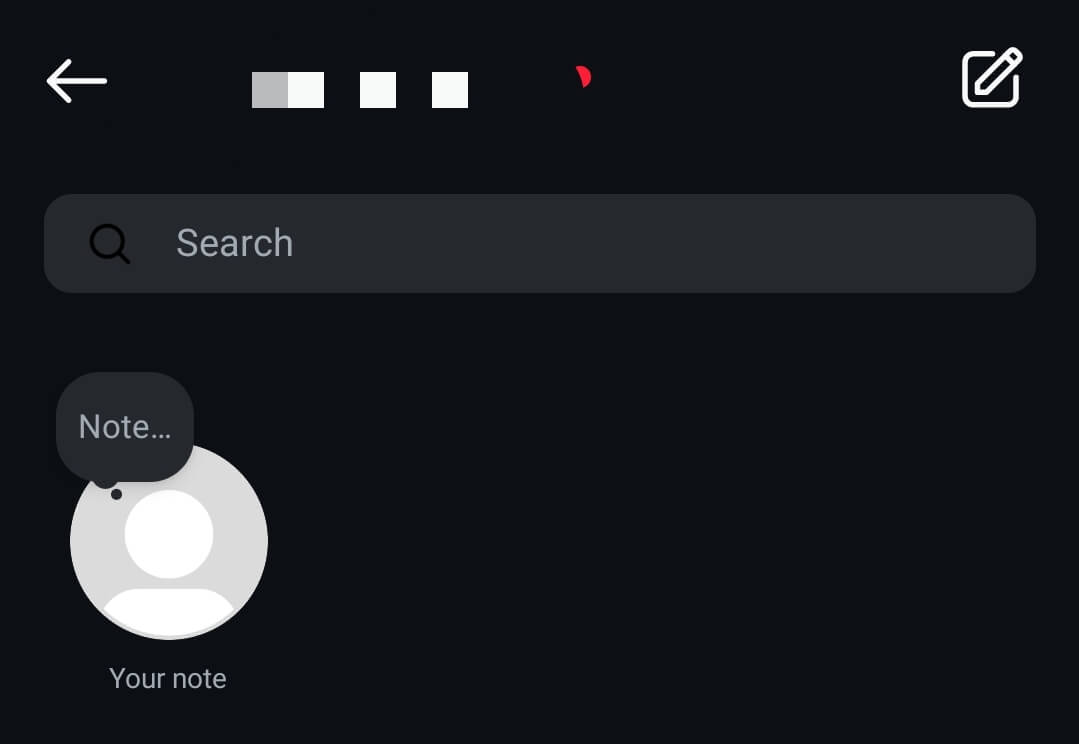
Step 2: Tap the Camera Icon
Next, you should look for the camera icon under your profile picture. This icon lets you record a video note.![]()
Step 3: Record Your Short Video
Tap the circular icon at the bottom of your screen to quickly make a two-second looping video. Then, Tap on Check icon to proceed to Share, or tap the Delete icon to delete and record another.
Step 4: Select the Audience and Share
Now, you can add a text or music to your video note and select your audience from the bottom of your screen. You can either choose from your followers or just your close friends. And then you are all ready to share your video note.
Also Read: How To Use The Instagram Collab Feature On Posts And Reels
Tips for Using Instagram’s Video Notes Feature
To get the most out of Instagram’s Video Notes feature, start by learning the basics. Remember, you only have two seconds to record, so it’s all about making those moments count. Make sure to practice a bit to get your message just right.
Picking the proper captions and music can really make your video pop. Since these videos only show up for Close Friends or mutual followers, it’s a good idea to think about who’s on your Close Friends list. This way, you’re sharing stuff with those who’ll enjoy it the most.
Also Read: How To Turn Off Active Status On Instagram
Conclusion
To sum up, adding video clips to Instagram Notes really enhances our interaction on the platform. This feature lets us communicate in a lively and memorable way, ensuring our messages aren’t just seen but truly felt. By using this new tool, we make our online chats more personal and expressive. We can expect this feature to improve, making Instagram even more engaging for everyone.
Visit back to Save Community for Instagram Updates and latest tips and tricks!

Emily Johnson is the creative force behind Save Community’s content strategy, focusing on social media articles. With her background in digital marketing and her knack for design, Emily creates content that’s both engaging and visually stunning. Her storytelling skills and keen understanding of brand voices make her an essential part of our team.

