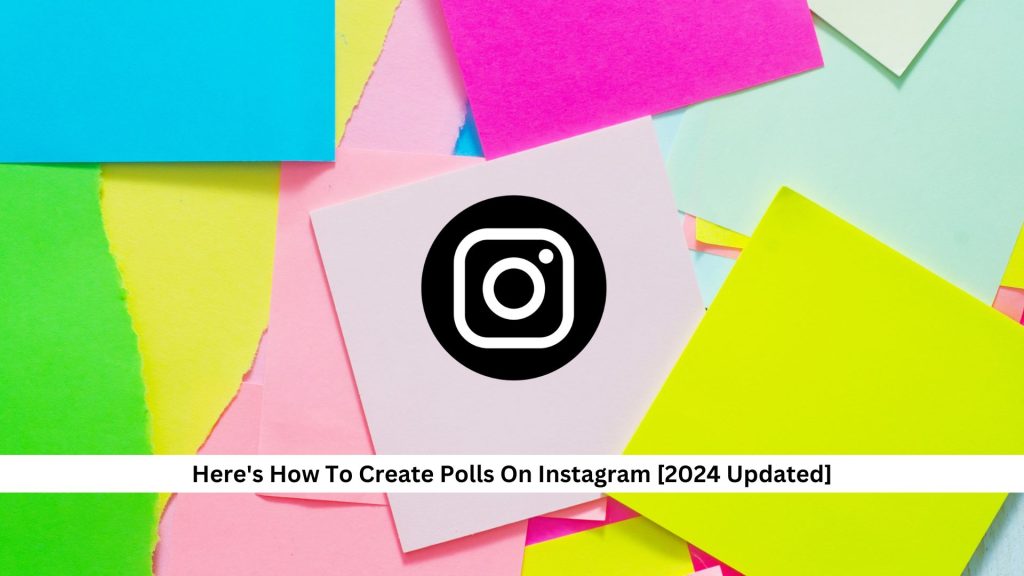Instagram polls are changing how brands and people connect with their audience. They’re a simple way to interact and gather insights. By adding polls to Instagram Stories or direct messages, businesses and creators can easily ask for opinions, understand preferences, and build a community feel. What’s great is how easy it is to set up a poll and get instant feedback, making it a key tool for engaging with an audience quickly in our fast-moving digital world.
Step-by-Step Guide to Create Polls on Instagram
Create Instagram Polls in DMs (Android & iOS)
Creating polls in Instagram DMs is easy, but it’s only available in group chats. Here’s how to do it:
- Open Group Chat: Go to any Instagram group chat and tap the sticker icon at the bottom-right corner of the chat box. Then, tap “Poll” to create a new poll.
- Create Poll: Enter your poll question and options. Tap the “Create Poll” button after adding all the relevant options. Once published, anyone in the group can vote by tapping the “Vote” button. You can vote too.
- Vote in Poll: The poll options will appear in a pop-up window. Choose your preferred option and hit “Submit” to vote. You can vote for multiple options, and anyone in the chat can add more options to the poll.
- View Votes: To see who voted for which option, tap on the poll option. You’ll see the list of members who voted for each option.
This way, you can interact with your group for fun in privacy.
Also Read: How To Repost On Instagram
Add Polls in Instagram Stories
Polls in group chats are private, but using polls on Instagram Stories and Reels lets you talk to more people.
- To make a poll in an Instagram Story, swipe right from your home screen to open the camera.
- Take a photo or video, or pick one from your gallery.
- Then, tap the sticker icon and choose the Poll sticker.
- Write your question and set the answers.
- Put the poll on your story and share it.
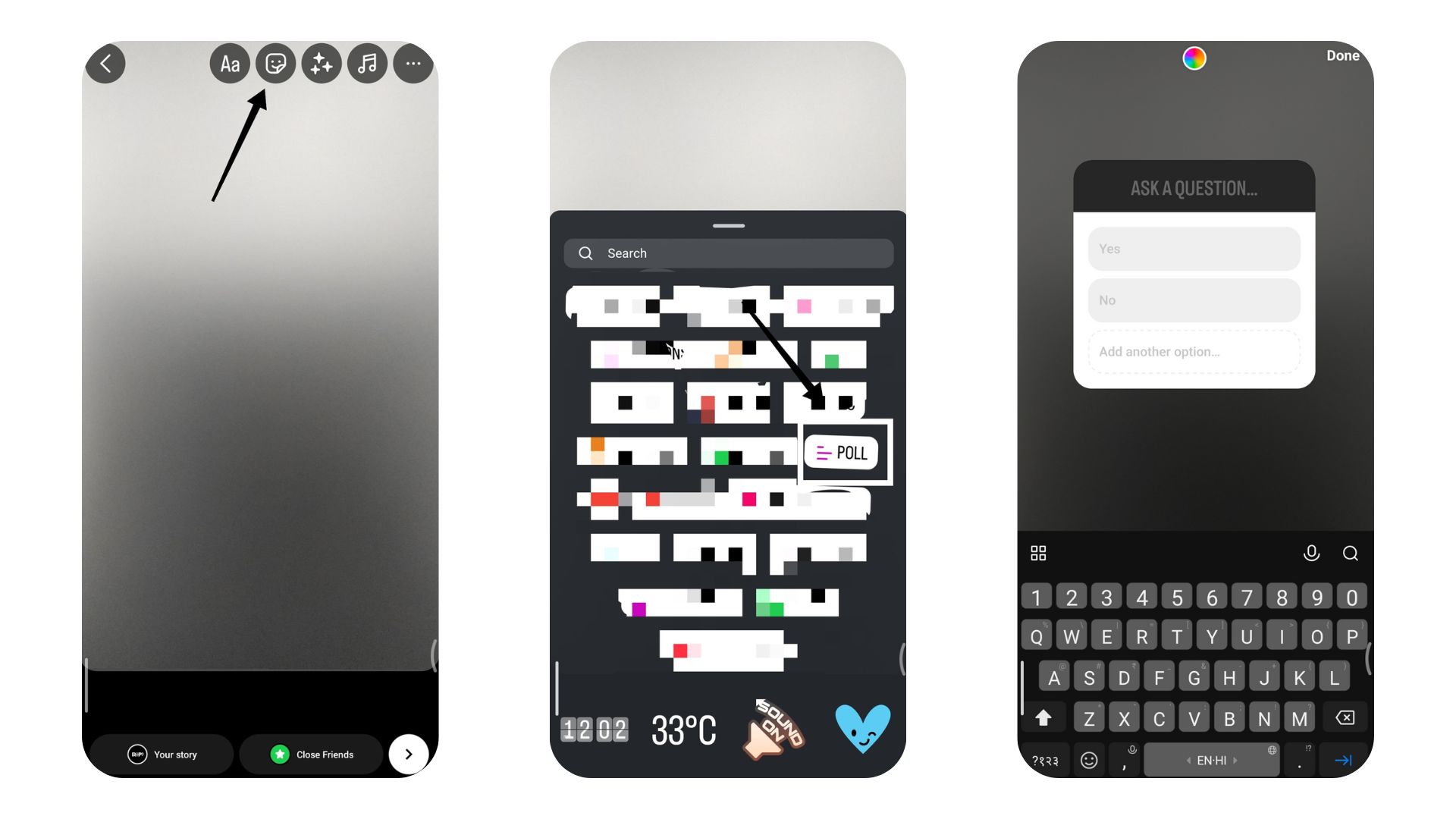
Also Read: Why Are My Instagram Stories Blurry? Here’s How To Fix It
Instagram Poll Usage: Best Practices
To use Instagram polls effectively, you must adhere to key practices that help you connect with your followers effectively and gather useful information.
- First, keep your poll question simple and clear. This way, your followers can quickly understand and answer it. Choose questions that are relevant and interesting to your audience right now.
- It’s also essential to find a good balance in how often you post polls. If you post too many, you might annoy your followers; if you post too few, they might lose interest.
- After the poll ends, take a look at the results. They can tell you a lot about what your followers like and how they think. This information can help you plan your future posts and activities.
Conclusion
In short, using Instagram polls is an intelligent way to boost interaction and get valuable feedback. If you follow the steps and tips we discussed, you can engage more with your followers and understand what they like and think. This tool is excellent for building a sense of community and can help anyone looking to grow their presence online make better content choices.
Keep visiting Save Community for more such content and be updated with the latest tips and tricks!

Emily Johnson is the creative force behind Save Community’s content strategy, focusing on social media articles. With her background in digital marketing and her knack for design, Emily creates content that’s both engaging and visually stunning. Her storytelling skills and keen understanding of brand voices make her an essential part of our team.