Instagram Stories let you share your day with others, and adding multiple photos can make these stories even better. This feature enables you to tell a fuller story. You can show different parts of an event or activity using several images, giving your audience a broader view.
This makes your stories more engaging, encouraging your followers to look at your posts more. Also, showing different viewpoints helps you connect better with your viewers. Each story becomes more than just a quick look; it becomes a lasting impression.
Ways to Add Multiple Photos to Instagram Story
When you want to add multiple photos to your Instagram Story, knowing your options is good. You can use the tools Instagram provides, like the Layout Tool, which gives you different photo grids to choose from.
Another choice is the Photo Sticker feature; it lets you place your photos freely, making your story unique. You can also copy and paste photos directly from your gallery. This lets you arrange the pictures just how you like, telling your story your way.
Use the Layout Tool
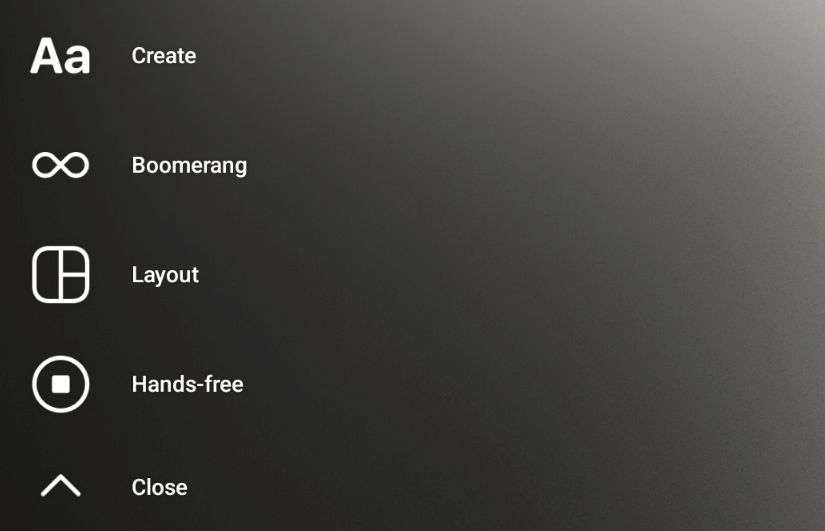
Use the Layout tool to add multiple photos to your Instagram story quickly. It helps you make good-looking collages right in the Instagram app. To start, swipe right from your home screen. Then tap the Layout icon and pick a format you like. This is a great way to make your stories more exciting and engaging.
Copy and Paste Photos from Your Gallery
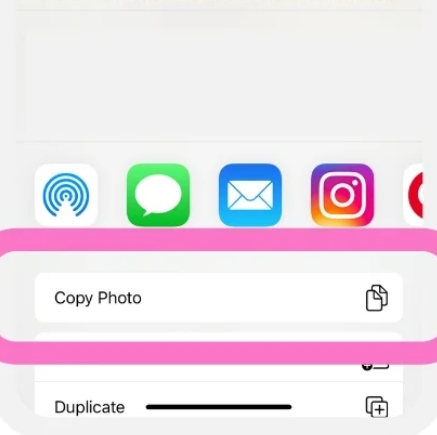
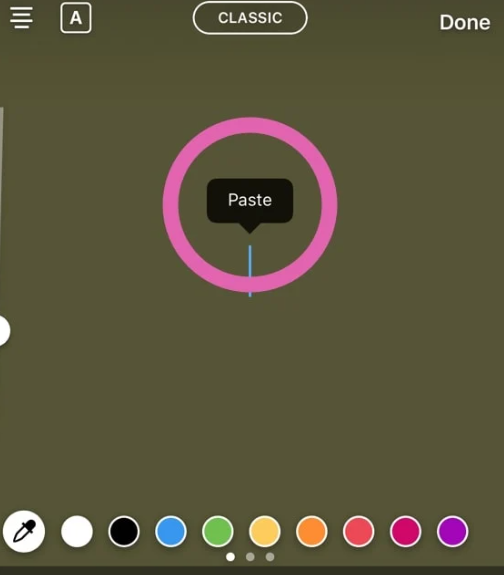
Here’s another simple way to make your Instagram Stories stand out: copy and paste photos from your gallery.
Here’s how it works. First, pick an image you like from your phone’s photo gallery. Hit the copy button. Then, head over to Instagram, swipe to open the Stories camera, and tap on the screen to paste your photo.
This method allows you to mix different images together, helping you tell your story more creatively and engagingly. However, this feature only works on iOS. It is not supported on Android devices.
Use the Photo Sticker
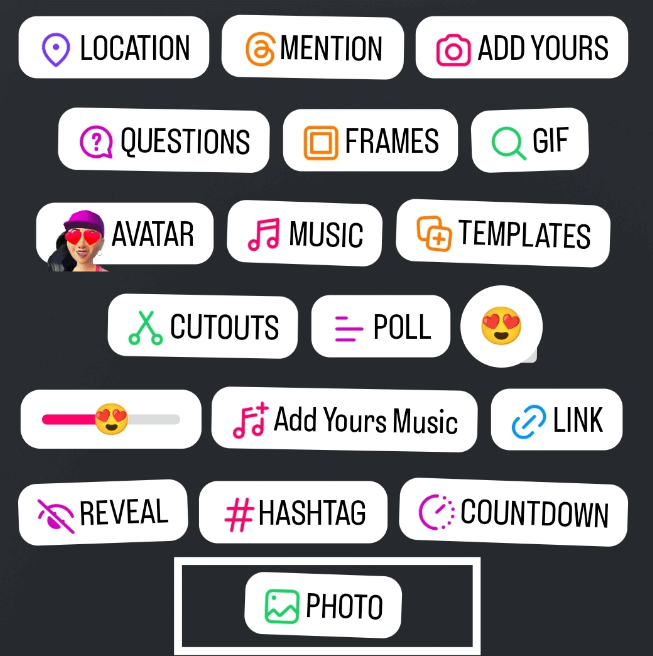
Using the Photo Sticker on Instagram Stories is a simple way to show multiple photos in one post. It’s great for telling a story with pictures.
Start by opening your Instagram Story, either taking a base photo or picking a plain background, and then tapping ‘Done.’ Next, tap the sticker icon and select the Photo Sticker to add more images. You can move and resize each photo to make your collage enjoyable.
Feel free to add text or other stickers, too. When you’re happy with it, share it with your story. This lets you connect with your followers through an easy-to-follow visual novel.
Conclusion
In short, these tips are crucial if you want to boost your Instagram game in 2024. Using Instagram’s Layout Tool, the Copy and Paste feature, and the Photo Sticker option can really spice up your stories. These tools help you mix different photos and create engaging content. Adding multiple images to your stories isn’t just about looks; it makes them more exciting and interactive. This way, you can tell better stories and keep your audience glued.
For more engaging Instagram articles, keep visiting our blog, Save Community.

Emily Johnson is the creative force behind Save Community’s content strategy, focusing on social media articles. With her background in digital marketing and her knack for design, Emily creates content that’s both engaging and visually stunning. Her storytelling skills and keen understanding of brand voices make her an essential part of our team.

