Navigating social interactions on TikTok can be tricky, especially if you think someone has blocked you. TikTok won’t tell you directly if you’re blocked, but there are subtle hints. Although personal and sometimes necessary, this decision can cause confusion and misunderstanding if you suddenly can’t contact them.
Methods to Check If Someone Blocked You on TikTok
Search for the account
![]()
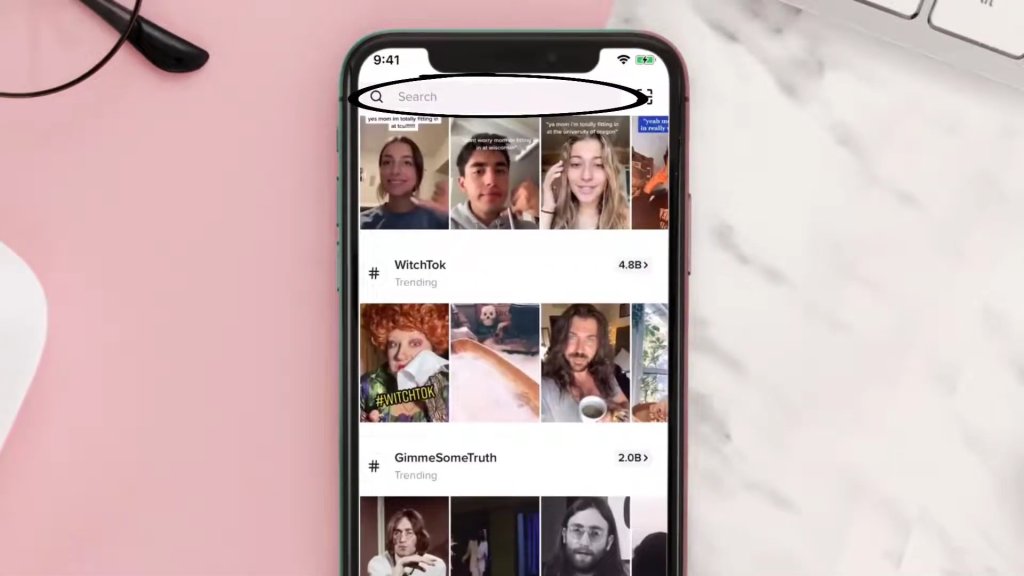
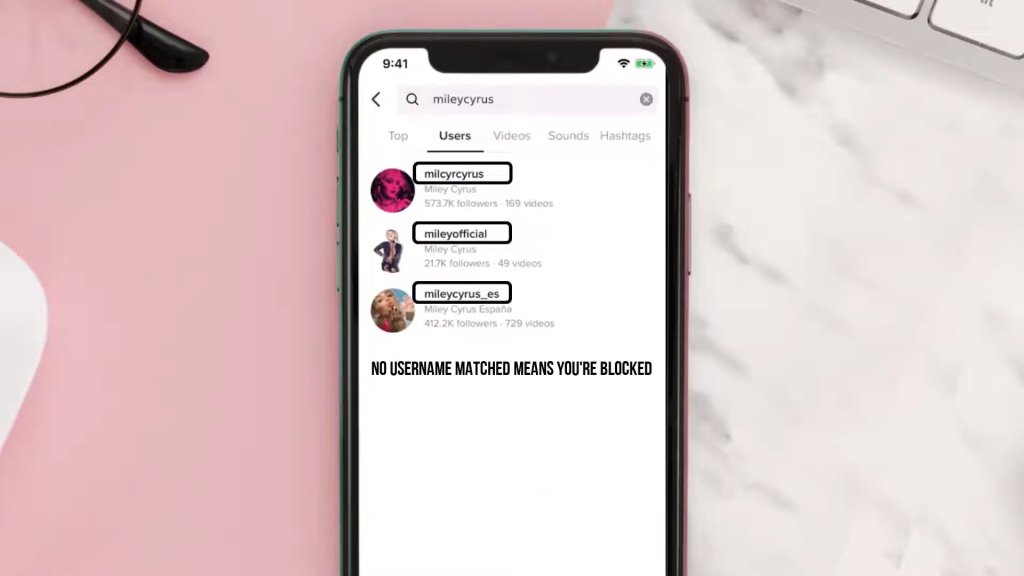
To find out if someone has blocked you on TikTok, tap the magnifying glass icon to open the search function. Then, type in the username of the person you think might have blocked you. If you can’t find their profile in the search results, they might have blocked you. But be sure to check the spelling of the username or consider whether they deleted their account instead. Try searching again with the correct spelling. Just remember, not seeing their profile doesn’t definitely mean they’ve blocked you.
Check the profile on TikTok web
To find out if someone has blocked you on TikTok, check their profile on the TikTok website. Go to the official site and use the search bar to look for their username. If you can’t find their profile or see a message that says the profile is unavailable, they might have blocked you. This is a good way to check, especially if you can’t access the TikTok app. Just make sure you’ve got the right username when you search.
View messages
If you think someone has blocked you on TikTok, check if you can still see your old messages or comments on their videos. It might mean they’ve blocked you if you can’t see them. But remember, there could be other reasons you don’t see your messages — maybe they deleted their video or made their account private. Always double-check to be sure it’s a block and not something else.
Check messages and comments
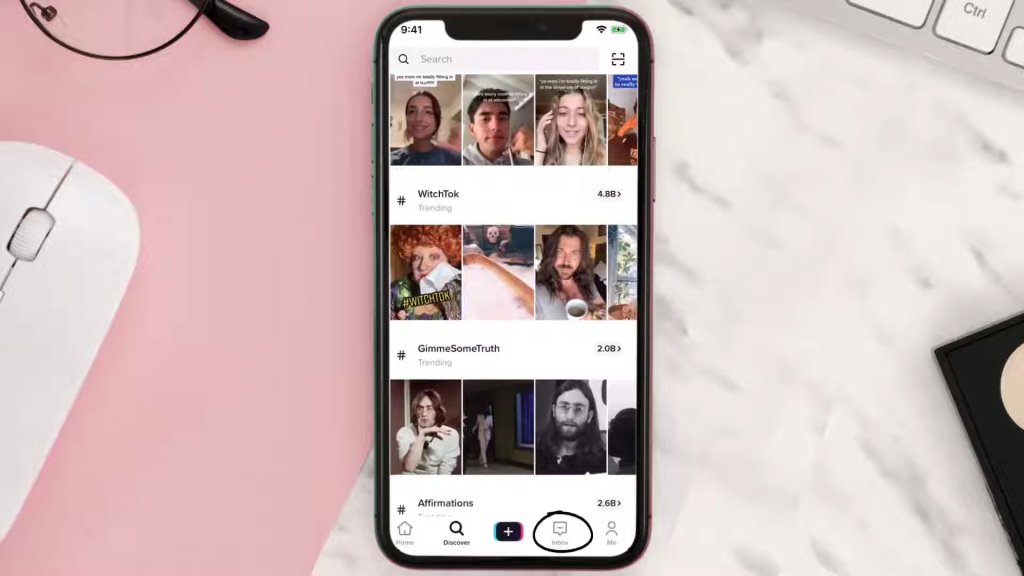
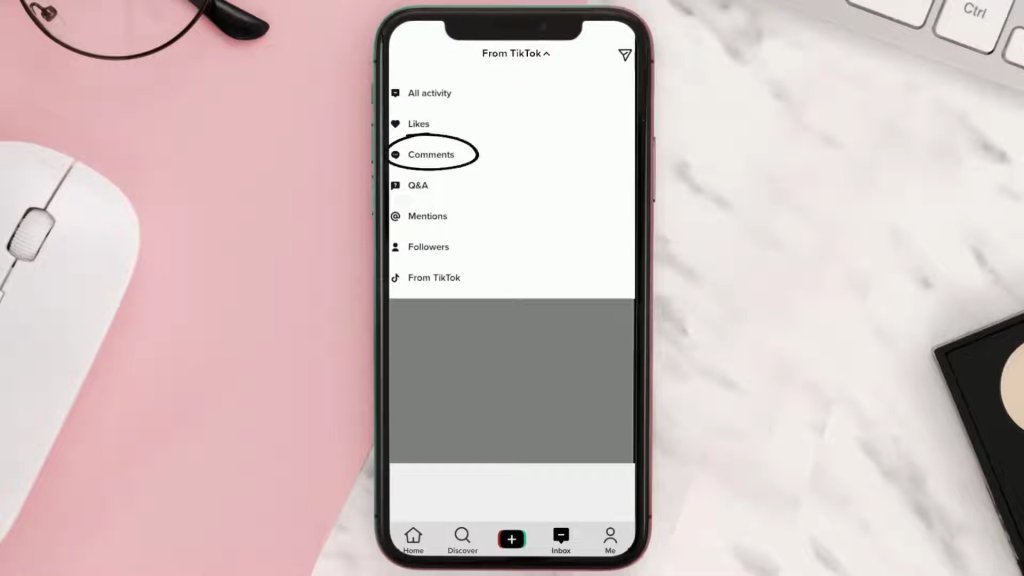
To check if you’ve been blocked on TikTok, start by looking at your notifications. See if you can still find any messages or comments you left on the person’s videos. If you can’t see them anymore, it might mean you’ve been blocked. Next, try to find the video you commented on. If it’s not showing up in search results or you can’t access it, that’s another sign you might be blocked. Basically, if you can’t see or interact with someone’s content, they have probably blocked you on TikTok.
Look at the follower/following list
Checking who follows you and who you follow on TikTok can tell you if someone has blocked you. If you can’t see someone in your following list anymore, they might have blocked you. The same goes if they disappear from your followers list. To double-check, try searching for their username on TikTok. They’ve likely blocked you if you can’t find their profile or see their posts.
What to Do If You Have Been Blocked on TikTok
Finding out you’ve been blocked on TikTok can be unsettling. But, it’s a chance to think about your past interactions and learn from them. It’s essential to respect the other person’s choice to block you. Don’t try to contact them on different platforms; that could bother them. Instead, why not focus on building good relationships with other users? Dive into content that interests you and add something positive to the conversations.
Conclusion
To determine if someone blocked you on TikTok, you need to do some detective work. Start by searching for their profile. If you can’t find it, look back at your messages and comments with them. Also, check if they’re still on your followers list. If you’re blocked, it’s good to consider why it might have happened but remember to respect their privacy. Understanding this helps you see where you stand on TikTok and shows how personal space works online.

Emily Johnson is the creative force behind Save Community’s content strategy, focusing on social media articles. With her background in digital marketing and her knack for design, Emily creates content that’s both engaging and visually stunning. Her storytelling skills and keen understanding of brand voices make her an essential part of our team.

