The ‘Add Yours’ sticker on Instagram is an excellent tool for bringing people together. When someone adds this sticker to their story, they invite everyone else to join in. People can add their stories to the mix, linking to the original. This builds a chain of connected stories, which gets more people to see and share them.
It’s a fun way to share creativity and connect within the community. Let’s dive into how you can use this feature to make your Instagram interactions more lively and engaging.
How to Use the ‘Add Yours’ Instagram Sticker
Find the sticker on a story post.
Finding the ‘Add Yours’ sticker on an Instagram story is easy. Just tap on the sticker to see other people joining the theme. This feature is meant to get more people talking and sharing, and you’ll see it on personal and business stories. Look for a sticker that asks questions or suggests a theme when looking through stories. It stands out, so it’s easy to spot.
Tap the sticker to view profiles that are visible to you.
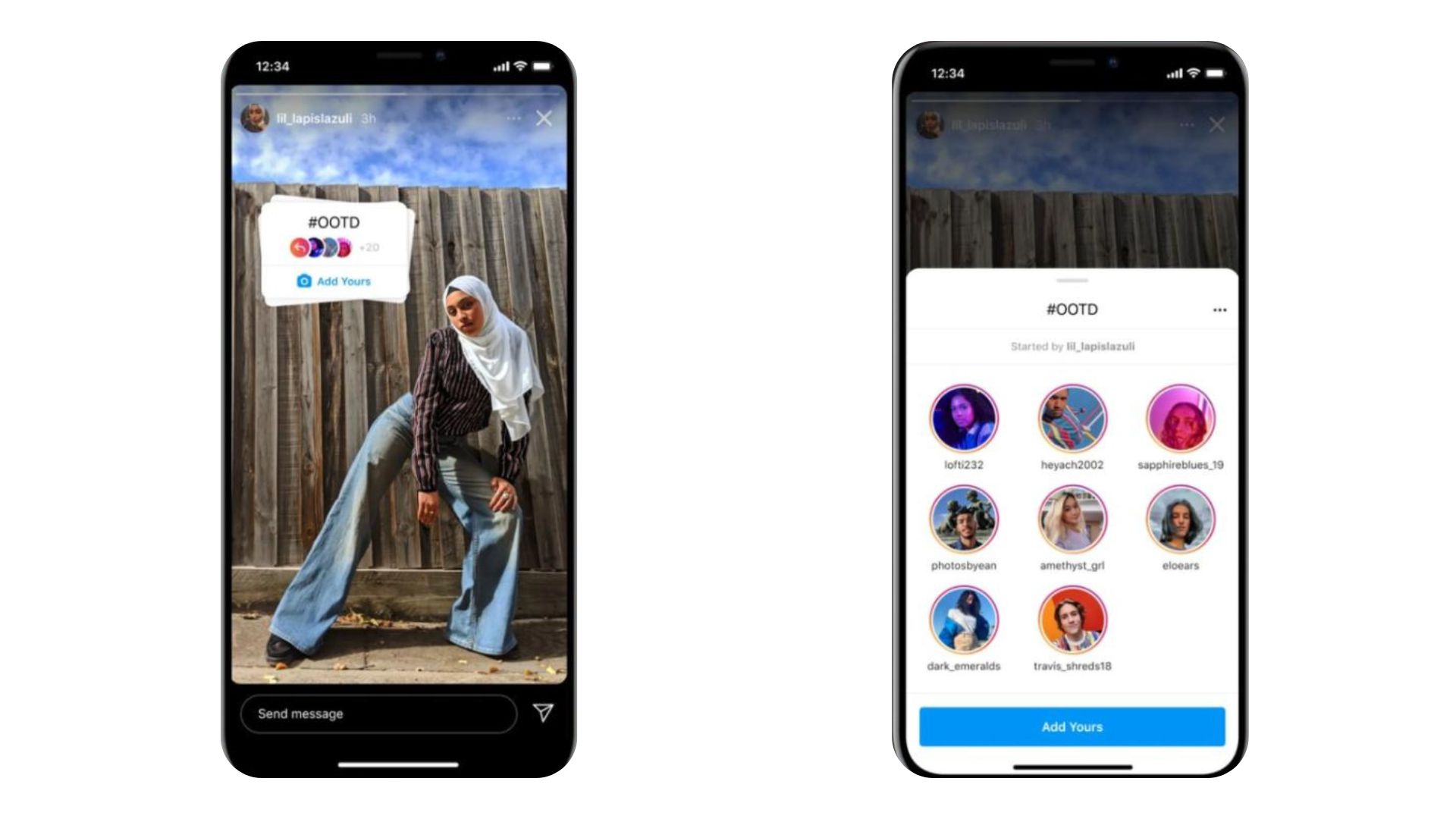
When you tap the ‘Add Yours’ sticker on an Instagram story, you can see profiles that joined in on the theme. This feature lets you quickly jump from one story to another, connecting you with others who are interested in the same topic.
It’s a straightforward way to see different takes on the theme and interact more with the content. This makes the experience more enjoyable and helps spread the stories around Instagram, encouraging even more people to get involved.
How to view replies in the sticker chain?
Viewing responses in an ‘Add Yours’ sticker chain on Instagram is simple. Go to your Instagram story, where you placed the ‘Add Yours’ sticker, and click on the story to open it.
Next, tap on the ‘Add Yours’ sticker in the story. This will show you a list of profiles that joined in. You can click on each profile icon to see their story response.
This way, you can check out all the different contributions. It’s a great way to connect with your followers and see a variety of responses.
Other Tips for Using the ‘Add Yours’ Instagram Sticker
How to create your own sticker chain?
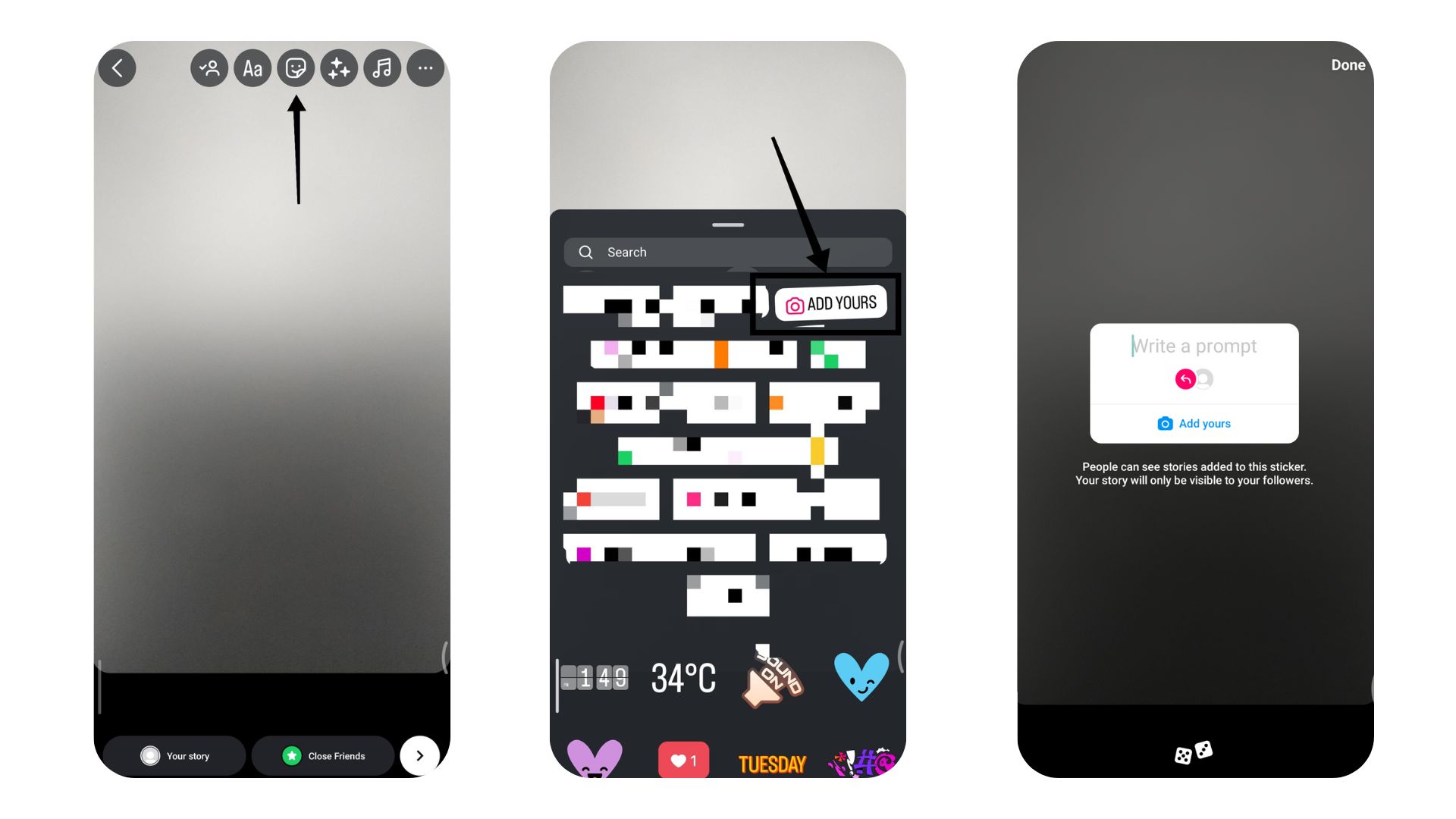
Starting your own ‘Add Yours’ sticker chain on Instagram is a great way to connect with your followers.
First, open Instagram and swipe right to access the story maker. Upload or take a photo or video, then tap the sticker icon and select the ‘Add Yours’ sticker. Make the experience enjoyable by adding a prompt that gets people involved, like asking them to share their favourite recipes or their fitness routines.
How to join an existing sticker chain?
To join an ‘Add Yours’ sticker chain on Instagram, tap the sticker in someone’s story. This action will take you to your camera, where you can take a picture or video.
Once you’ve chosen your media, the ‘Add Yours’ sticker will appear on your story. You can move it around and size it as you like, then hit send.
Now, you’re part of the chain! Others can see your story, join in, and keep the chain growing. It’s a fun way to connect and share with the Instagram community.
How to hide the “Started by” credit?
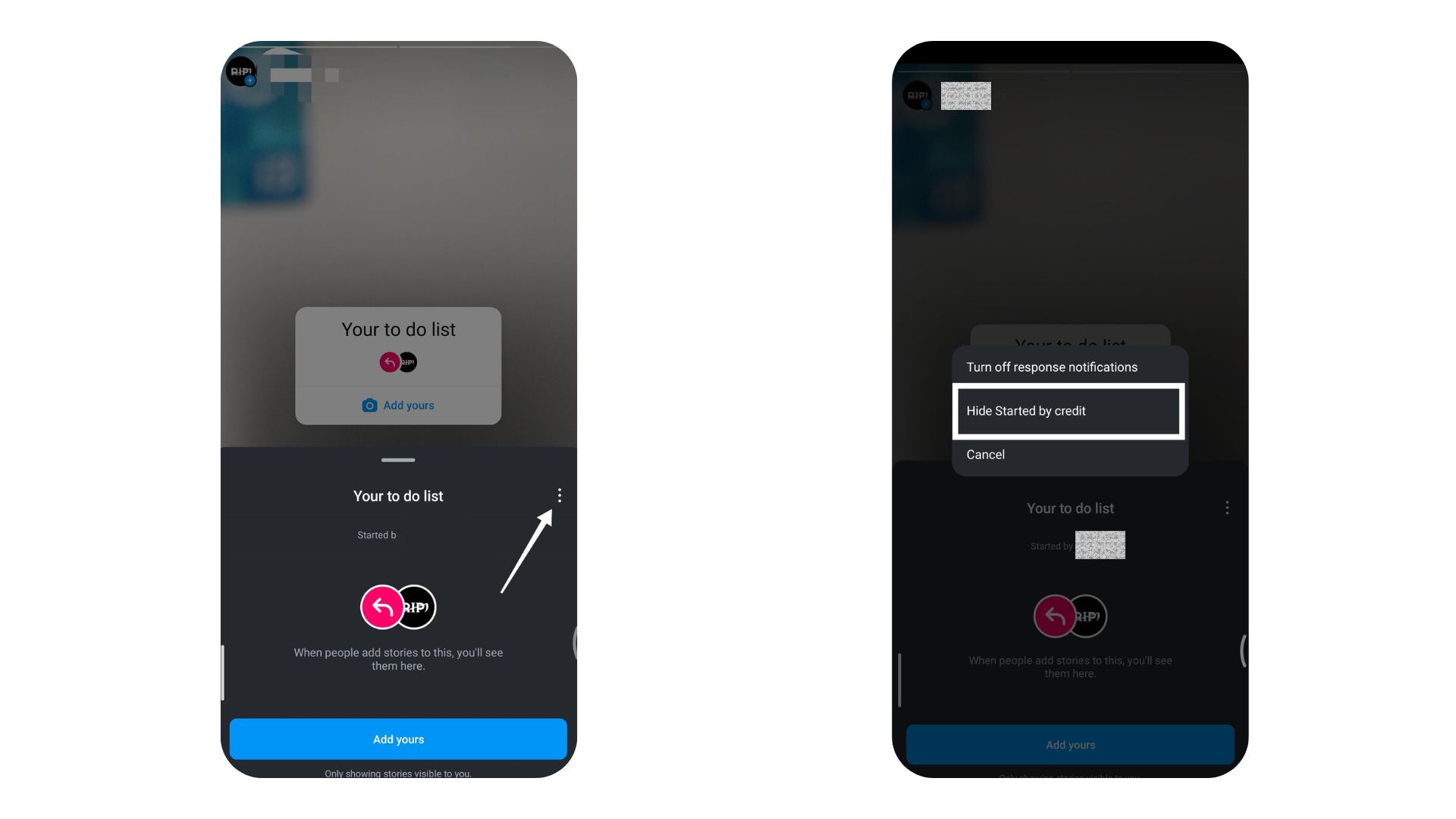
If you want to keep your privacy while using Instagram’s ‘Add Yours’ sticker, you can easily hide the ‘Started by’ credit. Just create your story, slap on the ‘Add Yours’ sticker, and tap it for more options. You’ll see a three-dot menu on the sticker’s right side. Click that, and choose ‘Hide Started by credit’. This hides your username, so no one knows you started the chain. It’s handy if you’d rather stay anonymous or just let the content speak for itself.
Conclusion
In conclusion, the ‘Add Yours’ sticker on Instagram is a great way to get people involved and talking. It lets users join in on themed story chains, making it easier to connect and share with each other. This tool is not just about getting more views; it helps build a community.
Whether you’re looking to spread the word about your brand, share your own stories, or meet new people, this sticker can help. By joining in, users can interact more, find new profiles, and get inspired by what others post. Using this feature wisely can really boost your presence on Instagram and make your interactions more meaningful.
For more exciting Instagram content, keep visiting our blog, Save Community.

Emily Johnson is the creative force behind Save Community’s content strategy, focusing on social media articles. With her background in digital marketing and her knack for design, Emily creates content that’s both engaging and visually stunning. Her storytelling skills and keen understanding of brand voices make her an essential part of our team.

