In today’s social media world, seeing who someone follows on platforms like Threads can tell you a lot about their interests and social network. Threads made some updates in 2024 to make it easier for you to check out someone’s following list. This feature helps you understand the connections that influence trends and interactions within the community. It’s great for making new contacts and building networks.
Steps to See Someone’s Following List on Threads
Step 1: Open Threads App
- To start, open the Threads app on your device. Make sure it’s updated to avoid any issues.
- Once you’re in, take a moment to get familiar with the layout. Threads is designed to be easy to use, so navigating it should be straightforward.
- Before doing anything else, ensure you’re logged into your account. This is necessary for viewing someone’s following list or interacting with others.
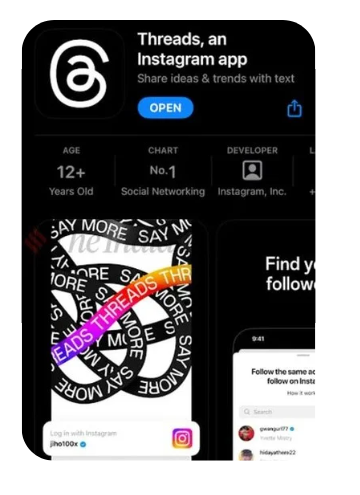
Step 2: Go to the Profile of the Desired User
- After you’re familiar with Threads, the next step is to visit the user profile you’re interested in.
- You can find them by using the search bar at the top.
- When you find the right profile, click on it.
- You’ll see their profile picture, bio, and posts. This is where you can really see who they connect with, including their following list.
- Make sure it’s the right person’s profile before moving on.
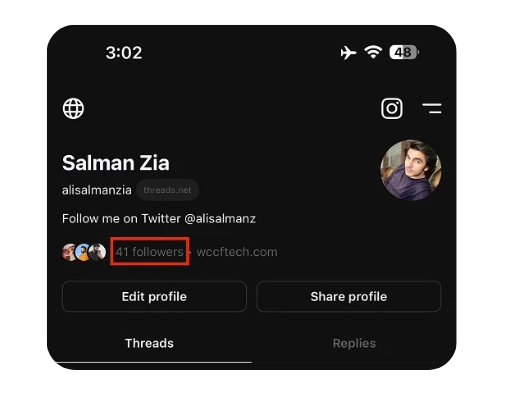
Also Read: 9 Best Instagram Filters You Should Use
Step3: Tap on the Follower Count
- When you’re on someone’s Threads profile, tap the number of followers under their bio.
- This will take you to a page where you can see everyone they follow. Remember, this only works if the person hasn’t set their profile to private.
- Checking who someone follows is a great way to find new accounts and learn what interests them.
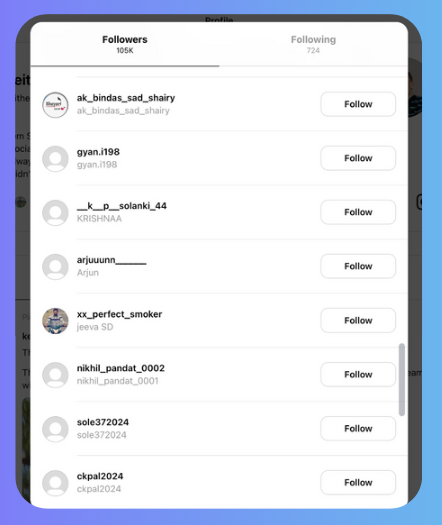
Also Read: How To View Liked Posts On Instagram
Conclusion
Looking at who someone follows on Threads can tell us much about what they like and who they connect with on social media. It’s more than just a feature; it’s a way to see how people form networks and relationships online. By checking out someone’s following list, we can guess their interests, what’s popular, and who influences them.
Keep visiting Save Community regularly for the latest Instagram updates!

Emily Johnson is the creative force behind Save Community’s content strategy, focusing on social media articles. With her background in digital marketing and her knack for design, Emily creates content that’s both engaging and visually stunning. Her storytelling skills and keen understanding of brand voices make her an essential part of our team.

