As we all become more aware of online privacy in 2024, it’s important to know how to disconnect Facebook from Instagram. Many people want to manage their social media better, keep their data private, or simplify their online lives. If you’re considering unlinking these platforms, it’s good to understand what this means for your online presence and personal data.
How to Unlink Facebook and Instagram
Reasons to Unlink Your Accounts
There are good reasons to think about disconnecting your Facebook and Instagram accounts.
- First off, it’s better for your privacy. When you separate the accounts, less of your personal information gets shared between them, lowering your risk of a data breach.
- You also get more control over your social media life. This means you won’t see as many awkward friend suggestions, and your feeds won’t be as cluttered with the identical posts on both platforms.
- Moreover, keeping your accounts separate can make your social media experience more personal and focused. It stops too much information from flooding in all at once.
- Also, it’s easier to manage your social media when each account serves a different purpose. Maybe you want one to be more professional and the other more personal. That helps you keep a clear line between your private and work lives.
Step-by-Step Guide to Unlinking
- Open the Instagram app.
- Tap the profile icon at the bottom right.
- Tap the three lines at the top right to open the menu.
- Select ‘Settings.’
- Scroll down and tap ‘Accounts Center.’
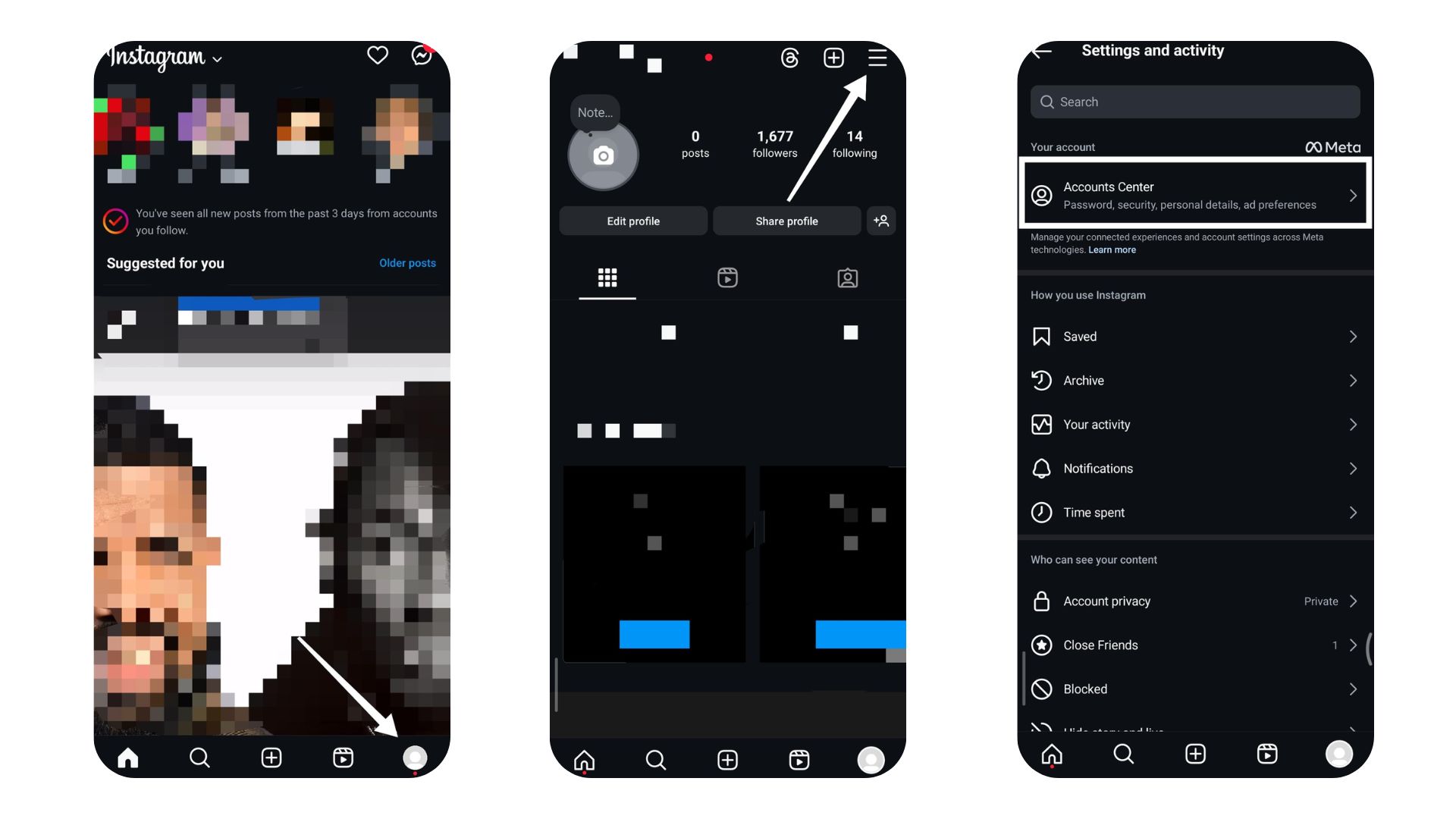
- Tap ‘Accounts & Profiles.’
- Tap the Facebook account you want to remove.
- Select ‘Remove.’
- Confirm your choice by tapping ‘Remove’ again.
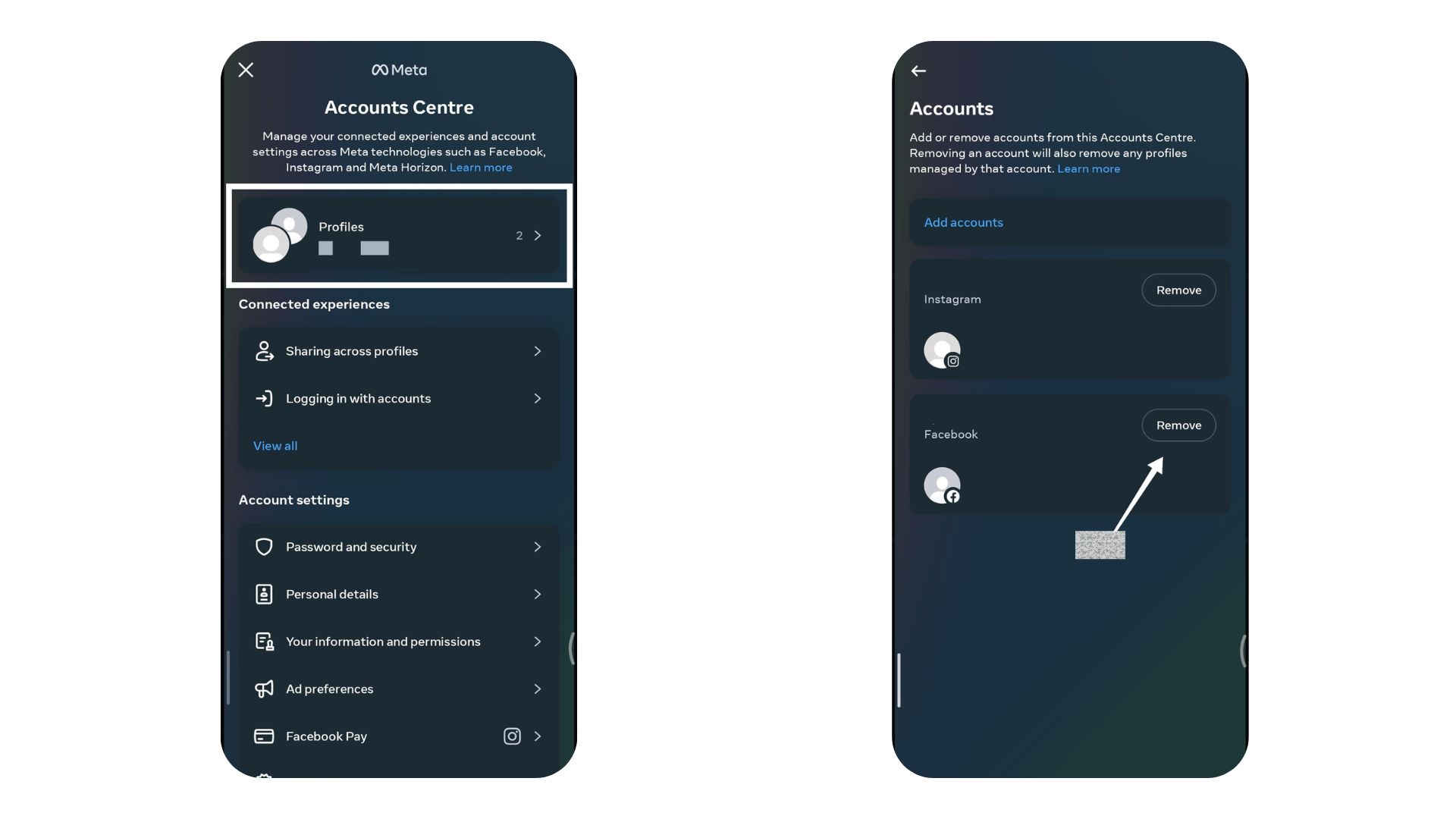
Unlinking Using Insta Website
This guide will walk you through the process of disconnecting your Instagram account from Facebook. This is useful if you want to keep your social media accounts separate or have privacy concerns.
- Go to Instagram’s website and log in.
- Click your profile picture in the top right corner.
- Choose “Settings” from the menu that appears.
- Scroll down the Settings page and find “Accounts Center” on the left side. Click it.
- You’ll see your Instagram and Facebook accounts listed. Click on “Accounts & profiles”.
- Select the account you want to remove.
- Click “Remove from Accounts Center” when it pops up.
- You’ll see a warning about ending connected features. Ignore this and click “Continue”.
- Click “Remove” to confirm and finish disconnecting your accounts.
Disconnect Insta DMs and Facebook Messenger
Facebook introduced a feature last year that combines messaging across Facebook and Instagram, allowing for cross-messaging capabilities. Additionally, you can post simultaneously on Facebook and Instagram if you choose. Here’s how to disconnect your Instagram DMs from Facebook Messenger:
Step 1: Open Instagram Settings
- Start the Instagram app on your phone.
- Tap your profile picture at the bottom right.
- Tap the three lines at the top right.
- Choose “Settings” from the list.
Step 2: Find Message Privacy Options
- In Settings, look for “Privacy” and tap it.
- Then tap “Messages”.
Step 3: Set Your Message Preferences
- You’ll see options for who can message you from Facebook.
- Tap each option one at a time. These include:
- Friends
- People on Facebook
- Others on Instagram
- For each, you can pick “Don’t Receive Requests” to stop messages from strangers. You can still let friends message you if you want.
Tips and Considerations Before Unlinking
Potential Impact on Audience
Think about how unlinking your Facebook and Instagram accounts might affect your social media engagement and connections with your audience. If you separate these platforms, fewer people could see your posts.
Having both networks linked together means your content spreads quickly and reaches more people. Having both accounts linked also makes it easier to interact with your audience and grow your followers by using the strengths of both user bases.
Also Read: How To See Who Stalks Your Instagram Profile
Alternatives to Unlinking
Looking into other ways to keep Facebook and Instagram linked can have perks. These include reaching more people and making managing your content on both platforms easier. Before you cut the link, think about tweaking your privacy settings and adjusting how the two networks talk to each other.
You could stop posts or stories from automatically sharing or choose who gets to see what content. By doing this, you keep the smooth experience and the perks of having both platforms work together without completely separating them. These changes let you stay in charge of your online presence while making the most out of Facebook and Instagram’s connected features.
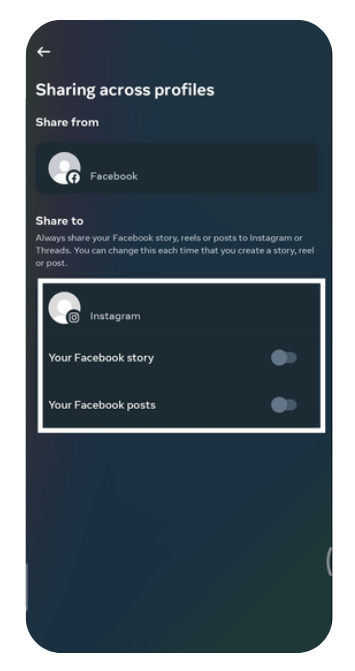
How to Relink Accounts if Needed
If you decide to link your Facebook and Instagram accounts again after having them separated, here’s how you can do it simply. Use the Instagram app or visit their website to find the Accounts Center. There, you can add your Facebook account to your Instagram profile again.
But hold on a second; think about what this means for your privacy and the sharing of your information. When you link the accounts, you’re signing up for easier logins, posting the same content on both platforms effortlessly, and getting friend suggestions from one platform to the other.
Also Read: 9 Best Instagram Filters You Should Use
Conclusion
In conclusion, separating your Facebook from your Instagram gives you more control over your social media and protects your privacy. This allows you to manage better what information you share online and lowers the chances of privacy issues or unwanted sharing between platforms. The steps to unlink your accounts, whether on the Instagram website or the app, are simple.
Visit back Save Community for more Instagram tips and tricks!

Emily Johnson is the creative force behind Save Community’s content strategy, focusing on social media articles. With her background in digital marketing and her knack for design, Emily creates content that’s both engaging and visually stunning. Her storytelling skills and keen understanding of brand voices make her an essential part of our team.

