Instagram is known for its eye-catching photos and videos, but it also has a downside. It can attract unwanted visitors to your profile, from curious onlookers to outright stalkers. This can be slightly unsettling, as Instagram doesn’t let you see who views your profile.
You’re left wondering who’s been looking at your posts, stories, and overall activity. This situation points to a bigger problem with privacy and security on social media platforms. Your personal content is out there for just about anyone to see.
Methods for Finding Instagram Stalkers
Check your profile interactions
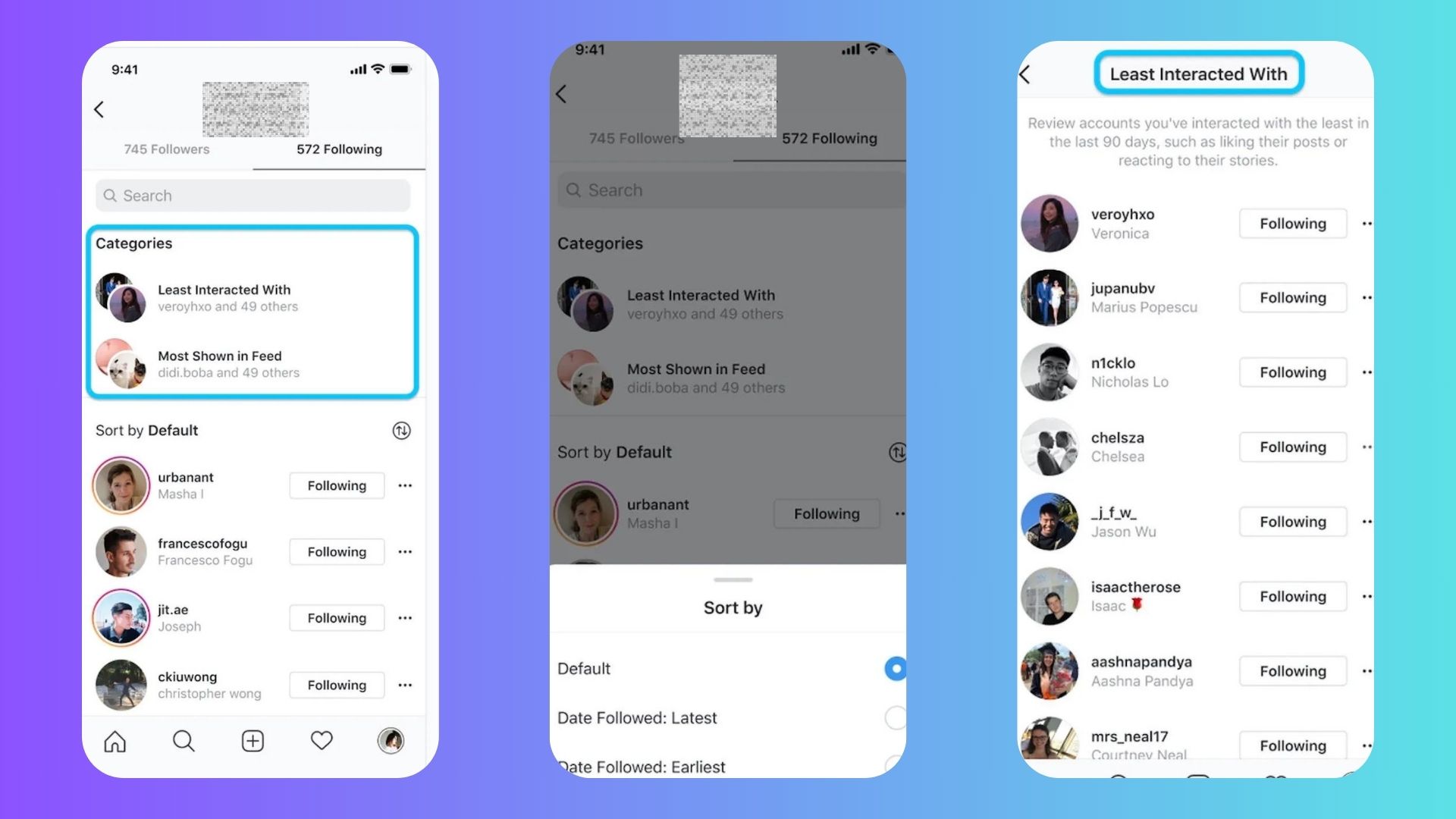
Keeping a close eye on your Instagram interactions can help you spot any unusual patterns that might suggest someone is paying too much attention to your profile. Look at who likes, comments, or messages you often, especially if they don’t follow you. Such consistent attention could be a sign of something more than usual interest.
Also, consider switching to a business profile. This gives you access to deeper analytics, like how often people engage with your posts and the demographic details of your followers. With this information, you can more easily identify if someone interacts with your content more frequently than what’s typical.
Check who views your stories
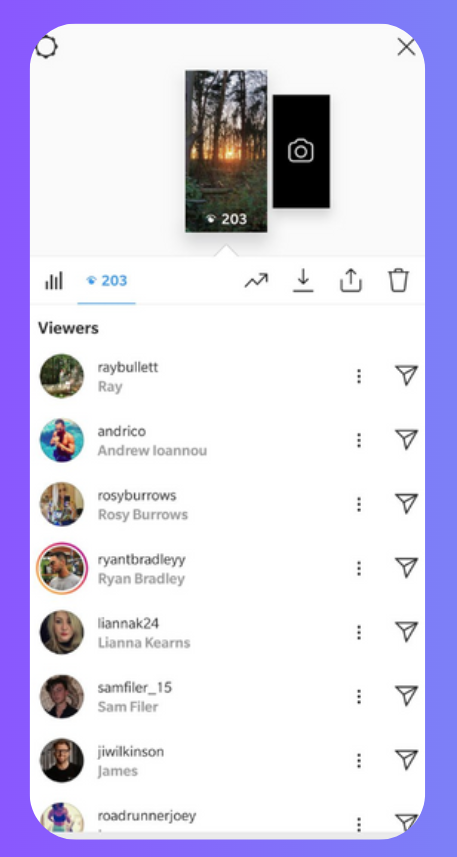
When you post Instagram stories, you can see who’s watching them. For the next 24 hours after posting, just swipe up for a list of who viewed your story. Do you notice anyone showing up often, especially if you don’t recognize them or they don’t follow you? This could be a sign they’re keeping a close eye on you.
Also, if unfamiliar accounts keep interacting with your stories, look closer. It might mean they’re really interested in what you’re doing, maybe a bit too much.
Check your followers
Checking who follows you on Instagram is an excellent way to spot anyone who might be stalking you. Take a close look at your followers list. Watch out for profiles without pictures, weird usernames, and a few posts. These could be signs of a stalker. Also, keep an eye out for followers you don’t recognise. If they don’t seem to fit or you don’t know them, it might be best to unfollow them.
Use Instagram Insights
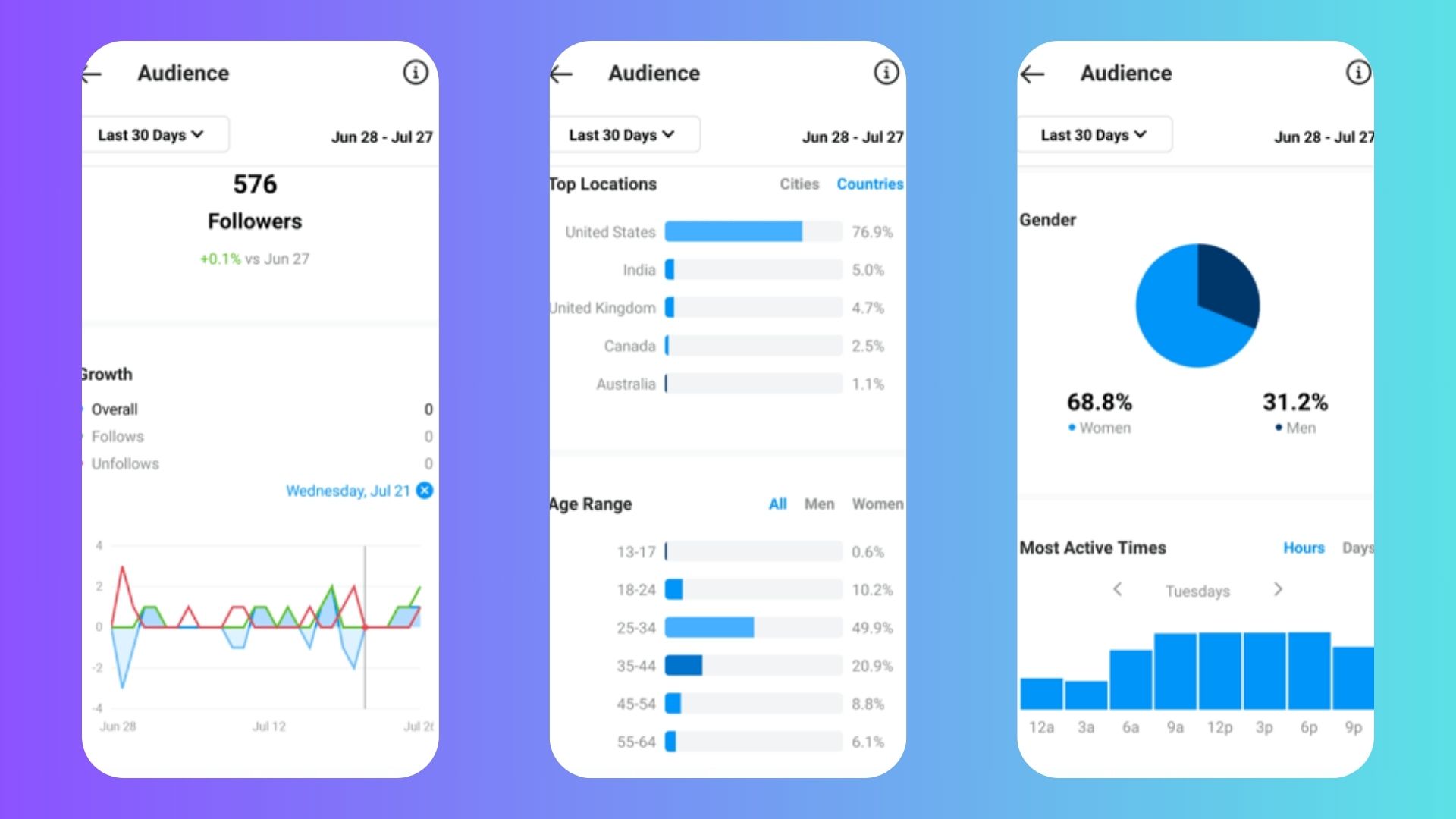
When you switch to a business profile on Instagram, you get access to something called Instagram Insights. This tool is beneficial for understanding how people interact with your posts. It shows you data like how many likes, comments, and saves you’re getting. You can also see information about your followers, like their age, gender, and where they’re from.
What’s great about Instagram Insights is that it can help you spot odd patterns. For example, if you notice a sudden increase in profile views or the same people keep interacting with your posts but don’t follow you, these could be warning signs. Sometimes, it might mean that someone is stalking your profile.
Conclusion
In short, Instagram doesn’t give you specific tools to see who exactly is checking out your profile often. However, you can make educated guesses by looking at who likes your posts, comments, and views your stories. Be careful with third-party apps that claim to do this for you, as they can be risky for your privacy and security. If you’re really curious about who’s following your Instagram, using the Insights feature on business accounts is a safe bet. This way, you can monitor your profile’s activity without compromising your safety.
To stay updated with the latest Instagram content, make sure to check back at Save Community.

Emily Johnson is the creative force behind Save Community’s content strategy, focusing on social media articles. With her background in digital marketing and her knack for design, Emily creates content that’s both engaging and visually stunning. Her storytelling skills and keen understanding of brand voices make her an essential part of our team.

