Reposting on Instagram is a smart way to boost your online presence and connect with more people. This guide will show you how to do it right. You’ll learn about using content from other users and how to team up for shared posts. It’s essential always to get permission and give credit to the original creators.
Let’s examine different reposting techniques and see how they can help your brand stand out. How might reposting change your engagement and grow your audience?
How To Repost on Instagram?
Reposting from Feed to Story
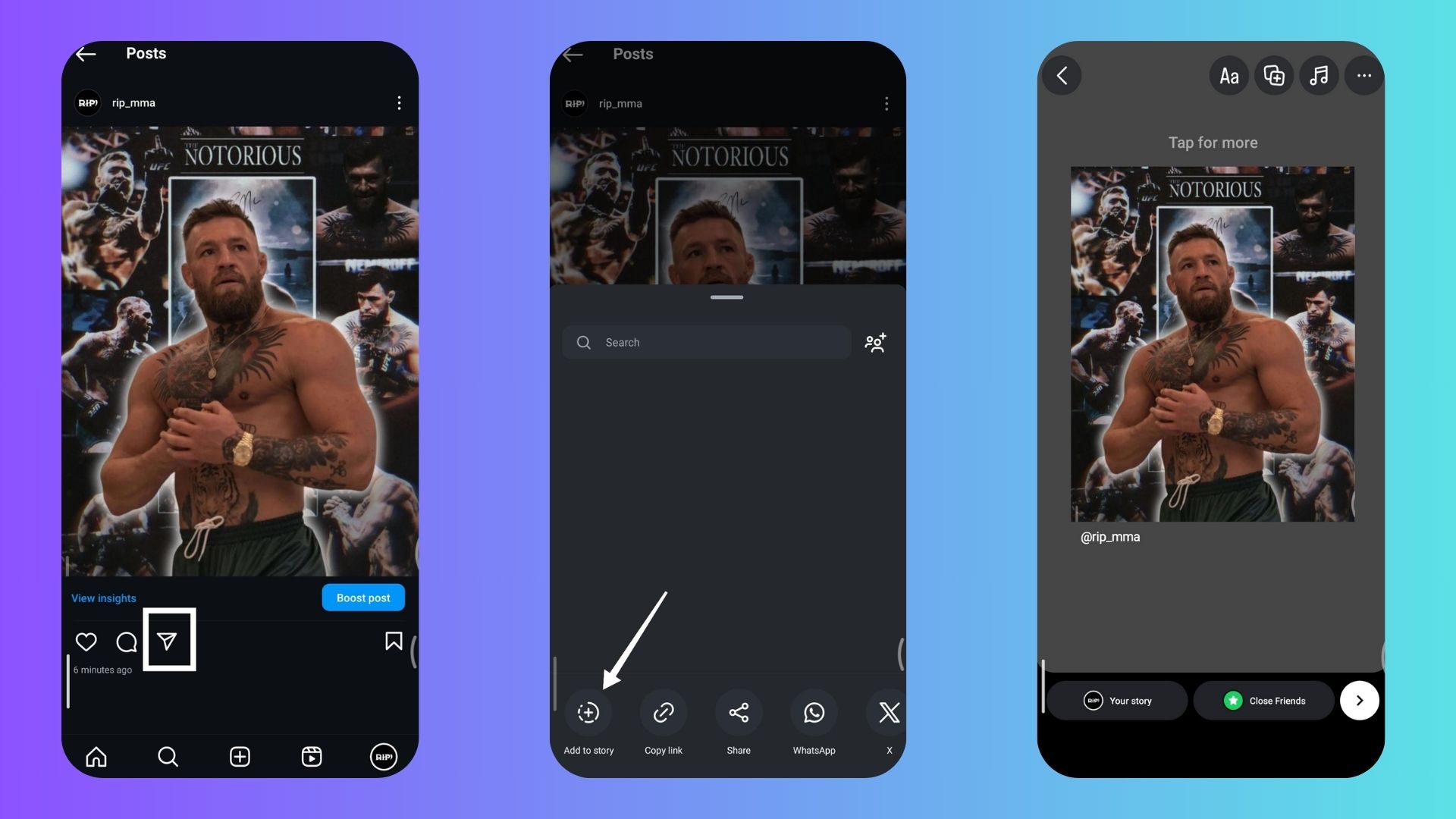
Try sharing your Instagram posts on your story to get more eyes. It’s simple: Just hit the aeroplane icon below the post you like and choose ‘Add post to your story.’
Adding text, stickers, or filters to your story can make it more personal or on-brand. For example, you can turn your shared post into a clickable sticker that takes people back to the original. This is a great way to boost visibility for both others and yourself.
Reposting from Story to Story
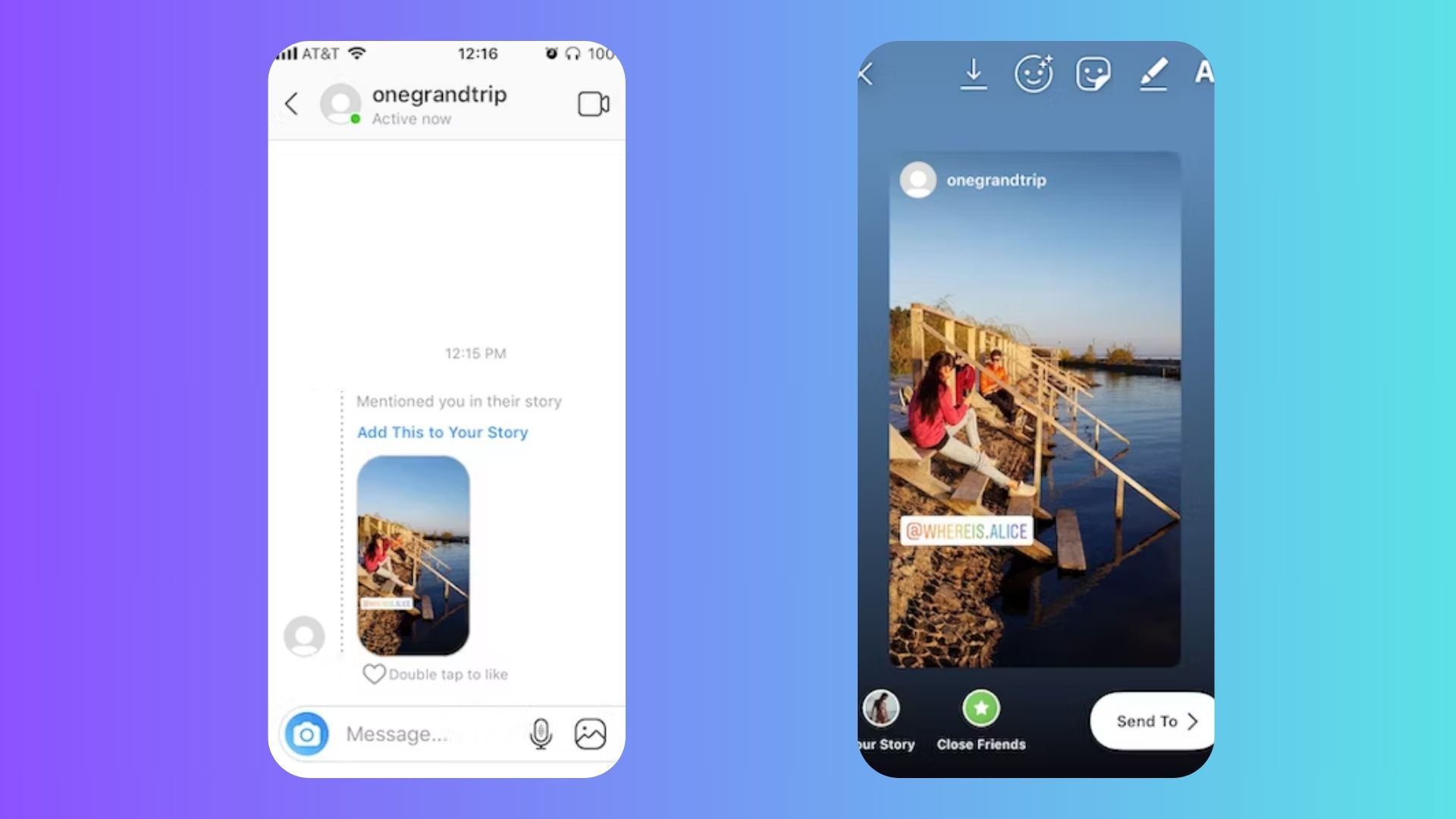
Sharing content between Instagram stories is a great way to keep your audience engaged and connected. If someone tags you in a story, you can easily reshare it alone. Just open the story where you’re tagged, and you’ll see an option that says, ‘Add this to your story.’ Click on it, and then you can spice it up with stickers, text, or music before you share it.
Reposting from Feed to Feed
Instagram has no built-in way to repost feed posts, but people have found workarounds. One standard method is to take a screenshot of the post you like. Once you’ve got your screenshot, you can trim it right in Instagram to tidy it up and focus on what’s important.
Reposting from Story to Feed
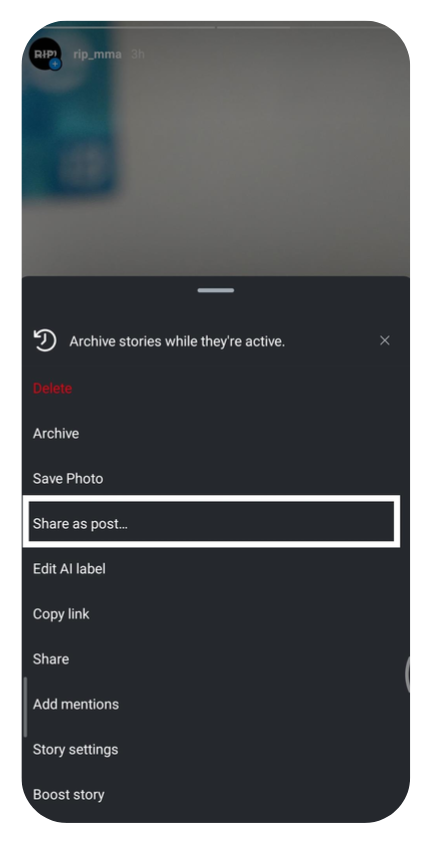
Reposting from Instagram Stories to your feed is a smart way to get more eyes on your content and connect with more people. This approach keeps your content alive longer, boosting the effect of what you share.
To repost a story to your feed, make sure you’re either tagged in it, or it’s your own story. Then, click on the story and choose ‘Share as Post’. Use Instagram’s tools to tweak your post, add a clear caption, and share it.
Always focus on keeping high-quality images and videos, and if the content isn’t yours, remember to credit the original creator.
Tools and Best Practices for Reposting
Apps for reposting on Instagram
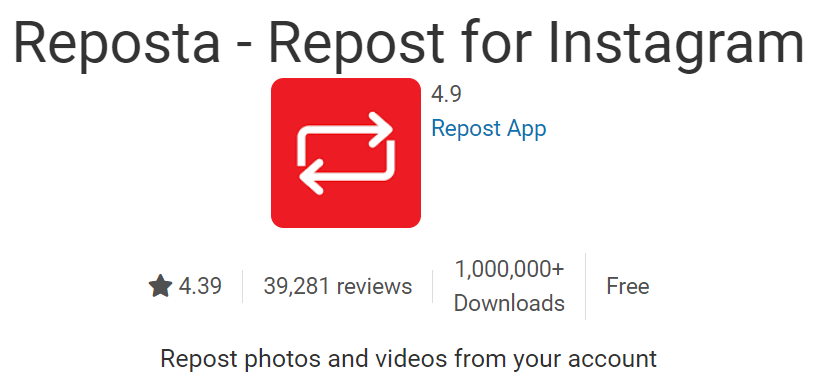
Several simple apps make it easy to repost content on Instagram. Apps like Repost, Reposta, and DownloadGram let you share other people’s posts on your feed or story.
Here’s how they work: you copy the link of the post you like, and these apps prepare it for reposting, keeping the original look and quality. They’re really handy for people who repost a lot and want to keep things smooth. Plus, these apps handle all the details so you can share posts quickly and without much effort.
Asking for permission and giving credit
Before you share someone else’s content on Instagram, make sure to get their permission and give them proper credit. It’s best to message the content creator directly. Just send a polite message asking if you can share their work. Wait for them to say yes before you go ahead.
When you get the go-ahead, crediting them is easy but essential. Just add a line in your post’s caption like ‘Photo by @username’ This shows respect for the creator’s rights and keeps things clear with your followers. Also, tagging the creator in the photo helps recognise their work and builds good relationships within the Instagram community.
Adding value to the original content
When you share someone else’s post on Instagram, make sure to add something new. You can use apps like Repost or InstaRepost to comment on the post in a way that fits your brand’s style. This makes sure your followers connect more with the content. Add cool filters, overlays, or text to make your shared post stand out.

Always remember to credit the original creator by tagging them. This shows respect and helps build a supportive online community.
Conclusion
To summarise, getting good at reposting on Instagram means using the right tools, playing by the rules, and smartly using user content to boost engagement. Apps like Repost and Reposta help a lot. Always make sure to get the okay from the original creators and give them a shout-out. This keeps things genuine and helps build a sense of community. Keep an eye on what works and what doesn’t, and tweak your approach to maximize your Instagram presence. This will help you make your brand stand out.
Stay tuned for more Instagram updates by frequently visiting our blog, Save Community.

Emily Johnson is the creative force behind Save Community’s content strategy, focusing on social media articles. With her background in digital marketing and her knack for design, Emily creates content that’s both engaging and visually stunning. Her storytelling skills and keen understanding of brand voices make her an essential part of our team.

