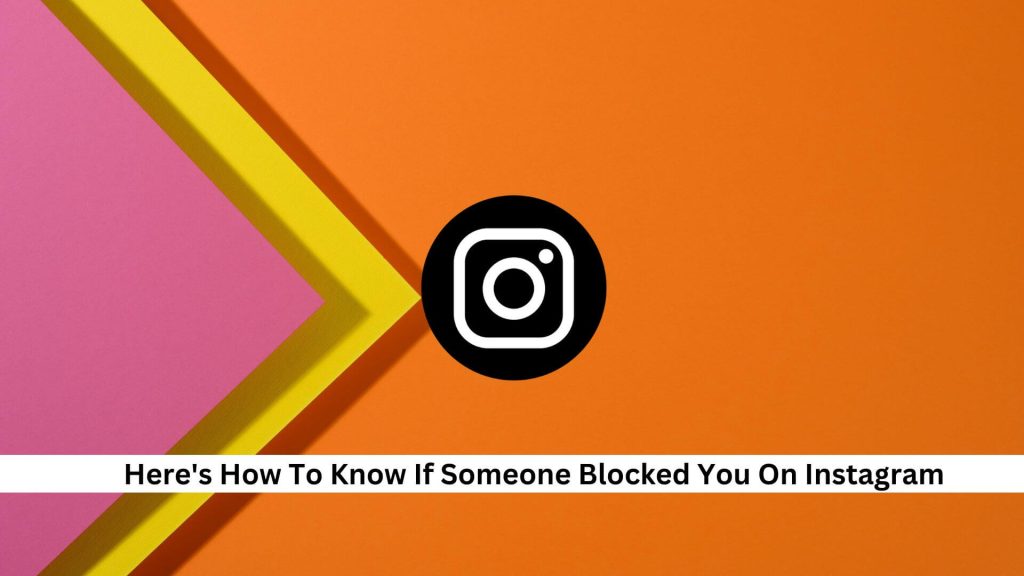Knowing if someone has blocked you on Instagram is important for maintaining online friendships and social interactions. If you think you’ve been blocked, handle it with care and respect for others’ privacy. It’s easy to want to confront the person or make quick assumptions, but that could make things worse and hurt your relationships even more. Instead, try to figure things out calmly using Instagram’s tools without stepping over anyone’s privacy line.
Signs That Someone Has Blocked You on Instagram
#1 Profile Doesn’t Show Up In The Search
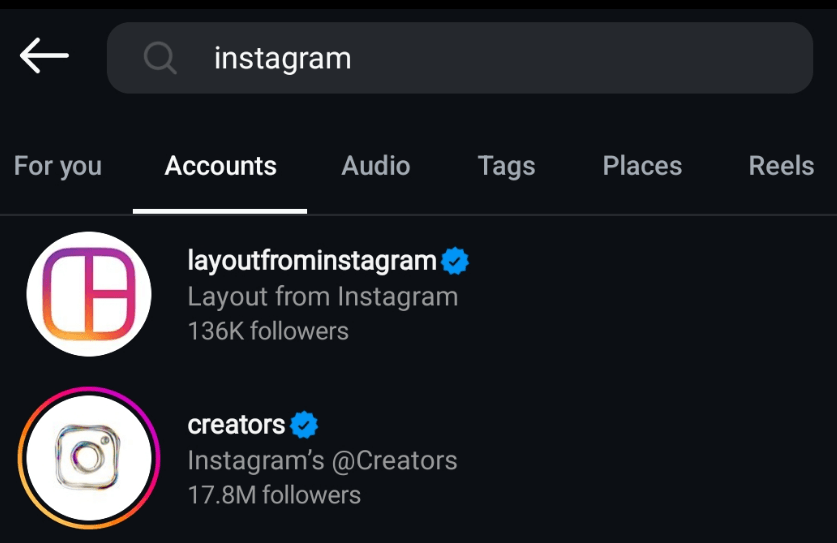
If you can’t find someone’s profile on Instagram anymore, they might have blocked you. When you search for them, nothing shows up; it suggests they hide their profile from you. This is especially true if you used to see their profile without any trouble.
#2 No Posts or Comments From Them on Your Profile
If you’re trying to figure out if someone has blocked you on Instagram, a big clue is if they suddenly stop interacting with your posts. If someone who used to comment and like your posts isn’t showing up anymore, they might have blocked you.
When someone blocks you, they cut off all direct interactions, such as comments and likes. If you notice this sudden drop in activity, it could mean they’ve blocked you. But remember that they might have just deactivated their account or changed their privacy settings. It’s worth checking into a bit more.
#3 Changes in Feed And Engagement
If you suddenly see less activity on your Instagram and can’t see updates from someone who posts a lot, they might have blocked you. You’ll notice fewer likes and comments from them, and you won’t see their stories anymore. Also, if your mutual friends still interact with this person’s posts and you can’t see them, you’re likely blocked. These signs can help you determine if someone has blocked you on Instagram.
How to Confirm If Someone Blocked You on Instagram
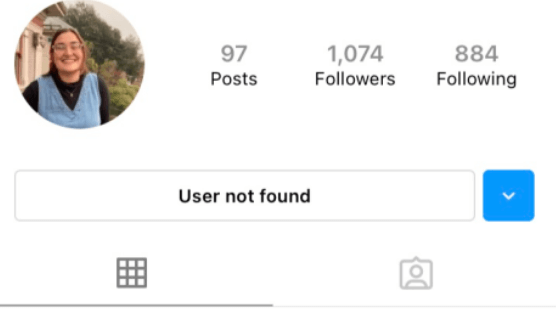
#1 Use Another Account or Device
If you think someone blocked you on Instagram, try logging in with a different account and searching for the person’s username. They will likely block you if you can see their profile with the new account but not your old one.
Also, using a different device can help. It checks if the problem is with your phone or computer, not just your Instagram account. This way, you know for sure it’s about your account and not a tech issue.
#2 Ask a Friend
Asking a friend to help check an Instagram account can reveal whether you’ve been blocked. It’s a simple test: Have your friend look up the account from their own Instagram. You’ve probably been blocked if they can see the profile and posts, but you can’t. But if neither of you can see the account, it might mean the user has deleted or deactivated their account. That’s a different issue and might need more checking.
Also Read: What Happens When You Restrict Someone On Instagram
#3 Send a Message and Check If It Delivers
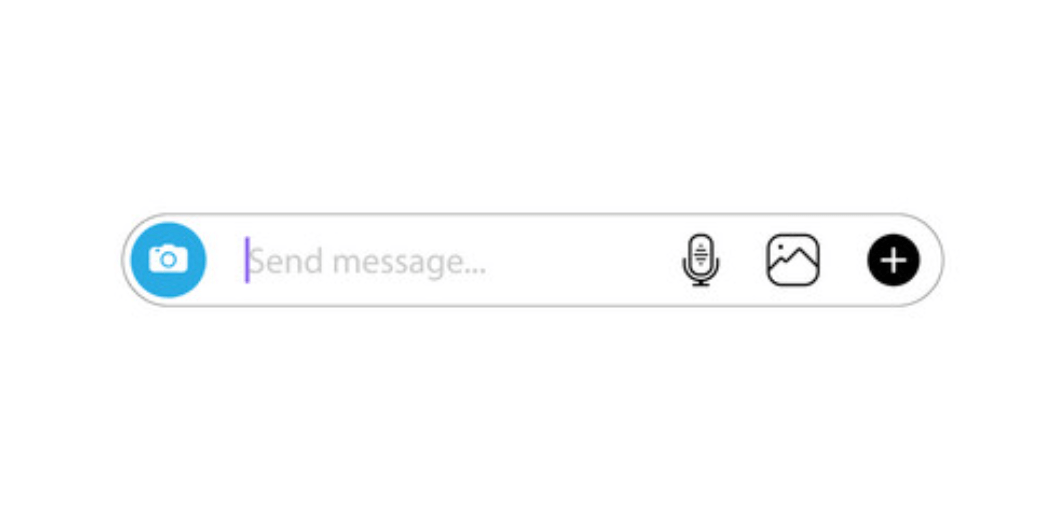
If you think someone has blocked you on Instagram, try sending them a message to see if it goes through. If they have blocked you, the message won’t show as “Seen” or “Delivered.” It just stays as ‘Sent.’ This way, you can check without them knowing. But remember, if you’re muted or their account is deactivated, your message will not go through. So, keep that in mind.
Conclusion
You must look for a few clues to determine if someone has blocked you on Instagram. First, you can’t see their profile anymore. Also, you won’t see any likes or comments from them on your posts, and you can’t see their stories or send them messages. If unsure, you could check using another account or get help from an app. Remember, it’s essential to handle this situation calmly and respectfully. It’s best not to confront the person and to respect their privacy.
Save Community keeps you updated with the latest working tips and tricks, keep visiting regularly!