Knowing who unfollows you on Instagram helps you manage your social media better. In today’s world, keeping track of your followers is vital for anyone trying to build a personal brand or market a business. Keeping an eye on these changes is vital for good social media management.
How to See Who Unfollowed You on Instagram
Manually Checking Your Follower List
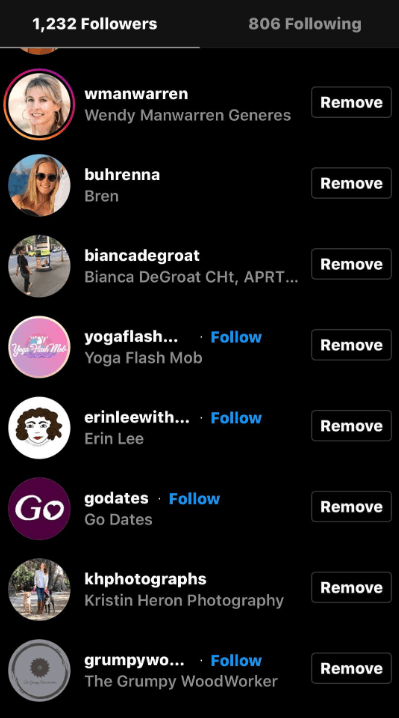
To check who follows you on Instagram, log into your account on your phone or tablet. Once you’re in, go to your profile by tapping your picture at the bottom. Look at the top, showing how many people follow you, and tap on that number. You’ll see a list of everyone who follows you.
If you’re wondering whether a specific person still follows you, there’s a search bar at the top of that list. Type their name into it. They no longer follow you if you can’t find them in the results.
Also Read: 9 Best Instagram Filters You Should Use
Using An App to Track Unfollowers
Some apps can help you keep track of who unfollows you on Instagram. Take FollowMeter, for example. It’s easy to use. Once you install it and connect it to your Instagram, it starts tracking immediately.
You’ll see a dashboard showing who unfollowed you and your overall follower engagement. Just log in to get started. It’s quick and helps you manage your followers better. Be sure to download apps from safe places to secure your Instagram account.
Recommended Instagram Follower Apps
FollowMeter
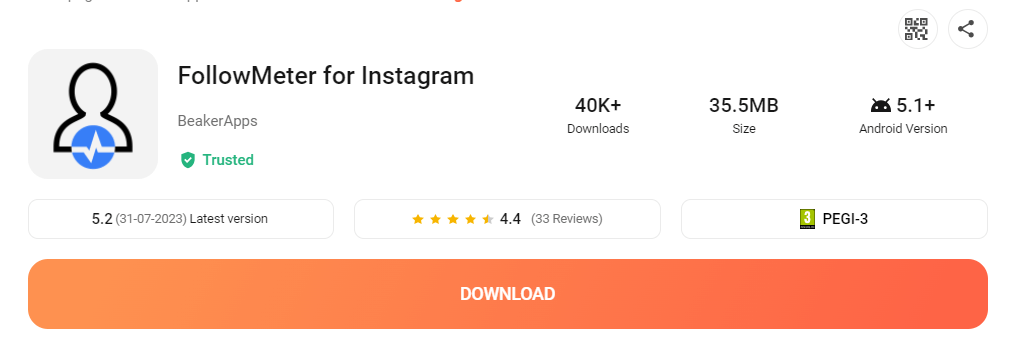
FollowMeter for Instagram is an excellent app for keeping track of unfollowers and managing how people engage with your posts. It gives you a clear picture of who stopped following you and how well your posts are doing. You can see who’s not following you back, keep an eye on new followers, and check out your post engagement rates.
The app is easy to use, which is perfect if you’re not too tech-savvy. Plus, FollowMeter is safe. It doesn’t ask for unnecessary permissions, so your Instagram stays secure. It’s a good choice if you care about keeping your digital privacy intact.
Also Read: How To See Who Stalks Your Instagram Profile
FollowCop
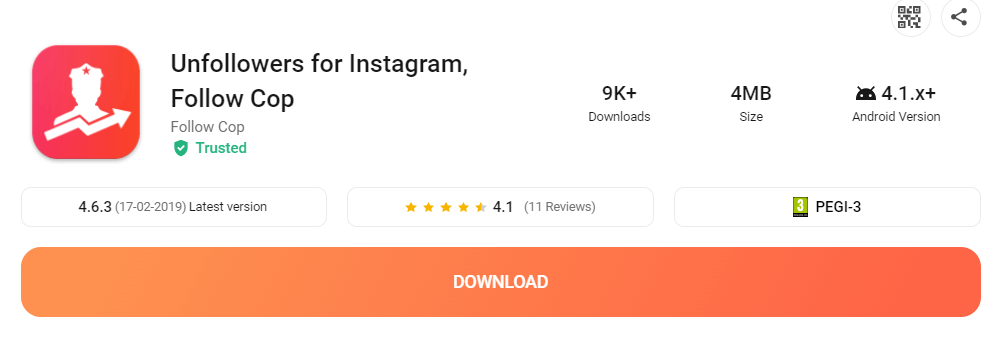
FollowCop is a handy tool for anyone using Instagram who wants to monitor their followers. It helps you see who’s active and who’s not, and you can quickly find out who has stopped following you.
This is great if you’re trying to keep your Instagram circle tight and engaged. FollowCop gives you clear insights into your Instagram activity, making improving your social media game easier. Whether you’re a brand, an influencer, or someone trying to get better at Instagram, this app can help you.
Unfollowers & Ghost Followers
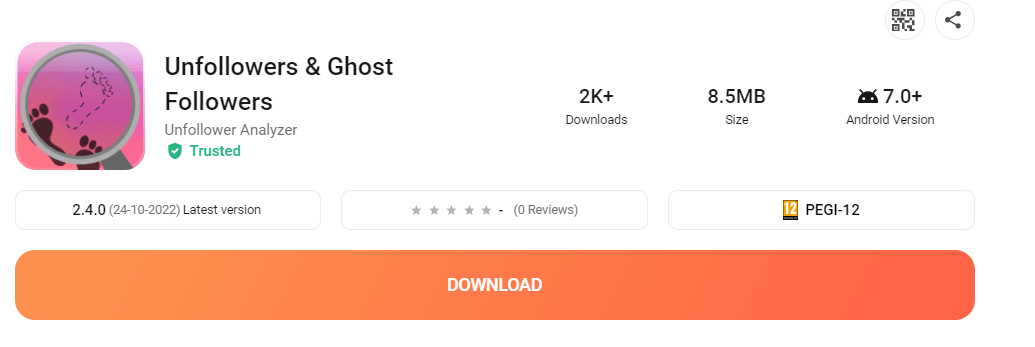
Apps like Unfollowers & Ghost Followers make it easy to see who’s stopped following you on Instagram. They also show you which of your followers aren’t very active or don’t interact much with your posts — these are called ghost followers. By using this app, you can get a clearer picture of who’s really engaged with your content and who’s not. This can help you focus on keeping your audience active and involved.
With Unfollowers & Ghost Followers, you can also clean up your follower list. The app has tools that let you unfollow a lot of people at once or follow back those who follow you. This can make your follower list more balanced, which might even help you get more engagement on your posts.
Conclusion
In short, specific apps can make tracking who follows and unfollows you on Instagram easier. Tools like FollowMeter, FollowCop, and Unfollowers & Ghost Followers help you understand more about your social media interactions, which can really help you improve your engagement with your audience.
These apps are pretty handy for anyone looking to keep a solid and active group of followers. They help ensure your social media strategy stays effective and continues to grow on platforms like Instagram.
For more Instagram tips and tricks, keep visiting Save Community regularly!

Emily Johnson is the creative force behind Save Community’s content strategy, focusing on social media articles. With her background in digital marketing and her knack for design, Emily creates content that’s both engaging and visually stunning. Her storytelling skills and keen understanding of brand voices make her an essential part of our team.

